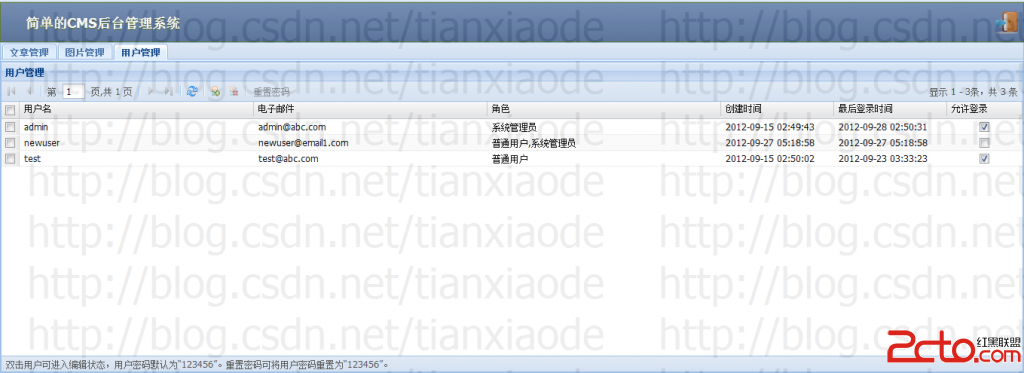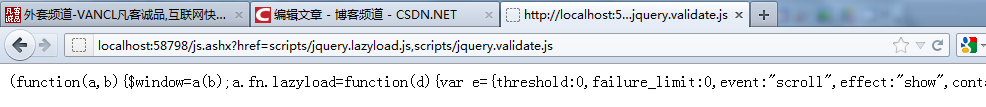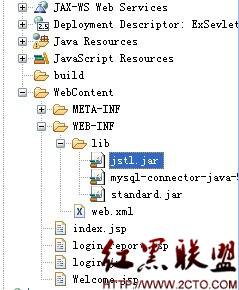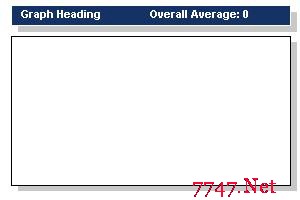当前位置:编程学习 > JS >>
答案:<script type="text/javascript">
//<![CDATA[
function fstatus() {
for (var i=0; i<100000; i++) {
window.status = "now process is \"" +i+ "\"";
}
}
function finnerHtml() {
for (var i=0; i<1000; i++) {
document.getElementById("demo").innerHTML = "now process is \"" +i+ "\"";
}
}
//]]>
</script>
<input type="button" onclick="fstatus()" value="test status"/>
<input type="button" onclick="finnerHtml()" value="test innerHTML"/>
<div id="demo"></div>
In the above example,one have a loop and display it real time use innerHTML property, another is use window.status.
However, the window.status in real time that perfect display the loop digit, but the innerHTML property is not.
Just display result digit: now process is "999".
And how to using innerHTML display real time data? can but use window.setTimeout, or window.setInterval method, like this:
var cnt=0;
function finnerHtml() {
if (cnt++>=1000) return;
document.getElementById("demo").innerText = "now process is \"" +cnt+ "\"";
window.setTimeout(finnerHtml,10)
}
But, it's no convenient. the display speed is not well, and we must control something.
e.g.
setTimeout variables, when it completely.
So, I propose winodw.status to replace innerHTML property when display in real time.
上一个:添加一个以前写的table的spliter给大家
下一个:如何在Mozilla Gecko 用Javascript加载XSL
- 更多JS疑问解答:
- 几个验证11位手机号码格式的js代码
- js把图片转换成 base64代码
- js把base代码转换成图片
- JS 将 base64编码的图片转化为图片文件
- js中的定时器
- js如何获得FCKeditor控件的值
- 用js限制投票的cookie .目前设置的为:<input type="" class="" onclick="'window.location...
- JS验证,这块“牛皮”反复修改都不能实现
- 在JS中使用DOM模型
- 如何用JS 获取本地文件夹的文件列表
- js中new 了两个Object数组。怎么样将数组内容合并,重复的内容?
- 求实现自动生成图片缩略图的JS代码
- JS脚本网页问题
- js,代码中"object"和"Object"区别?
- js+flash实现网页图片切换效果,出现边框,单击激活此控件。