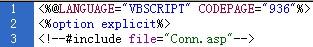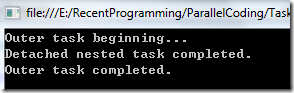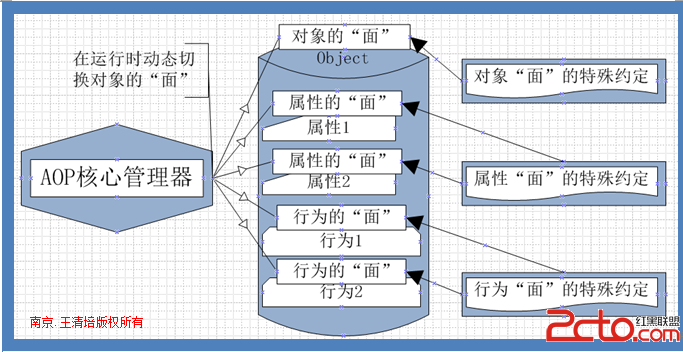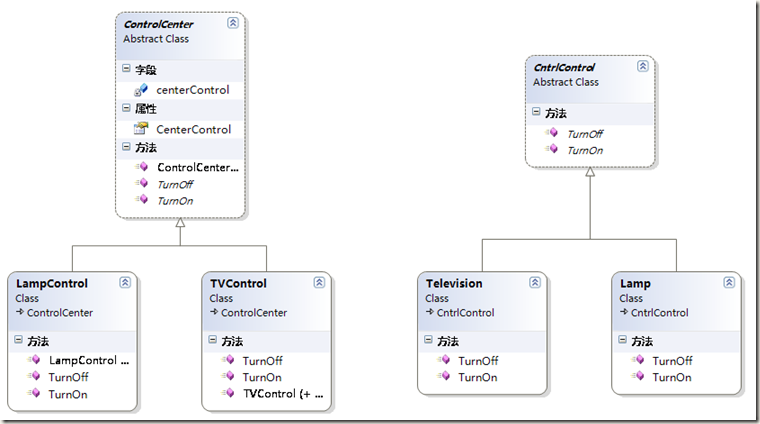C#获取本地计算机名,IP,MAC地址
using System;
using System.Drawing;
using System.Management;
using System.Net;
using System.Net.Sockets;
using System.Collections;
using System.ComponentModel;
using System.Windows.Forms;
using System.Data;
namespace MAC_IP_name
{
/// <summary>
/// Form1 的摘要说明。
/// </summary>
public class Form1 : System.Windows.Forms.Form
{
private System.Windows.Forms.Label label4;
private System.Windows.Forms.GroupBox groupBox1;
private System.Windows.Forms.TextBox txtMac;
private System.Windows.Forms.TextBox txtIp;
private System.Windows.Forms.TextBox txtName;
private System.Windows.Forms.Label lblMac;
private System.Windows.Forms.Label lblIp;
private System.Windows.Forms.Label lblName;
private System.Windows.Forms.Button button1;
private System.Windows.Forms.Button button2;
/// <summary>
/// 必需的设计器变量。
/// </summary>
private System.ComponentModel.Container components = null;
public Form1()
{
//
// Windows 窗体设计器支持所必需的
//
InitializeComponent();
//
// TODO: 在 InitializeComponent 调用后添加任何构造函数代码
//
}
/// <summary>
/// 清理所有正在使用的资源。
/// </summary>
protected override void Dispose( bool disposing )
{
if( disposing )
{
if (components != null)
{
components.Dispose();
}
}
base.Dispose( disposing );
}
#region Windows 窗体设计器生成的代码
/// <summary>
/// 设计器支持所需的方法 - 不要使用代码编辑器修改
/// 此方法的内容。
/// </summary>
private void InitializeComponent()
{
this.label4 = new System.Windows.Forms.Label();
this.groupBox1 = new System.Windows.Forms.GroupBox();
this.button2 = new System.Windows.Forms.Button();
this.txtMac = new System.Windows.Forms.TextBox();
this.txtIp = new System.Windows.Forms.TextBox();
this.txtName = new System.Windows.Forms.TextBox();
this.lblMac = new System.Windows.Forms.Label();
this.lblIp = new System.Windows.Forms.Label();
this.lblName = new System.Windows.Forms.Label();
this.button1 = new System.Windows.Forms.Button();
this.groupBox1.SuspendLayout();
this.SuspendLayout();
//
// label4
//
this.label4.AutoSize = true;
this.label4.Font = new System.Drawing.Font("楷体_GB2312", 15F, System.Drawing.FontStyle.Bold, System.Drawing.GraphicsUnit.Point, ((System.Byte)(134)));
this.label4.ForeColor = System.Drawing.Color.FromArgb(((System.Byte)(255)), ((System.Byte)(128)), ((System.Byte)(128)));
this.label4.Location = new System.Drawing.Point(49, 16);
this.label4.Name = "label4";
this.label4.Size = new System.Drawing.Size(245, 26);
this.label4.TabIndex = 7;
this.label4.Text = "获取本机计算机名IP与MAC";
//
// groupBox1
//
this.groupBox1.Controls.Add(this.button2);
this.groupBox1.Controls.Add(this.txtMac);
this.groupBox1.Controls.Add(this.txtIp);
this.groupBox1.Controls.Add(this.txtName);
补充:Web开发 , ASP.Net ,