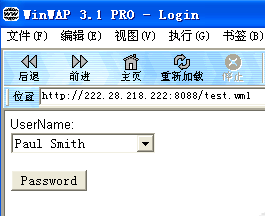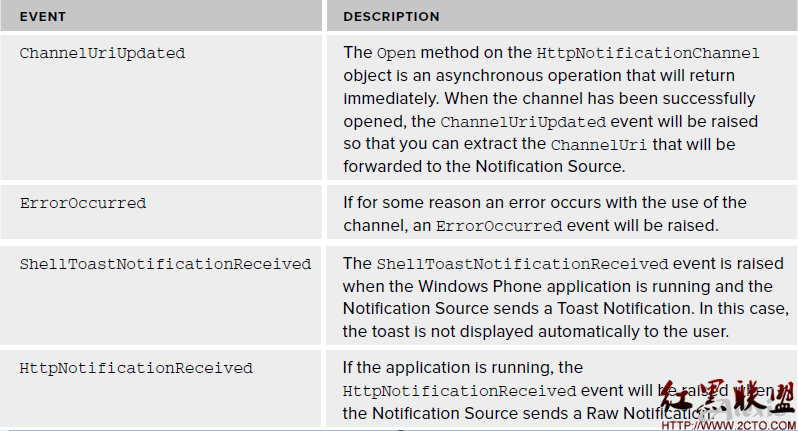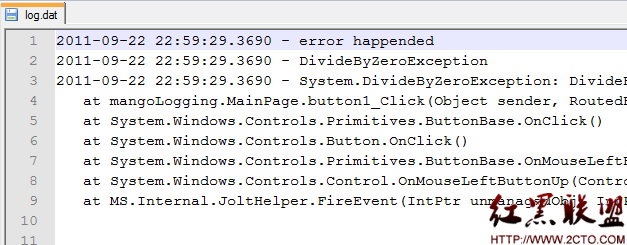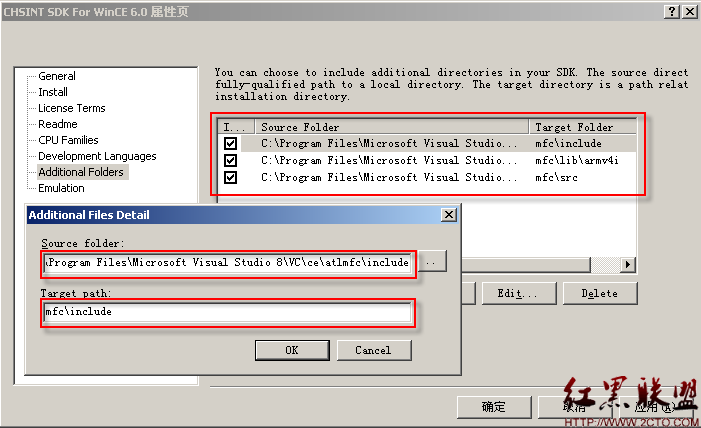eclipse打开时出现“Failed to load the jni shared library……”怎么解决?
重装了一下系统,然后JDK也装好了,运行java -version时,是成功的,可是打开eclipse时出现“Failed to load the jni shared library“D:Program Files\java\jdk1.7.0_25/bin\..\jre\bin\client\jvm.dll”.”这是怎么回事呢?易做图可不可以帮忙解决一下呢? Eclipse Java JDK --------------------编程问答-------------------- First, find out where you have JAVA folder on your machine.
Second, make sure it has JDK also not just JRE.
Third, create environment variable--Computer right click--> properties--->Advanced settings --create JAVA_HOME varaible and set the JAVA folder path there. Make sure bin folder is not included in classpath. --------------------编程问答-------------------- 开始以为不是版本问题 原来开始下的真的是32位的 后来弄成64位的就好了呢
补充:移动开发 , Android