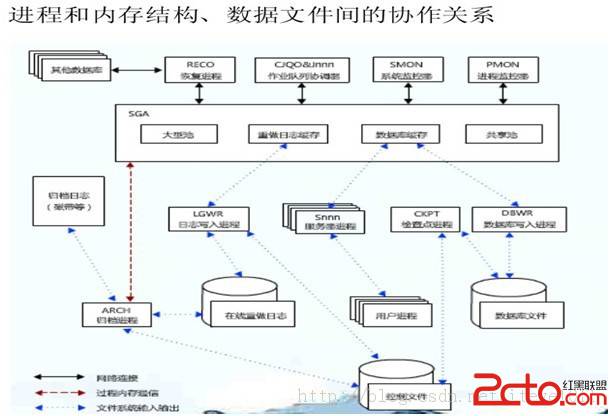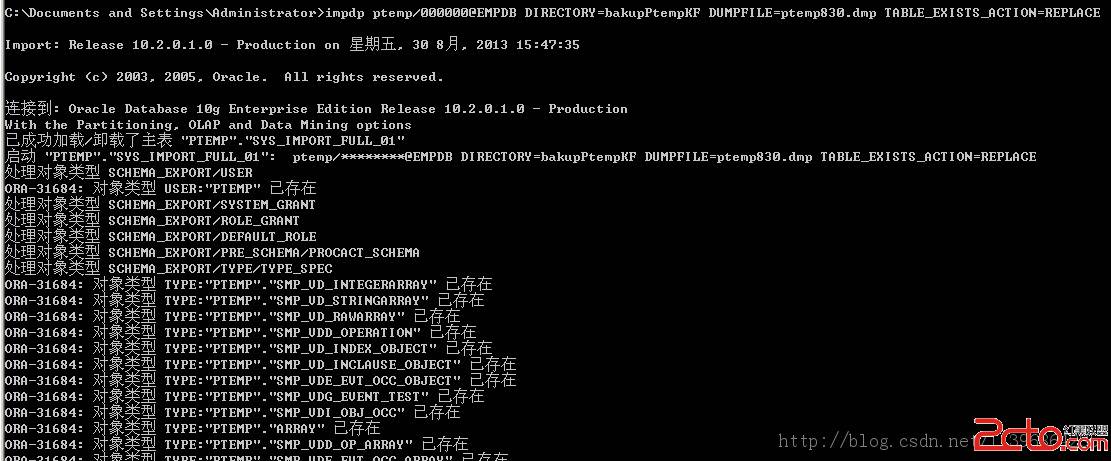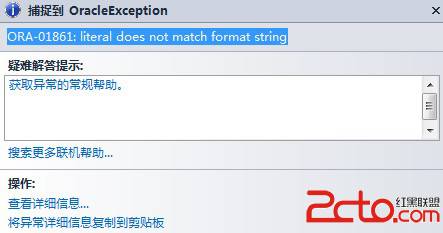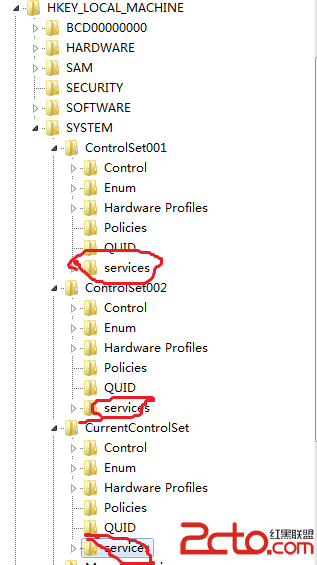oracle 11g集群软件无法启动解决步骤
(2)通过以下命令查看集群软件状态
-bash-3.2# ./crsctl check cluster -all
**************************************************************
t5220-1:
CRS-4535: Cannot communicate with Cluster Ready Services
CRS-4529: Cluster Synchronization Services is online
CRS-4533: Event Manager is online
**************************************************************
t5220-2:
CRS-4535: Cannot communicate with Cluster Ready Services
CRS-4529: Cluster Synchronization Services is online
CRS-4533: Event Manager is online
**************************************************************
(从上面可以看出集群软件没有启动,而且两个节点同时出现同样的情况)
(2)首先进入目录 /export/home/u01/app/11.2.0/grid/bin ,然后使用以下命令查看集群所用重要资源状态
-bash-3.2# ./crsctl stat res -t -init
--------------------------------------------------------------------------------
NAME TARGET STATE SERVER STATE_DETAILS
--------------------------------------------------------------------------------
Cluster Resources
--------------------------------------------------------------------------------
ora.asm
1 ONLINE INTERMEDIATE t5220-2 Startup Initiated
ora.crsd
1 ONLINE OFFLINE
ora.cssd
1 ONLINE ONLINE t5220-2
ora.cssdmonitor
1 ONLINE ONLINE t5220-2
ora.ctssd
1 ONLINE ONLINE t5220-2 ACTIVE:0
ora.diskmon
1 ONLINE ONLINE t5220-2
ora.evmd
1 ONLINE ONLINE t5220-2
ora.gipcd
1 ONLINE ONLINE t5220-2
ora.gpnpd
1 ONLINE ONLINE t5220-2
ora.mdnsd
1 ONLINE ONLINE t5220-2
通过上面发现ASM 没有正常启动,所以导致asm和crsd没有启动,这就造成了集群软件无易做图常启动,
(3)使用su - grid 切换到grid 用户,使用如下命令
-bash-3.2$ asmcmd
Connected to an idle instance.
ASMCMD> startup
ASM instance started
Total System Global Area 300736512 bytes
Fixed Size 2147512 bytes
Variable Size 273423176 bytes
ASM Cache 25165824 bytes
ASM diskgroups mounted
ASMCMD> exit
在两个节点上都要同时执行上面的操作。将ASM启动,而且必须同时在两个节点上进行。
(4)以上操作成功后再进行如下操作
-bash-3.2# ./crsctl check cluster -all
**************************************************************
t5220-1:
CRS-4537: Cluster Ready Services is online
CRS-4529: Cluster Synchronization Services is online
CRS-4533: Event Manager is online
**************************************************************
t5220-2:
CRS-4537: Cluster Ready Services is online
CRS-4529: Cluster Synchronization Services is online
CRS-4533: Event Manager is online
**************************************************************
集群软件所有重要资源已经都在线运行
(5)使用以下命令查看
-bash-3.2# ./crs_stat -t
Name Type Target State Host
------------------------------------------------------------
ora.CRS.dg ora....up.type ONLINE ONLINE t5220-1
ora.FRA.dg ora....up.type OFFLINE OFFLINE
ora....ER.lsnr ora....er.type ONLINE ONLINE t5220-1
ora....N1.lsnr ora....er.type ONLINE ONLINE t5220-1
ora....DATA.dg ora....up.type ONLINE ONLINE t5220-1
ora.asm ora.asm.type ONLINE ONLINE t5220-1
ora.eons ora.eons.type ONLINE ONLINE t5220-1
ora.gsd ora.gsd.type OFFLINE OFFLINE
ora....network ora....rk.type ONLINE ONLINE t5220-1
ora.oc4j ora.oc4j.type OFFLINE OFFLINE
ora.ons ora.ons.type ONLINE ONLINE t5220-1
ora.scan1.vip ora....ip.type ONLINE ONLINE t5220-1
ora....SM1.asm application ONLINE ONLINE t5220-1