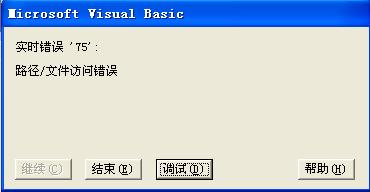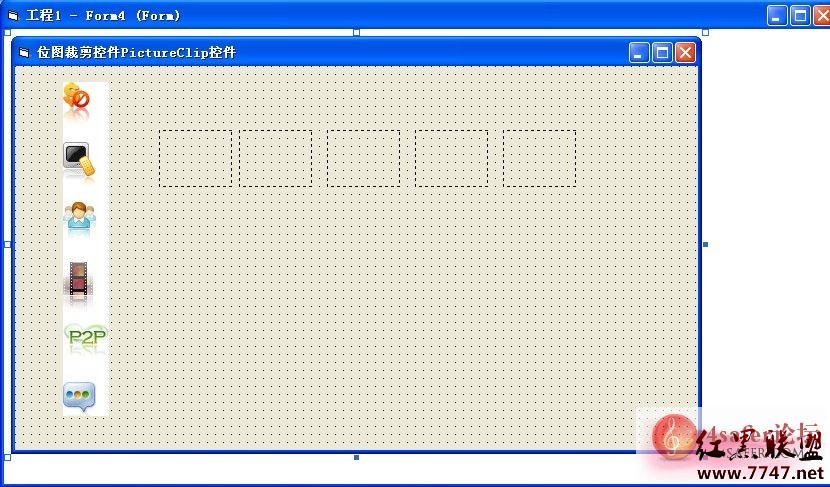【VB界面化选择代码】分享,个人觉得这个比较精华
个人觉得这个比较精华--------------------编程问答--------------------
Public Sub Workbook_Open()
'打开文件时运行
Call Recount_Open
End Sub
'main
Public Sub CreateSheets(sheetName As String)
'#############################################################
'筛选出第11列值为Y和B的行
'Sheets("需求表").Select
'Rows(1).Select
'Selection.AutoFilter Field:=11, Criteria1:=Array(sheetName), Operator:=xlFilterValues
'选择复制粘贴
'Cells.Select
'Selection.Copy
'选择复制[与以上注释的作用一样,此语句速度快些]
With Sheets("需求表")
.Rows(1).AutoFilter Field:=11, Criteria1:=Array(sheetName), Operator:=xlFilterValues
.Cells.Copy
End With
'粘贴
'Sheets(sheetName).Select
'Range("A1").Select
'ActiveSheet.Paste
'粘贴[与以上注释的作用一样,此语句速度快些]
With Sheets(sheetName)
.Range("A1").Select
ActiveSheet.Paste
End With
'取消筛选
'Sheets("需求表").Select
'Rows(1).Select
'Selection.AutoFilter
With Sheets("需求表")
.Rows(1).AutoFilter
End With
End Sub
--------------------编程问答--------------------
Sub Recount()
'运行重新统计
RecountForm.Show
End Sub
Public Sub Recount_Open()
'Sheets(1).Select
Dim allrows, tempallrows, tempsheetsMun As Integer
'Sheets("需求表").Select
'计算需求表的总行数
For allrows = 1 To 32325
If Sheets("需求表").Cells(allrows, 2).Value = "" Then
allrows = allrows - 1
Exit For
End If
Next
'新建一个temp的Sheet
For tempsheetsMun = 1 To 256
If Sheets(tempsheetsMun).Name = "temp" Then
Exit For
ElseIf Sheets(tempsheetsMun).Name <> "temp" And tempsheetsMun = Sheets.Count Then
Sheets.Add After:=Sheets(Sheets.Count)
ActiveSheet.Name = "temp"
End If
Next
With Sheets("需求表")
'.Select
.Range("$K$2" & ":" & "$K$" & allrows).Copy
End With
'Sheets("需求表").Select
'选中要进行分类的列,从这列中查找出相关的值
' ActiveSheet.Range("$K$2" & ":" & "$K$" & allrows).Select
'Selection.Copy
With Sheets("temp")
.Select
.Range("A1").Select
ActiveSheet.Paste
'取消边框和取消颜色
Call 取消边框
Call 取消颜色
'去除重复值,留下唯一值
ActiveSheet.Range("$A$1" & ":" & "$A$" & allrows - 1).RemoveDuplicates Columns:=1, Header:=xlNo
'去除重复值后的行数
For tempallrows = 1 To 32325
If .Cells(tempallrows, 1).Value = "" Then
tempallrows = tempallrows - 1
Exit For
End If
Next tempallrows
Dim listbox_Mum As Integer
For listbox_Mum = 1 To tempallrows
StartForm.ListBox.AddItem .Cells(listbox_Mum, 1).Value
Next listbox_Mum
End With
'使多选框可以选择多个值
StartForm.ListBox.MultiSelect = fmMultiSelectMulti
Load StartForm
StartForm.Show
Sheets("需求表").Select
'ActiveWorkbook.Save
End Sub
--------------------编程问答--------------------
'sub funcation
Sub 设置边框(rowT As String, columnT As String)
'
'设置边框
'注意一定要先选中要取消的单元格
Range(rowT, columnT).Select
Selection.Borders(xlDiagonalDown).LineStyle = xlNone
Selection.Borders(xlDiagonalUp).LineStyle = xlNone
With Selection.Borders(xlEdgeLeft)
.LineStyle = xlContinuous
.ColorIndex = 0
.TintAndShade = 0
.Weight = xlThin
End With
With Selection.Borders(xlEdgeTop)
.LineStyle = xlContinuous
.ColorIndex = 0
.TintAndShade = 0
.Weight = xlThin
End With
With Selection.Borders(xlEdgeBottom)
.LineStyle = xlContinuous
.ColorIndex = 0
.TintAndShade = 0
.Weight = xlThin
End With
With Selection.Borders(xlEdgeRight)
.LineStyle = xlContinuous
.ColorIndex = 0
.TintAndShade = 0
.Weight = xlThin
End With
With Selection.Borders(xlInsideVertical)
.LineStyle = xlContinuous
.ColorIndex = 0
.TintAndShade = 0
.Weight = xlThin
End With
With Selection.Borders(xlInsideHorizontal)
.LineStyle = xlContinuous
.ColorIndex = 0
.TintAndShade = 0
.Weight = xlThin
End With
rowT = ""
columnT = ""
End Sub
Sub 取消边框()
'取消边框
'注意一定要先选中要取消的单元格
Selection.Borders(xlDiagonalDown).LineStyle = xlNone
Selection.Borders(xlDiagonalUp).LineStyle = xlNone
Selection.Borders(xlEdgeLeft).LineStyle = xlNone
Selection.Borders(xlEdgeTop).LineStyle = xlNone
Selection.Borders(xlEdgeBottom).LineStyle = xlNone
Selection.Borders(xlEdgeRight).LineStyle = xlNone
Selection.Borders(xlInsideVertical).LineStyle = xlNone
Selection.Borders(xlInsideHorizontal).LineStyle = xlNone
End Sub
Sub 取消颜色()
'取消选中的单元格颜色
'取消边框
'注意一定要先选中要取消的单元格
With Selection.Interior
.Pattern = xlNone
.TintAndShade = 0
.PatternTintAndShade = 0
End With
End Sub
'界面代码 确定窗口
Private Sub CommandButtonNO_Click()
Unload RecountForm
End Sub
Private Sub CommandButtonYES_Click()
Unload RecountForm
'调用与workbook_open()一样的宏
Call Recount_Open
End Sub
--------------------编程问答-------------------- 没法再连击了吧? --------------------编程问答--------------------
'选择窗口
Private Sub ButtonCancel_Click()
Unload StartForm
'不提示警告信息
Application.DisplayAlerts = False
On Error Resume Next
Sheets("temp").Delete
On Error GoTo 0
Application.DisplayAlerts = True
End Sub
Private Sub ButtonYES_Click()
Dim select_Mum, sheets_Mun, NowsheetNum As Integer
Dim SFLB As Object
Dim Flag As Boolean
Set SFLB = StartForm.ListBox
'不提示警告信息
Application.DisplayAlerts = False
'删除名字不是"需求表"或"temp"的sheet
For sheets_Mun = 5 To 256
On Error Resume Next
If Sheets(5).Name <> "temp" Or Sheets(5).Name <> "需求表" Or Sheets(5).Name <> "迭代表" Or Sheets(5).Name <> "人员表" Then
Sheets(5).Delete
ElseIf sheets_Mun = Sheets.Count Or Sheets(5).Name = "temp" Then
Exit For
Else
Sheets(5).Delete
End If
On Error GoTo 0
Next sheets_Mun
'设置为删除可提示
Application.DisplayAlerts = True
For select_Mum = 0 To SFLB.ListCount - 1
If SFLB.Selected(select_Mum) = True Then
Sheets.Add After:=Sheets(Sheets.Count)
ActiveSheet.Name = SFLB.List(select_Mum)
Call CreateSheets(SFLB.List(select_Mum))
Flag = True
ElseIf SFLB.Selected(select_Mum) = False Then
Flag = Flag Or False
End If
Next select_Mum
'不提示警告信息
Application.DisplayAlerts = False
On Error Resume Next
Sheets("temp").Delete
On Error GoTo 0
Application.DisplayAlerts = True
If Flag = True Then
Unload StartForm
'ActiveWorkbook.Save
'MsgBox Prompt:="运行结束!", Title:="警告!"
ElseIf Flag = False Then
MsgBox Prompt:="您没有选择参数!", Title:="警告"
End If
End Sub
Private Sub CheckBoxAll_Click()
Dim M As Integer
Dim SFLB As Object
Set SFLB = StartForm.ListBox
'全选状态
If CheckBoxAll.Value = True Then
For M = 0 To SFLB.ListCount - 1
SFLB.Selected(M) = True
If M = SFLB.ListCount - 1 Then
Exit For
End If
Next M
'设置确定按钮可用
'ButtonYES.Enabled = True
End If
'全否状态
If CheckBoxAll.Value = False Then
For M = 0 To SFLB.ListCount - 1
SFLB.Selected(M) = False
If M = SFLB.ListCount - 1 Then
Exit For
End If
Next M
'设置确定按钮不可用
'ButtonYES.Enabled = False
End If
End Sub
'###################
'Private Sub ListBox_MouseUp(ByVal Button As Integer, ByVal Shift As Integer, ByVal X As Single, ByVal Y As Single)
' Dim M As Integer
' Dim Flag As Boolean
' Dim SFLB As Object
' Set SFLB = StartForm.ListBox
' Flag = False
' For M = 0 To SFLB.ListCount - 1
' If SFLB.Selected(M) = True Then
' Flag = True
' ElseIf SFLB.Selected(M) = False And Flag > 0 Then
' Flag = Flag ^ False
' End If
' Next M
'End Sub
 --------------------编程问答--------------------
感谢lz的分享
--------------------编程问答--------------------
感谢lz的分享  --------------------编程问答--------------------
多谢分享……………………
--------------------编程问答--------------------
--------------------编程问答--------------------
多谢分享……………………
--------------------编程问答--------------------
可以多选的
关键语句:
'使多选框可以选择多个值
StartForm.ListBox.MultiSelect = fmMultiSelectMulti
--------------------编程问答-------------------- 经典中的精品呀。 --------------------编程问答-------------------- 先写个整体功能的简单说明呗。 --------------------编程问答-------------------- 刚刚才看看粘少了一点代码,这几个全局变量没定义到,现补上。
'定义全局变量
Option Explicit
Public tempStart, tempEnd, allrows As Integer
--------------------编程问答--------------------

看不懂做什么的
For allrows = 1 To 32325
=> For allrows = 1 To XLsApp.ActiveCell.row
补充:VB , VBA