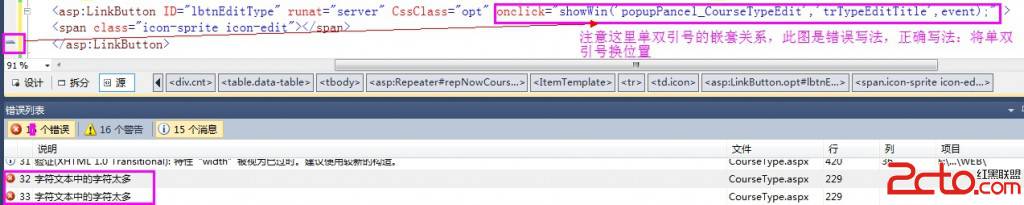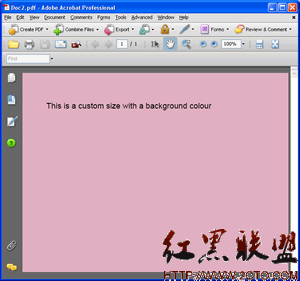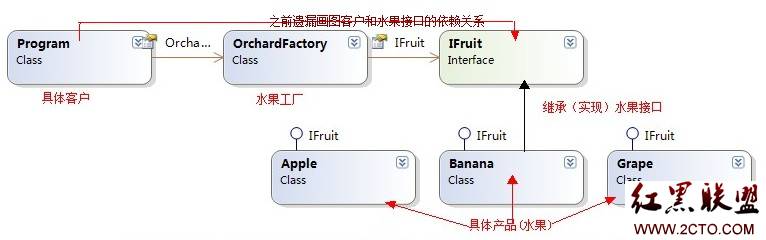Modifying GAC permissions
Modifying GAC permissionsTo do this on the assembly folder you have to unregister shfusion.dll. Here are the steps
A. Unregister shfusion.dll to allow you access to the Security tab
i) Select Start
ii) Select Run
iii) Type regsvr32 -u C:WINNTMicrosoft.NETFrameworkv1.1.4322shfusion.dll
(or regsvr32 -u C:WINNTMicrosoft.NETFrameworkv1.0.3705shfusion.dll)
B. In a Windows Explorer, right click c:winntassembly
i) Select Properties
ii) Select the Security Tab
iii) <do what you need to do here>
C. Reregister the shfusion.dll to deny access to the Security Tab on the assembly folder.
i) Select Start
ii) Select Run
iii) Type regsvr32 C:WINNTMicrosoft.NETFrameworkv1.1.4322shfusion.dll
(or regsvr32 C:WINNTMicrosoft.NETFrameworkv1.0.3705shfusion.dll)
补充:asp教程,高级应用