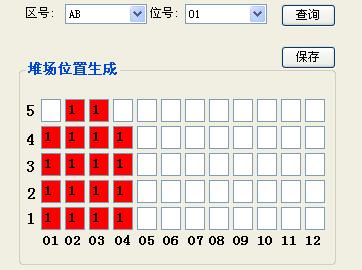WF状态机中调用事件时出现System.Workflow.Activities.EventDeliveryFailedException was unhandled
详细错误信息:System.Workflow.Activities.EventDeliveryFailedException was unhandled
Message="无法为实例 ID“f8e05185-3a4b-48c8-8c37-3b4ebd03b7aa”传递接口类型“WorkflowInte易做图ce.IOrder”上的事件“Confirm”。"
Source="System.Workflow.Activities"
StackTrace:
在 System.Workflow.Activities.WorkflowMessageEventHandler.EventHandler(Object sender, ExternalDataEventArgs eventArgs)
在 WorkflowInte易做图ce.Order.RaisConfirmEvent(ExternalDataEventArgs args) 位置 E:\WWF\Tech\TestSolution\WorkflowInte易做图ce\Order.cs:行号 24
在 AppTest.Form1.btnConfirm_Click(Object sender, EventArgs e) 位置 E:\WWF\Tech\TestSolution\AppTest\Form1.cs:行号 42
在 System.Windows.Forms.Control.OnClick(EventArgs e)
在 System.Windows.Forms.Button.OnClick(EventArgs e)
在 System.Windows.Forms.Button.OnMouseUp(MouseEventArgs mevent)
在 System.Windows.Forms.Control.WmMouseUp(Message& m, MouseButtons button, Int32 clicks)
在 System.Windows.Forms.Control.WndProc(Message& m)
在 System.Windows.Forms.ButtonBase.WndProc(Message& m)
在 System.Windows.Forms.Button.WndProc(Message& m)
在 System.Windows.Forms.Control.ControlNativeWindow.OnMessage(Message& m)
在 System.Windows.Forms.Control.ControlNativeWindow.WndProc(Message& m)
在 System.Windows.Forms.NativeWindow.DebuggableCallback(IntPtr hWnd, Int32 msg, IntPtr wparam, IntPtr lparam)
在 System.Windows.Forms.UnsafeNativeMethods.DispatchMessageW(MSG& msg)
在 System.Windows.Forms.Application.ComponentManager.System.Windows.Forms.UnsafeNativeMethods.IMsoComponentManager.FPushMessageLoop(Int32 dwComponentID, Int32 reason, Int32 pvLoopData)
在 System.Windows.Forms.Application.ThreadContext.RunMessageLoopInner(Int32 reason, ApplicationContext context)
在 System.Windows.Forms.Application.ThreadContext.RunMessageLoop(Int32 reason, ApplicationContext context)
在 System.Windows.Forms.Application.Run(Form mainForm)
在 AppTest.Program.Main() 位置 E:\WWF\Tech\TestSolution\AppTest\Program.cs:行号 18
在 System.AppDomain._nExecuteAssembly(Assembly assembly, String[] args)
在 System.AppDomain.ExecuteAssembly(String assemblyFile, Evidence assemblySecurity, String[] args)
在 Microsoft.VisualStudio.HostingProcess.HostProc.RunUsersAssembly()
在 System.Threading.ThreadHelper.ThreadStart_Context(Object state)
在 System.Threading.ExecutionContext.Run(ExecutionContext executionContext, ContextCallback callback, Object state)
在 System.Threading.ThreadHelper.ThreadStart()
InnerException: System.Workflow.Runtime.QueueException
Message="未启用队列“Message Properties\r\nInte易做图ce Type:WorkflowInte易做图ce.IOrder\r\nMethod Name:Confirm\r\nCorrelationValues:\r\n”。"
Source="System.Workflow.Runtime"
StackTrace:
在 System.Workflow.Runtime.WorkflowQueuingService.EnqueueEvent(IComparable queueName, Object item)
在 System.Workflow.Runtime.WorkflowExecutor.EnqueueItemOnIdle(IComparable queueName, Object item, IPendingWork pendingWork, Object workItem)
在 System.Workflow.Runtime.WorkflowInstance.EnqueueItemOnIdle(IComparable queueName, Object item, IPendingWork pendingWork, Object workItem)
在 System.Workflow.Activities.WorkflowMessageEventHandler.EventHandler(Object sender, ExternalDataEventArgs eventArgs)
InnerException: System.Workflow.Runtime.QueueException
Message="未启用队列“Message Properties\r\nInte易做图ce Type:WorkflowInte易做图ce.IOrder\r\nMethod Name:Confirm\r\nCorrelationValues:\r\n”。"
Source="System.Workflow.Runtime"
--------------------编程问答-------------------- 遇到同样的问题,帮你顶 --------------------编程问答-------------------- 我也遇到同样的问题,顶 --------------------编程问答-------------------- 我也遇到同样地问题 --------------------编程问答-------------------- 我也遇到。。。。。 --------------------编程问答-------------------- 我碰到同样的问题,我找到问题报错的地方是RetrieveStateFromDB()这个方法时,出现字节数组为0时,才出现这个错误,可能是GUID时未找到。
补充:.NET技术 , C#