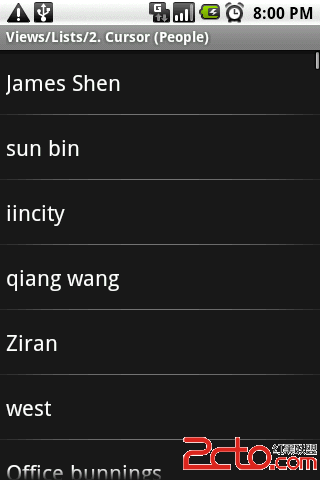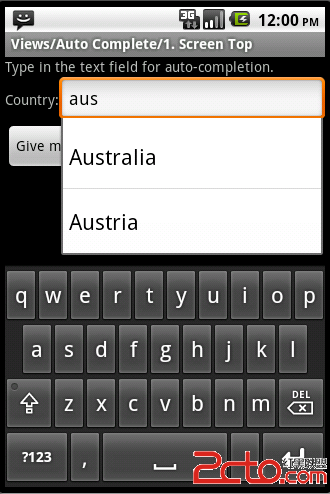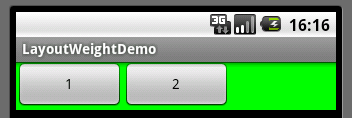Android中利用ant进行多渠道循环批量打包(一)
目前国内的安卓渠道有几百家,我们要根据不同的渠道打不同渠道的apk来统计每个渠道带来的用户数,统计每个渠道用户的存活率和活跃度等等信息,但是手动对每个渠道的APK进行签名打包实在是让人感到厌烦且低效,这时我们需要一个全自动化的打包工具----ant。Android SDK的tools中已经包括了ant的打包工具,那么我们该如何运用它达到我们的要求呢?之前卤煮做这块的时候也参考了很多前辈的文章,首先向前辈们致敬,下面说下卤煮的方法,有什么不对的地方或者疑问欢迎大家留言交流。(以下步骤均在MAC系统下完成)
一.打包前准备工作
1.首先确定你的JDK版本为1.6!
2.在AndroidManifest.xml中application标签下添加一个用来识别渠道的标签:
<meta-data android:name="qudao" android:value="channel" />3.为了让ant支持循环功能,我们要在Android SDK/tools/lib下放一个ant-contrib-1.0b3.jar包
4.项目中放置第三方jar包的文件夹必须叫libs而不是lib
二.build.xml等文件的生成和配置
1.通过终端(cmd)命令自动生成build.xml和local.properties两个文件,方法如下:
<sdk>/tools/android update project -p <project> -t <target>例如:
/Users/moushou/Downloads/AndroidSDK/tools/android update project -p /Users/moushou/Documents/workspace/HelloWorld -t 14其中<sdk>为SDK全路径,<project>为项目全路径,<target>为API版本。
执行完成截图如下:

执行完成后,Refresh你的项目就会发现项目的根目录下多了两个文件:build.xml和local.properties
其中local.properties的内容是:
# This file is automatically generated by Android Tools.
# Do not modify this file -- YOUR CHANGES WILL BE ERASED!
#
# This file must *NOT* be checked into Version Control Systems,
# as it contains information specific to your local configuration.
# location of the SDK. This is only used by Ant
# For customization when using a Version Control System, please read the
# header note.
sdk.dir=/Users/moushou/Downloads/AndroidSDKproject.properties的内容如下:
# This file is automatically generated by Android Tools.
# Do not modify this file -- YOUR CHANGES WILL BE ERASED!
#
# This file must be checked in Version Control Systems.
#
# To customize properties used by the Ant build system use,
# "ant.properties", and override values to adapt the script to your
# project structure.
#proguard.config=proguard.cfg
# Project target.
target=Google Inc.:Google APIs:14
proguard.config=proguard.cfg项目的目录结构如下图所示:

注:project.properties中target=GoogleInc.:GoogleAPIs:14代表所使用的SDK的版本,可进行手动修改。
2.手动为项目新建一个File,该文件名为:ant.properties,创建完成项目的目录结构如下图:

创建完成后在ant.properties中添加如下内容:
key.store=<keystore>
key.alias=<key>
key.store.password=<keystore pwd>
key.alias.password=<key pwd>
market_channels=xx,yy,zz
app_version=1_0_build_0例如:
key.store=/Users/moushou/Desktop/qianming
key.alias=meilihuaduo
key.store.password=123456xx
key.alias.password=123456xx
market_channels=anzhuoshichang,jifengshichang,baiduyingyongzhongxin
app_version=1_0_build_0其中:
keystore为签名文件的全路径。
key.alias为签名需要使用的私钥。
key.store.password为私钥库的密码。
key.alias.password为私钥的密码。
market_channels为渠道集合。
app_version为apk的版本(此字段可根据自己喜好编写)。
--------------------------------------------------------------------------------------------------
至此,除build.xml外,其余文件配置完成,夜深人静的让我有些犯困啦,明天会把build.xml中使用for循环替换AndroidManifest.xml中渠道value的方法分享给大家。
补充:移动开发 , Android ,