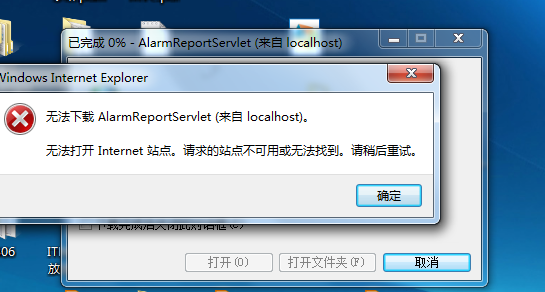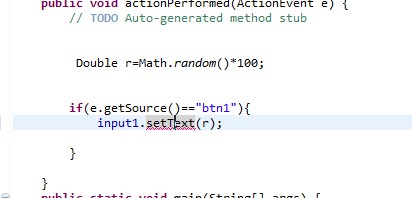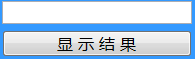JQueryEasyUI学习笔记(十五)异步tree(附源码)
今天是easyui的Tree框架的点击展开时的异步加载和全部直接加载:
<script type="text/javascript">
$(function () {
$("#tt2").tree({//异步点击展开Tree
url: 'GetTreeMenu.ashx'
});
$("#tt").tree({//Tree直接展开
url: 'GetTreeMenu.ashx',
onLoadSuccess: function(node,data) {//加载成功后调用事件
var tree = $(this);
if (data) {
$(data).each(function(index,d) {
if (this.state=='closed') {
tree.tree('expandAll');
}
});
}
}
});
});
</script>
<body>
<ul id="tt2"></ul>
<ul id="tt"></ul>
</body>每次点击展开tree的节点的时候,向后台传递的是tree的id,这样我们就可以根据id查处他的子节点,首次加载的时候id为null,这样我们做个判断,直接加载根节点就好
其中在异步加载时,只要数据库设计清晰,json数据正确,实现起来十分简单
数据库设计图例:

补充:web前端 , JavaScript ,