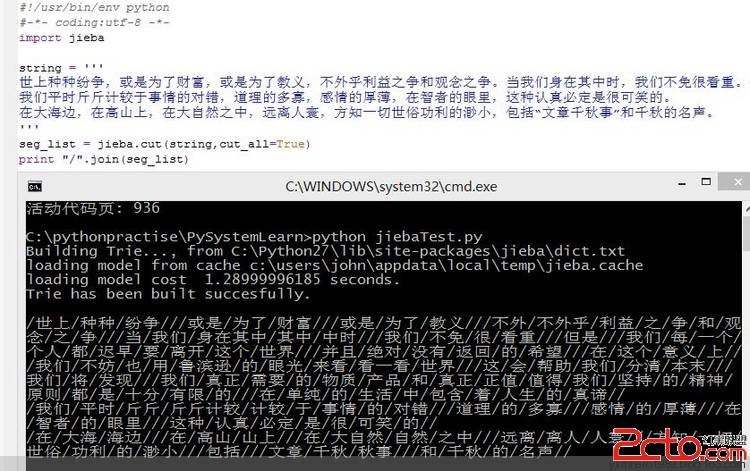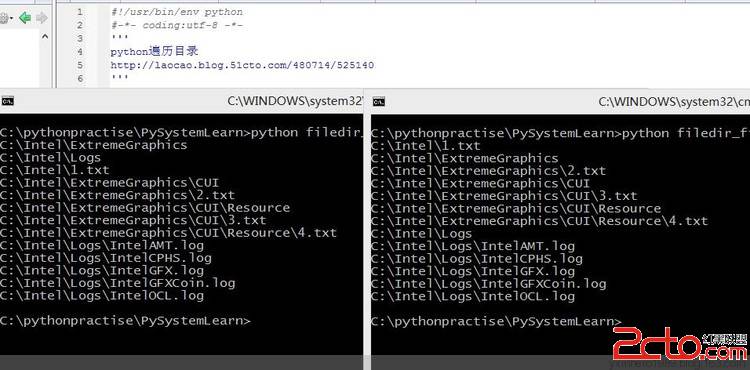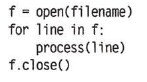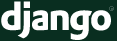Python连接Redis连接配置
系统环境:OS:Oracle Linux Enterprise 5.6
redis:redis-2.6.8
python:Python-2.7.3
redis的python包版本:redis-2.7.2.tar
前提条件:
1.确保Redis已成功安装并且正确配置,参考文档
2.确保Python环境已成功配置,参考文档
配置python连接redis:
1.安装Redis的Python包:
使用easy-install安装,关于easy-install的配置,参考以上Python环境的搭建。
[root@njdyw bin]# easy_install2.7.3 redis
Searching for redis
Reading http://pypi.python.org/易做图/redis/
Reading http://github.com/andymccurdy/redis-py
Best match: redis 2.7.2
Downloading http://pypi.python.org/packages/source/r/redis/redis-2.7.2.tar.gz#md5=17ac60dcf13eb33f82cc25974ab17157
Processing redis-2.7.2.tar.gz
Running redis-2.7.2/setup.py -q bdist_egg --dist-dir /tmp/easy_install-8FAlft/redis-2.7.2/egg-dist-tmp-JzQViJ
zip_safe flag not set; 易做图yzing archive contents...
Adding redis 2.7.2 to easy-install.pth file
Installed /usr/local/python2.7.3/lib/python2.7/site-packages/redis-2.7.2-py2.7.egg
Processing dependencies for redis
Finished processing dependencies for redis
--安装Parser包(可选)
说明:Parser可以控制如何解析redis响应的内容。redis-py包含两个Parser类,PythonParser和HiredisParser。默认,如果已经安装了hiredis模块,redis-py会使用HiredisParser,否则会使用PythonParser。
HiredisParser是C编写的,由redis核心团队维护,性能要比PythonParser提高10倍以上,所以推荐使用。安装方法,使用easy_install:
[root@njdyw ~]# easy_install2.7.3 hiredis
Searching for hiredis
Reading http://pypi.python.org/易做图/hiredis/
Reading https://github.com/pietern/hiredis-py
Best match: hiredis 0.1.1
Downloading http://pypi.python.org/packages/source/h/hiredis/hiredis-0.1.1.tar.gz#md5=92128474f6fb027cfb8587fce724ea8e
Processing hiredis-0.1.1.tar.gz
Running hiredis-0.1.1/setup.py -q bdist_egg --dist-dir /tmp/easy_install-ZanSCB/hiredis-0.1.1/egg-dist-tmp-XCZBQ0
zip_safe flag not set; 易做图yzing archive contents...
Adding hiredis 0.1.1 to easy-install.pth file
Installed /usr/local/python2.7.3/lib/python2.7/site-packages/hiredis-0.1.1-py2.7-linux-x86_64.egg
Processing dependencies for hiredis
Finished processing dependencies for hiredis
2.检查安装是否成功
--easy-install安装的扩展包默认在python的site-packages目录下
[root@njdyw ~]#whereis python2.7.3
python2.7: /bin/python2.7.3 /usr/local/python2.7.3
[root@njdyw ~]#cd /usr/local/python2.7.3/lib/python2.7/site-packages/
[root@njdyw site-packages]# ll
总计 408
-rw-r--r-- 1 root root 239 03-21 10:45 easy-install.pth
-rw-r--r-- 1 root root 119 03-21 10:07 README
-rw-r--r-- 1 root root 60401 03-21 10:45redis-2.7.2-py2.7.egg
-rw-r--r-- 1 root root 332125 03-21 10:12 setuptools-0.6c11-py2.7.egg
-rw-r--r-- 1 root root 30 03-21 10:12 setuptools.pth
可以看到redis-2.7.2-py2.7.egg包已经成功安装
3.测试连接
[root@njdyw site-packages]#python2.7.3
Python 2.7.3 (default, Mar 21 2013, 10:06:48)
[GCC 4.1.2 20080704 (Red Hat 4.1.2-50)] on linux2
Type "help", "copyright", "credits" or "license" for more information.
>>>import redis
>>>redisClient=redis.StrictRedis(host='127.0.0.1',port=6379,db=0)
>>> redisClient.set('test_redis','Hello Python')
True
>>> value=redisClient.get('test_redis')
>>> print value
Hello Python
>>> redisClient.delete('test_redis')
True
>>> value=redisClient.get('test_redis')
>>> print value
None
>>> dir(redis)
['AuthenticationError', 'Connection', 'ConnectionError', 'ConnectionPool', 'DataError', 'InvalidResponse', 'PubSubError', 'Redis', 'RedisError', 'ResponseError', 'StrictRedis', 'UnixDomainSocketConnection', 'VERSION', 'WatchError', '__all__', '__builtins__', '__doc__', '__file__', '__loader__', '__name__', '__package__', '__path__', '__version__', '_compat', 'client', 'connection', 'exceptions', 'from_url', 'utils']
>>> redisClient=redis.StrictRedis(host='127.0.0.1',port=6379,db=0)
>>> dir(redisClient)
['RESPONSE_CALLBACKS', '__class__', '__contains__', '__delattr__', '__delitem__', '__dict__', '__doc__', '__format__', '__getattribute__', '__getitem__', '__hash__', '__init__', '__module__', '__new__', '__reduce__', '__reduce_ex__', '__repr__', '__setattr__', '__setitem__', '__sizeof__', '__str__', '__subclasshook__', '__weakref__', '_zaggregate', 'append', 'bgrewriteaof', 'bgsave', 'bitcount', 'bitop', 'blpop', 'brpop', 'brpoplpush', 'client_kill', 'client_list', 'config_get', 'config_set', 'connection_pool', 'dbsize', 'debug_object', 'decr', 'delete', 'echo', 'eval', 'evalsha', 'execute_command', 'exists', 'expire', 'expireat', 'flushall', 'flushdb', 'from_url', 'get', 'getbit', 'getrange', 'getset', 'hdel', 'hexists', 'hget', 'hgetall', 'hincrby', 'hincrbyfloat', 'hkeys', 'hlen', 'hmget', 'hmset', 'hset', 'hsetnx', 'hvals', 'incr', 'incrbyfloat', 'info', 'keys', 'lastsave', 'lindex', 'linsert', 'llen', 'lock', 'lpop', 'lpush', 'lpushx', 'lrange', 'lrem', 'lset', 'ltrim', 'mget', 'move', 'mset', 'msetnx', 'object', 'parse_response', 'persist', 'pexpire', 'pexpireat', 'ping', 'pipeline', 'pttl', 'publish', 'pubsub', 'randomkey', 'register_script', 'rename', 'renamenx', 'response_callbacks', 'rpop', 'rpoplpush', 'rpush', 'rpushx', 'sadd', 'save', 'scard', 'script_exists', 'script_flush', 'script_kill', 'script_load', 'sdiff', 'sdiffstore', 'set', 'set_response_callback', 'setbit', 'setex', 'setnx', 'setrange', 'shutdown', 'sinter', 'sinterstore', 'sismember', 'slaveof', 'smembers', 'smove', 'sort', 'spop', 'srandmember', 'srem', 'strlen', 'substr', 'sunion', 'sunionstore', 'time', 'transaction', 'ttl',
补充:Web开发 , Python ,上一个:浅尝python
下一个:python模块介绍- bisect-有序列表
- 更多python疑问解答:
- python 把图片转换成base64代码 python 把base64代码转换成图片
- 利用python进行网络图片下载 python批量下载远程图片
- 记录Python读写文件的代码和方法
- Python如何把图片转为Base64字符串
- python用requests.get批量下载网络远程图片的代码
- 疑难杂症,关于python与C#输出重定向
- 最近写的一个软件,对照下c#,c++,DELPHI,VB,易语言,PYTHON,PHP等执行效率
- 利用C#4.0调用IronPython脚本
- bat 执行定时python 打开url 谁搞过,帮忙看一下语句有什么问题
- 求助!在线等!python调用C#的.dll库
- Python 快速界面开发?求IDE和资料..中文的最好
- python如何读取XML文件中的
- .NET运行IronPython脚本错误
- 新手之前对编程无概念现在想转这行,想尽快入门,java ,python,.net、php、C之间如
- 新手之前对编程无概念现在想转这行,想尽快入门,java ,python,.net、php、C之间如