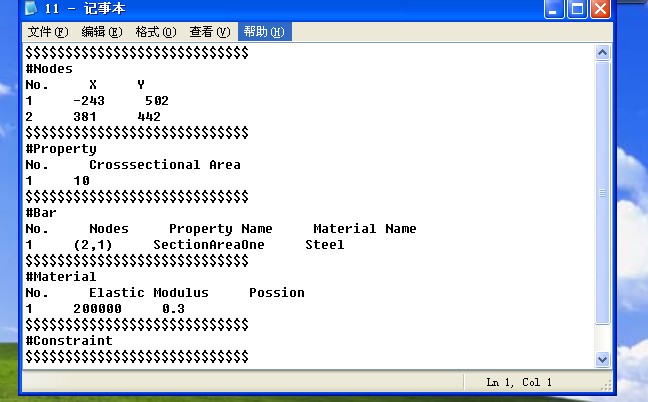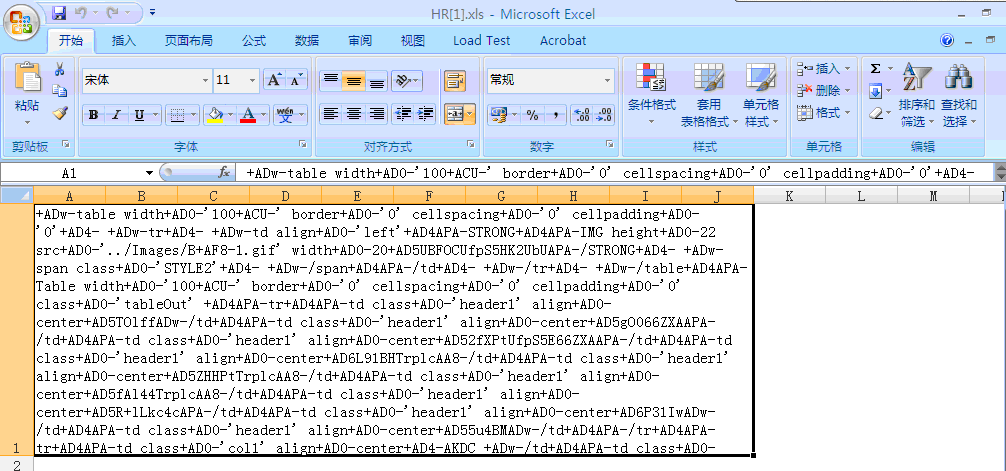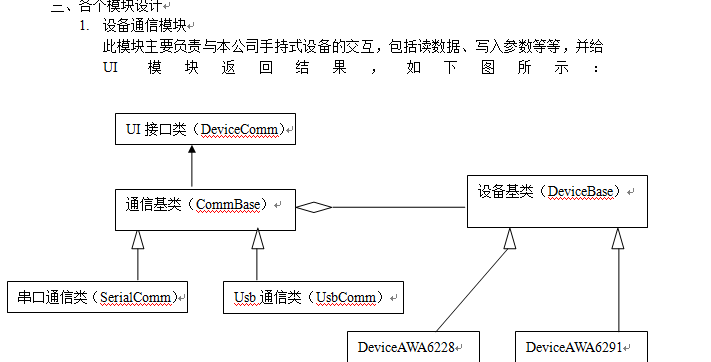如何将grid的模板表头的HeaderText显示出来
我将grid的表头设置为摸版,里面放入控件,现在不能显示标题,希望能够显示摸板控件和表头文字一共在两列里显示 --------------------编程问答-------------------- 啥意思?要同时显示模板和HeaderText? --------------------编程问答-------------------- 晕 帮顶 --------------------编程问答-------------------- 不是有个ColunmHeaderVisable属性吗? --------------------编程问答-------------------- 现在是要显示两个东东,我也晕呀,有什么好办法 --------------------编程问答--------------------
我没太看懂你的意思,能举个例子吗 --------------------编程问答--------------------
 夜深了,有点晕…帮顶顶
--------------------编程问答--------------------
期待````
夜深了,有点晕…帮顶顶
--------------------编程问答--------------------
期待````--------------------编程问答-------------------- 顶起。 --------------------编程问答-------------------- 加一个Label显示列名,如下:
............
<ItemTemplate>
<asp:Label ID="Label2" runat="server" Text="你的列名"> </asp:Label>
<asp:TextBox ID="TextBox1" runat="server"> </asp:TextBox>
</ItemTemplate> --------------------编程问答--------------------
--------------------编程问答-------------------- 上面这种样式是放到vs2008的gridview中实现的
<BODY bgcolor="#efffff" style="background-color : #efffff;">
<TABLE class="sample">
<TABLE>
<tr>
<TD width="20" nowrap="nowrap" bgcolor="#6666ff"><strong>
<label></label>
</strong></TD>
<TD width="46" height="18" nowrap="nowrap" bgcolor="#6666ff"><span class="style3">Actions</span></TD>
<TD width="49" nowrap="nowrap" bgcolor="#6666ff"><span class="style3">Status</span></TD>
<TD width="89" nowrap="nowrap" bgcolor="#6666ff"><span class="style3">System No</span></TD>
<TD width="89" nowrap="nowrap" bgcolor="#6666ff"><span class="style3">Quotation No</span></TD>
</tr>
<tr>
<TD bgcolor="#dfdfdf"><strong>
<input type="checkbox" name="checkbox" id="checkbox" /><FONT color="#cccccc">
</FONT></strong></TD>
<TD bgcolor="#cccccc"><label>
<input name="na" type="button" value="filter" /><FONT color="#dfdfdf">
</FONT></label></TD>
<TD height="18" nowrap="nowrap" bgcolor="#cccccc"><input type="text" class="txtinput" /></TD>
<TD bgcolor="#dfdfdf"><INPUT type="text" class="txtinput"></TD>
<TD bgcolor="#dfdfdf"><INPUT type="text" class="txtinput"></TD>
</tr>
<tr>
<TD bgcolor="#dfdfdf"><input type="checkbox" name="checkbox2" id="checkbox2" /></TD>
<TD bgcolor="#dfdfdf"><input name="na" type="button" value="Delete" /><input name="na" type="button" value="Edit" /></TD>
<TD height="18" nowrap="nowrap" bgcolor="#dfdfdf">New RFQ</TD>
<TD bgcolor="#dfdfdf">RPQ20081000001</TD>
<TD bgcolor="#dfdfdf">RPQ20081000001</TD>
</tr>
<tr>
<TD bgcolor="#ffffcc"><input type="checkbox" name="checkbox3" id="checkbox3" /></TD>
<TD bgcolor="#ffffcc"><input name="na" type="button" value="Delete" /><input name="na" type="button" value="Edit" /></TD>
<TD height="18" nowrap="nowrap" bgcolor="#ffffcc">New RFQ</TD>
<TD bgcolor="#ffffcc">RPQ20081000001</TD>
<TD bgcolor="#ffffcc">RPQ20081000001</TD>
</tr>
<tr>
<TD bgcolor="#dfdfdf"><input type="checkbox" name="checkbox4" id="checkbox4" /></TD>
<TD bgcolor="#dfdfdf"><input name="na" type="button" value="Delete" /><input name="na" type="button" value="Edit" /></TD>
<TD height="23" nowrap="nowrap" bgcolor="#dfdfdf">New RFQ</TD>
<TD bgcolor="#dfdfdf">RPQ20081000001</TD>
<TD bgcolor="#dfdfdf">RPQ20081000001</TD>
</tr>
</TABLE>
<TABLE>
</BODY>
请高手帮忙 --------------------编程问答-------------------- 路过
补充:.NET技术 , C#