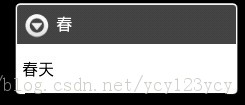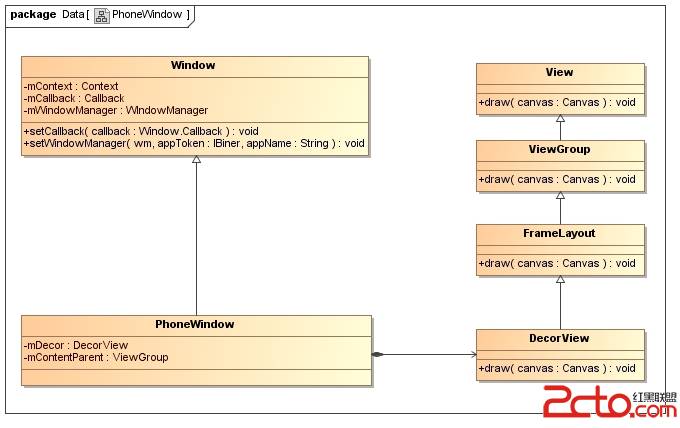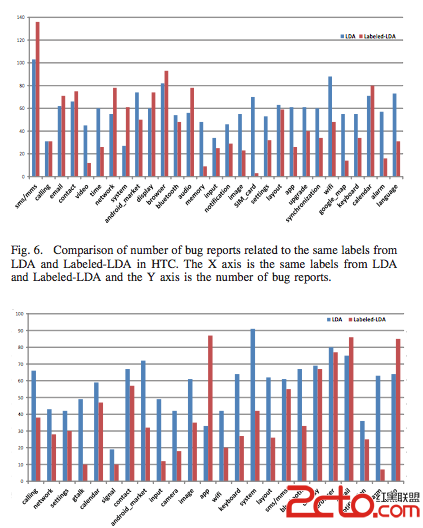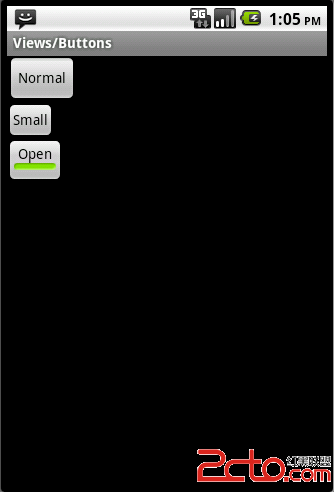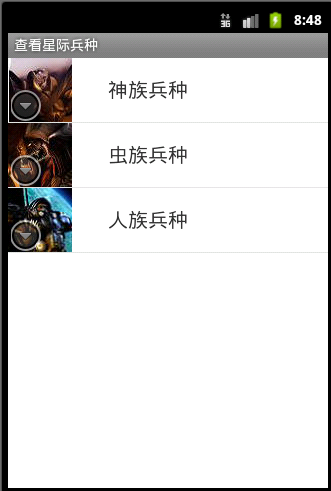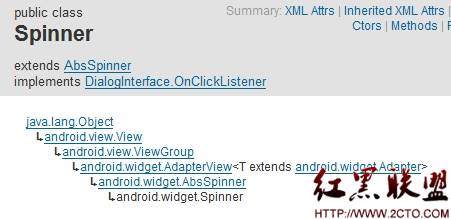Android中自定义组件及自定义属性
有时候在做开发的时候,android提供给我们的视图并不能满足我们的要求,所以有时候我们需要自己创建自己的view。我们只需要将我们想要的继承于View,然后重写里面的方法就可以了。
[java]
package com.example.view;
import android.content.Context;
import android.graphics.Color;
import android.util.AttributeSet;
import android.widget.TextView;
public class MyTextView extends TextView {
public MyTextView(Context context, AttributeSet attrs) {
super(context, attrs);
this.setTextColor(Color.BLUE);// 将字体设置成蓝色
}
}
然后我们只需要在Layout中使用这个view就可以了。
[html]
<?xml version="1.0" encoding="UTF-8"?>
<RelativeLayout xmlns:android="http://schemas.android.com/apk/res/android"
xmlns:tools="http://schemas.android.com/tools"
android:layout_width="match_parent"
android:layout_height="match_parent" >
<com.example.myviewtest01
android:layout_width="wrap_content"
android:layout_height="wrap_content"
android:layout_centerHorizontal="true"
android:layout_centerVertical="true"
android:text="@string/hello_world" />
</RelativeLayout>
[html]
<p><span style="font-size:14px;">如果我们要自定义属性,就像<span style="color:#7f07f;">android:layout_height</span><span style="color:black;">=</span><em><span style="color:#2a0ff;">"wrap_content"</span></em>这种。</span></p><p><span style="font-family:Calibri;font-size:14px;"> </span></p><p><span style="font-size:14px;">首先我们要学习</span><span style="color:#4b4b4b;">declare-styleable,</span><span style="color:#4b4b4b;">它是给自定义控件添加自定义属性时用的。</span></p><p><span style="color:#4b4b4b;">我们在</span><span style="color:#4b4b4b;">res/values</span><span style="color:#4b4b4b;">下建立一个</span><span style="color:#4b4b4b;">myAttrs.xml</span></p>
[html]
<pre class="html" name="code"><?xml version="1.0" encoding="utf-8"?>
<resources>
<declare-styleable name="MyTextView">
<attr name="fontSize" format="dimension" />
</declare-styleable>
</resources>
</pre><br>
<p><span style="color:teal">解释一下上面那些值的属性</span></p>
<p><span style="color:teal">Name=”MyTextView” </span><span style="color:teal">是在</span><span style="color:teal">R.java</span><span style="color:teal">文件生成对应的引用名。</span></p>
<p align="left"><span style="color:teal"><</span><span style="color:#3f7f7f">attr</span>
<span style="color:#7f07f">name</span><span style="color:black">=</span><em><span style="color:#2a0ff">"fontSize"</span></em><span style="color:#7f07f">format</span><span style="color:black">=</span><em><span style="color:#2a0ff">"dimension"</span></em>
<span style="color:teal">/></span><span style="color:teal">这个就是自定义的属性名称。在</span><span style="color:teal">R.java</span><span style="color:teal">中会生成对应的名字,这个地方是</span><span style="color:teal">MyTextView_fontSize.</span></p>
<p align="left"><span style="color:teal">后面的</span><span style="color:teal">format</span><span style="color:teal">是定义的你的变量的属性。如果你想学习有关他的更多详细信息,请转向</span><span style="color:teal"><a href="http://blog.csdn.net/lihengfang/article/details/8290754"><span style="color:#0563c1">http://blog.csdn.net/lihengfang/article/details/8290754</span></a></span></p>
<p align="left"><span style="color:teal"> </span></p>
<p align="left"><span style="color:teal"> </span></p>
<p align="left"><span style="color:teal">在布局文件中我们就可以直接这样写</span></p>
<pre></pre>
<pre class="html" name="code"><pre class="html" name="code"><?xml version="1.0" encoding="UTF-8"?>
<LinearLayout xmlns:android="http://schemas.android.com/apk/res/android"
xmlns:tools="http://schemas.android.com/tools"
xmlns:mytextview="http://schemas.android.com/apk/res/com.example.myviewtest"
android:layout_width="match_parent"
android:layout_height="match_parent"
android:orientation="vertical" >
<com.example.myviewtest.MyTextView
android:layout_width="match_parent"
android:layout_height="wrap_content"
mytextview:fontSize="20dp"
android:text="text size = 20dp" >
</com.example.myviewtest.MyTextView>
<com.example.myviewtest.MyTextView
android:layout_width="match_parent"
android:layout_height="wrap_content"
mytextview:fontSize="15dp"
android:text="text size=15dp" >
</com.example.myviewtest.MyTextView>
</LinearLayout>
</p
补充:移动开发 , Android ,