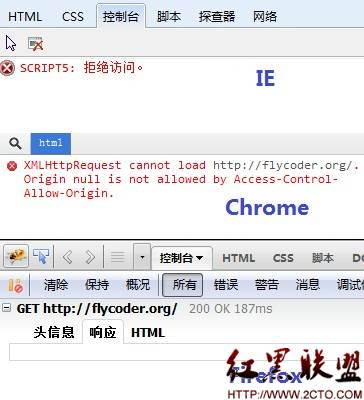用Eclipse怎么运行JAVA程序
我想运行一个java程序 其中commonSoundClass $Id: Queue.java,v 1.1 2001/05/04 21:22:05 mito Exp $package org.multichat;
其中commonSoundClass $Id: Queue.java,v 1.1 2001/05/04 21:22:05 mito Exp $package org.multichat;import java.util.*;
public class CommonSoundClass { public Vector vec = new Vector(); boolean lock = true; private byte b[];
public CommonSoundClass() { }
synchronized public Object readbyte() { try { while (vec.isEmpty()) { wait(); } } catch (InterruptedException ie) { System.err.println("Error: CommonSoundClass readbyte interrupted"); }
if (! vec.isEmpty()) { b = (byte[]) vec.remove(0); return b; } else { byte[] b = new byte[5]; return b; }
}
synchronized public void writebyte(Object e) { vec.addElement(e);
lock = false; notifyAll(); }}结果我点击run,就出现
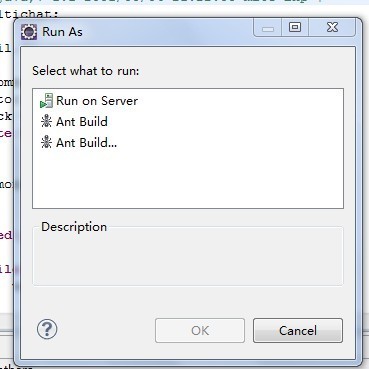
我应该怎么做?
追问:请问一下,具体怎么加入main函数? 能否把例图发给我