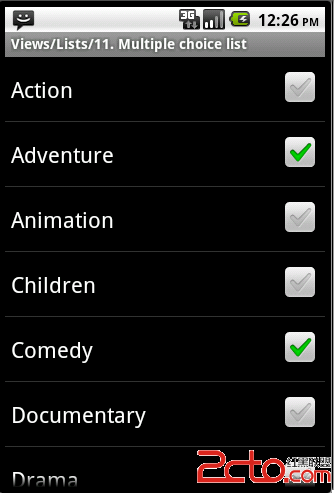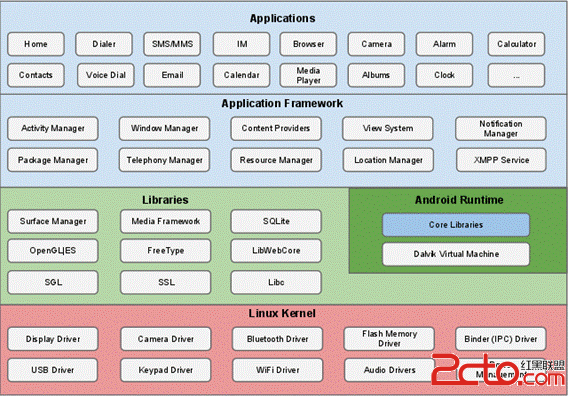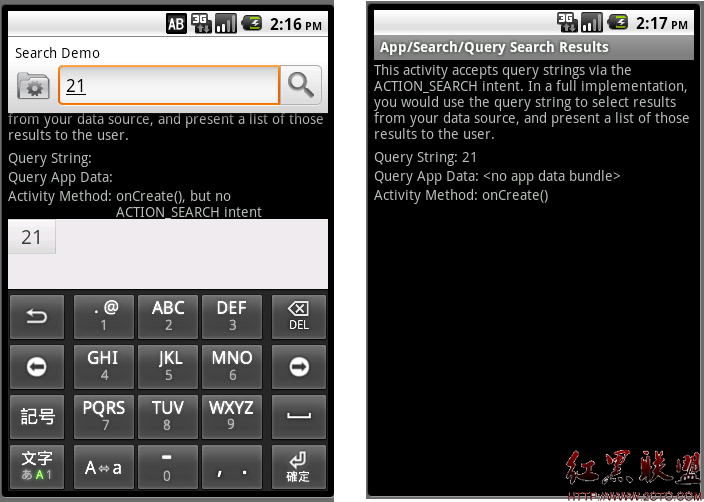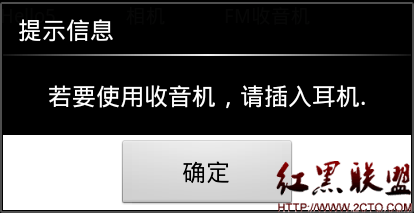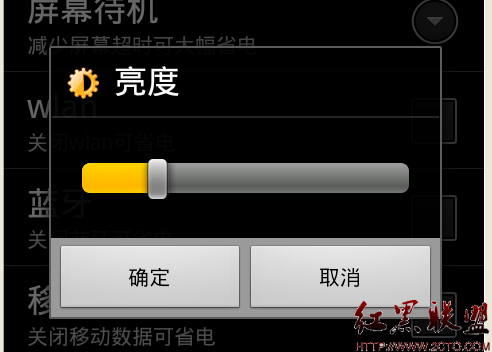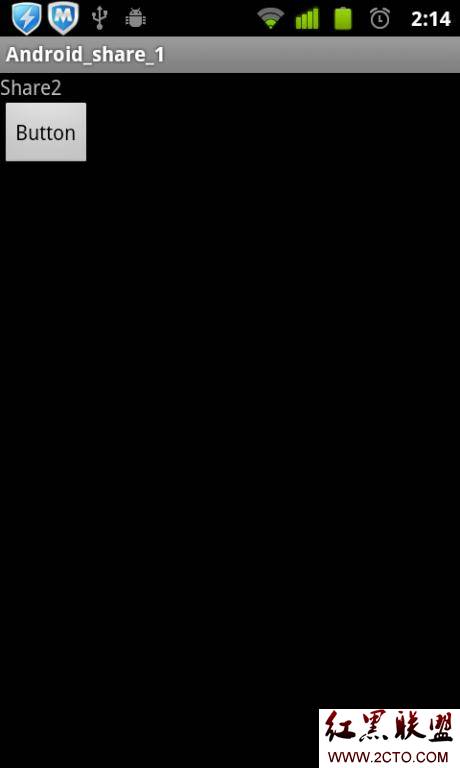Android动画之LayoutAnimationController(五)
LayoutAnimationController可以控制一组控件按照规定显示,有两种方法来实现
1.下面以XML文件实现,先在res下新建anim文件夹,新建一个文件alpha.xml
[html]
<?xml version="1.0" encoding="utf-8"?>
<set xmlns:android="http://schemas.android.com/apk/res/android"
android:interpolator="@android:anim/accelerate_interpolator"
android:shareInterpolator="true"
>
<alpha
android:fromAlpha="0"
android:toAlpha="1"
android:duration="3000"
/>
</set>
<?xml version="1.0" encoding="utf-8"?>
<set xmlns:android="http://schemas.android.com/apk/res/android"
android:interpolator="@android:anim/accelerate_interpolator"
android:shareInterpolator="true"
>
<alpha
android:fromAlpha="0"
android:toAlpha="1"
android:duration="3000"
/>
</set>
然后新建一个文件layoutanimation.xml
[html]
<?xml version="1.0" encoding="utf-8"?>
<layoutAnimation
xmlns:android="http://schemas.android.com/apk/res/android"
android:delay="0.5"
android:animationOrder="normal"
android:animation="@anim/alpha"
/>
<?xml version="1.0" encoding="utf-8"?>
<layoutAnimation
xmlns:android="http://schemas.android.com/apk/res/android"
android:delay="0.5"
android:animationOrder="normal"
android:animation="@anim/alpha"
/>
在listview中使用下面代码
[html]
<ListView
android:id="@+id/listView1"
android:layout_width="fill_parent"
android:layout_height="wrap_content"
android:layoutAnimation="@anim/layoutanimation"/>
<ListView
android:id="@+id/listView1"
android:layout_width="fill_parent"
android:layout_height="wrap_content"
android:layoutAnimation="@anim/layoutanimation"/>
这样就完成了
2.代码实现
[java]
AlphaAnimation alpha=new AlphaAnimation(0, 1);
alpha.setDuration(3000);
LayoutAnimationController lac=new LayoutAnimationController(alpha);
lac.setOrder(LayoutAnimationController.ORDER_NORMAL);
lv.setLayoutAnimation(lac);
AlphaAnimation alpha=new AlphaAnimation(0, 1);
alpha.setDuration(3000);
LayoutAnimationController lac=new LayoutAnimationController(alpha);
lac.setOrder(LayoutAnimationController.ORDER_NORMAL);
lv.setLayoutAnimation(lac);
下面是显示的顺序
LayoutAnimationController.ORDER_NORMAL; //顺序显示
LayoutAnimationController.ORDER_REVERSE;//反显示
LayoutAnimationController.ORDER_RANDOM//随机显示
补充:移动开发 , Android ,