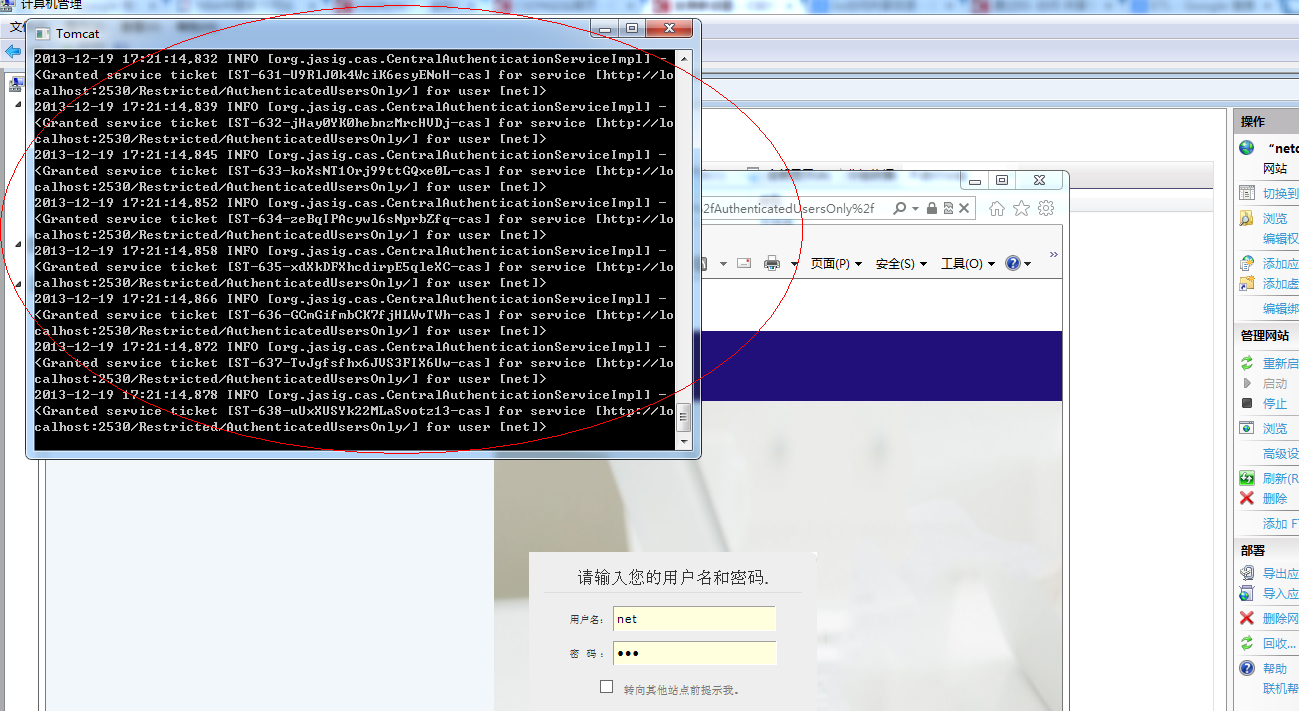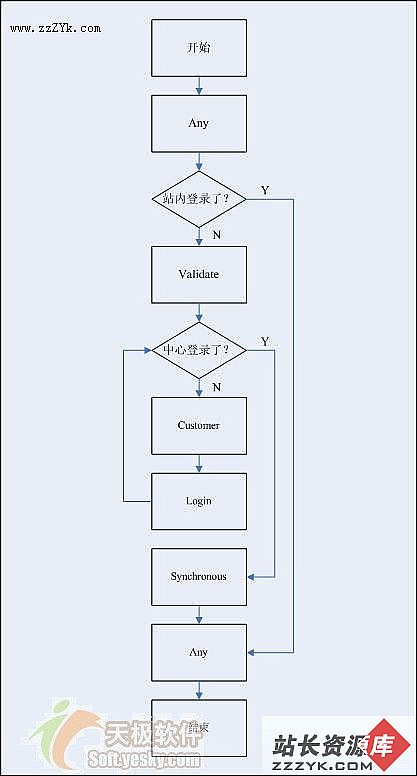C# 图片相关问题
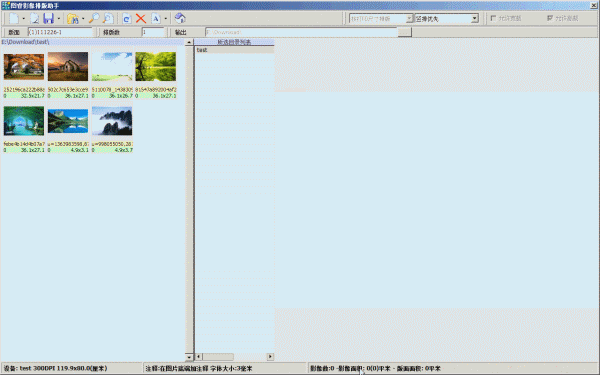
实现如图所示功能:选择图片,然后拼到一个版面上,最后输出为一张大图
求思路,有例子不甚感激,要条件也行,谢谢 --------------------编程问答-------------------- 不懂。帮顶! --------------------编程问答-------------------- 左边自定义控件,右边N个PictureBox,输出时建立所有Picturebox在一起时最大的区域,遍历每个PictureBox将图片按PictureBox坐标绘制到总图。 --------------------编程问答-------------------- 移动图片,就是鼠标的控制,这个你可以去搜索 C#移动 之类的信息,拼成大图,可以根据每个图片的位置,把他们draw到一个image上,然后将image输出 --------------------编程问答--------------------
移动图片的时候,图片之间相碰后不知道怎么处理,可否给点思路啊大哥 --------------------编程问答-------------------- js 和ajax操作。 --------------------编程问答-------------------- js 和ajax操作。 --------------------编程问答-------------------- 定义一个 自己的Frame 加上Z-Index属性
涉及到层的概念
判断鼠标落点,查找在该落点的所有图片,然后再判断该落点所有图片的Z-Index
然后根据Z-Index的大小值确定 选中的目标 ,然后更改 该图片的AllowMove 属性
移动鼠标 Move方法中判断AllowMove属性是否为true 如果为True 那就移动(跟着鼠标 画 )
...
下面应该也就没什么难度了吧... --------------------编程问答-------------------- 定义一个 自己的Frame 加上Z-Index属性
涉及到层的概念
判断鼠标落点,查找在该落点的所有图片,然后再判断该落点所有图片的Z-Index
然后根据Z-Index的大小值确定 选中的目标 ,然后更改 该图片的AllowMove 属性
移动鼠标 Move方法中判断AllowMove属性是否为true 如果为True 那就移动(跟着鼠标 画 )
...
下面应该也就没什么难度了吧... --------------------编程问答-------------------- --------------------编程问答--------------------
兄弟说的是WPF的吧,可惜我不会呀 T_T --------------------编程问答--------------------
兄弟说的是wpf吧,可惜我不会呀 T_T,能否指点指点 --------------------编程问答-------------------- 判断矩形是否相交函数如下,跟所有其他图片判断是否相交,相交就画虚框,没相交就找上、下、左、右最近的边看看是否需要碰撞处理
protected bool CrossLine(Rectangle r1, Rectangle r2) {
int x1, x2, x3, x4;
int y1, y2, y3, y4;
x1 = r1.X;
x2 = r1.X + r1.Width;
y1 = r1.Y;
y2 = r1.Y + r1.Height;
x3 = r2.X;
x4 = r2.X + r2.Width;
y3 = r2.Y;
y4 = r2.Y + r2.Height;
bool m = (x1 > x4) | (x2 < x3);
bool n = (y2 < y3) | (y1 > y4);
return !(m | n);
} --------------------编程问答-------------------- 判断矩形是否相交函数如下,跟所有其他图片判断是否相交,相交就画虚框,没相交就找上、下、左、右最近的边看看是否需要碰撞处理
protected bool CrossLine(Rectangle r1, Rectangle r2) {
int x1, x2, x3, x4;
int y1, y2, y3, y4;
x1 = r1.X;
x2 = r1.X + r1.Width;
y1 = r1.Y;
y2 = r1.Y + r1.Height;
x3 = r2.X;
x4 = r2.X + r2.Width;
y3 = r2.Y;
y4 = r2.Y + r2.Height;
bool m = (x1 > x4) | (x2 < x3);
bool n = (y2 < y3) | (y1 > y4);
return !(m | n);
} --------------------编程问答--------------------
嗯嗯,判断相交已经会了,用rectangle1.IntersectWith(rectangle2),相交后呢? --------------------编程问答-------------------- 啊,这问题没人答了啊 --------------------编程问答-------------------- 给你设定了个类
--------------------编程问答-------------------- 帮定下,我也遇到同样的问题
public class Frame : IDisposable
{
public Frame(int x,int y,int width, int height,Graphics g)
{
Img = new Bitmap(width, height);
_Rectangle = new Rectangle(x, y, width, height);
parentGraphics = g;
ischange = true;
}
private Image Img;
private int _Z_Index;
public int Z_Index { get { return _Z_Index; } set { _Z_Index = value; ischange = true; } }
public Graphics parentGraphics { get; set; }
public void Draw()
{
if (ischange)
{
parentGraphics.DrawImage(Img, _Rectangle.Location);
ischange=false;
}
}
public bool ischange = false;
private Rectangle _Rectangle;
public int X { get { return _Rectangle.X; } set { _Rectangle = new Rectangle(value, _Rectangle.Y, _Rectangle.Width, _Rectangle.Height); ischange = true; } }
public int Y { get { return _Rectangle.Y; } set { _Rectangle = new Rectangle(_Rectangle.X, value, _Rectangle.Width, _Rectangle.Height); ischange = true; } }
public int Width { get { return _Rectangle.Width; } }//set { _Rectangle = new Rectangle(_Rectangle.X, _Rectangle.Y, value, _Rectangle.Height); } }
public int Height { get { return _Rectangle.Height; } }// set { _Rectangle = new Rectangle(_Rectangle.X, _Rectangle.Y, _Rectangle.Width, value); } }
/// <summary>
/// if this Is_collide with the destination image
/// </summary>
/// <param name="destination"></param>
/// <returns></returns>
public collide Is_collide(Frame destination)
{
Rectangle rcl=Rectangle.Intersect(destination._Rectangle, this._Rectangle);
collide c;
if (!rcl.IsEmpty)
{
if (rcl.X > destination.X)
{
c = collide.right;
}
else if (rcl.X == destination.Y)
{
c = collide.equalX;
}
else
{
c = collide.left;
}
if (rcl.Y > destination.Y)
{
c = c | collide.down;
}
else if (rcl.Y == destination.Y)
{
c = c | collide.equalY;
}
else
{
c = c | collide.down;
}
}
else
{
c = collide.no;
}
return c;
}
public void Dispose()
{
Img.Dispose();
Img = null;
}
/// <summary>
/// collide enum
/// </summary>
public enum collide : sbyte
{
no = 1,
top = 2,
right = 4,
down = 8,
left = 16,
equalX = 32,
equalY = 64
}
}
--------------------编程问答-------------------- 这里貌似小心过度了...
public int X { get { return _Rectangle.X; } set { _Rectangle = new Rectangle(value, _Rectangle.Y, _Rectangle.Width, _Rectangle.Height); ischange = true; } }
public int Y { get { return _Rectangle.Y; } set { _Rectangle = new Rectangle(_Rectangle.X, value, _Rectangle.Width, _Rectangle.Height); ischange = true; }
只要这样就行了
public int X { get { return _Rectangle.X; } set { _Rectangle.X = value;ischange = true; } }
public int Y { get { return _Rectangle.Y; } set { _Rectangle.Y= value;ischange = true; }
补充:.NET技术 , C#