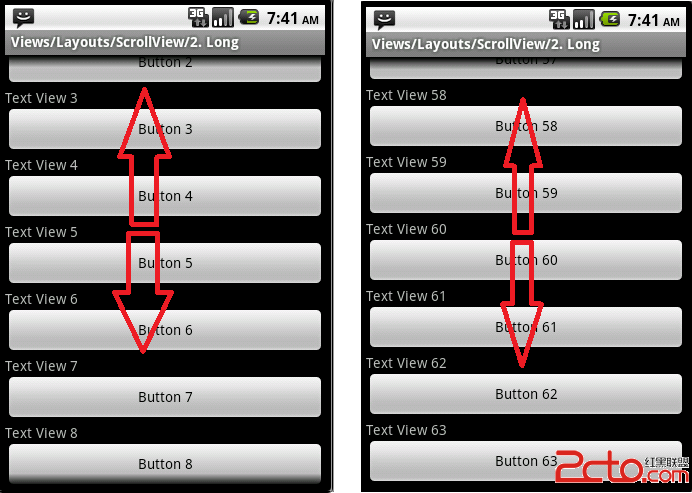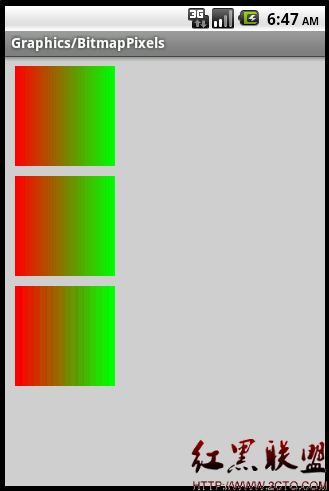带文字的ImageButton
要实现带文字的ImageButton的方法很多,我这里仅列举一种方法:自定义一个继承自ImageButton的类,然后Override它的onDraw(Canvas canvas)方法。
?public class MyImageButton extends ImageButton {
private String text = null; //要显示的文字
private int color; //文字的颜色
public MyImageButton(Context context, AttributeSet attrs) {
super(context,attrs);
}
public void setText(String text){
this.text = text; //设置文字
}
public void setColor(int color){
this.color = color; //设置文字颜色
}
@Override
protected void onDraw(Canvas canvas) {
super.onDraw(canvas);
Paint paint=new Paint();
paint.setTextAlign(Paint.Align.CENTER);
paint.setColor(color);
canvas.drawText(text, 15, 20, paint); //绘制文字
}
}
下面进行测试,在布局文件中定义两个MyImageButton类型的控件button01和button02
?<?xml version="1.0" encoding="utf-8"?>
<LinearLayout
xmlns:android="http://schemas.android.com/apk/res/android"
android:orientation="horizontal"
android:layout_width="fill_parent"
android:layout_height="wrap_content">
<com.alex.layout.MyImageButton
android:id="@+id/button01"
android:layout_width="wrap_content"
android:layout_height="wrap_content"
android:background="@drawable/button_bg"
/>
<com.alex.layout.MyImageButton
android:id="@+id/button02"
android:layout_width="wrap_content"
android:layout_height="wrap_content"
android:background="@drawable/button_bg"
/>
</LinearLayout>
最后在activity中分别设置button01和button02要显示的文字和文字的颜色
?button01= (MyImageButton)findViewById(R.id.button01);
button01.setText("呵呵");
button01.setColor(Color.RED);
button02 = (MyImageButton)findViewById(R.id.button02);
button02.setColor(Color.BLUE);
button02.setText("哈哈");
补充:移动开发 , Android ,