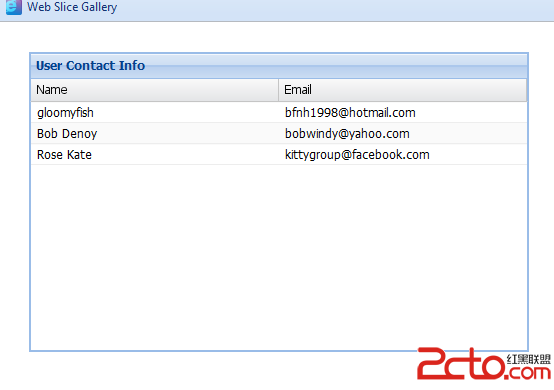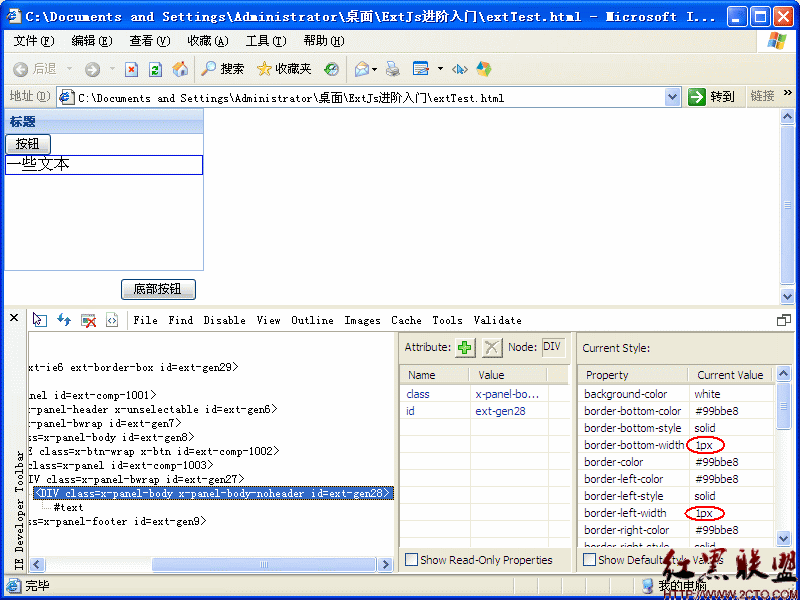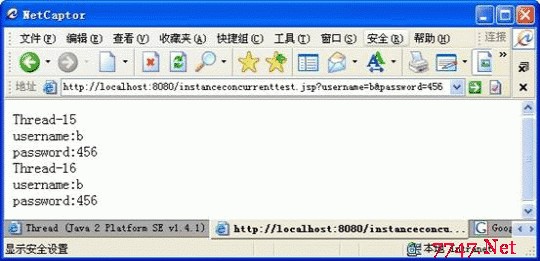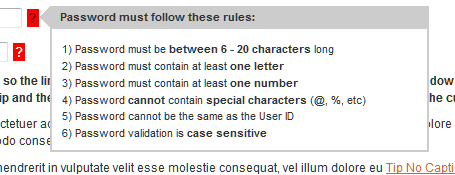JS控制页面按钮在后台执行期间不重复提交
在ASP.NET中,如果在点了一个按钮,提交到后台执行期间,再点一次按钮,会出现两种情况,一种是执行了两次后台代码,另一种是等待前一次的提交动作执行完后再次执行提交动作,无论是哪一种,都是跑了两遍后台代码,这是很多情况下不希望出现的。
下面的代码可以避免这种情况的发生,要等第一次执行完返回数据到前台后才能提交第二次。
以下代码在 IE、傲游极速模式下测试通过。
[html]
<%@ Page Language="C#" AutoEventWireup="true" CodeFile="Default.aspx.cs" Inherits="_Default" %>
<!DOCTYPE html PUBLIC "-//W3C//DTD XHTML 1.0 Transitional//EN" "http://www.w3.org/TR/xhtml1/DTD/xhtml1-transitional.dtd">
<html xmlns="http://www.w3.org/1999/xhtml">
<head runat="server">
<title>ODP连接测试</title>
<script>
function submitTest(btn) {
btn.value = "正在等待后台数据更新";
btn.onclick = onDealing;
}
function onDealing() {
alert('处理中');
return false;
}
</script>
</head>
<body>
<form id="form1" runat="server">
<div>
<asp:Button ID="Button1" runat="server" Text="注册" onclick="Button1_Click" OnClientClick="submitTest(this);" />
</div>
<div>
<asp:GridView ID="GridView1" runat="server">
</asp:GridView>
</div>
</form>
</body>
</html>
补充:web前端 , JavaScript ,