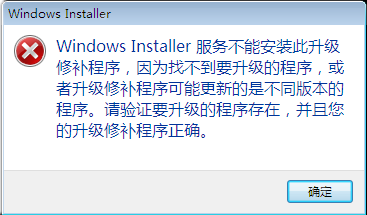repeat 分页功能
private void DataBandtorepeat(){
int curPage=System.Convert.ToInt32(this.Label2.Text);
Response.Write(curPage);
SqlConnection conn=db.CreateCon();
SqlDataAdapter sda=new SqlDataAdapter();
sda.SelectCommand=new SqlCommand("select * from stu",conn);
DataSet ds=new DataSet();
sda.Fill(ds,"stu");
System.Web.UI.WebControls.PagedDataSource ps=new PagedDataSource();
ps.DataSource=ds.Tables["stu"].DefaultView;
ps.AllowPaging=true;
ps.PageSize=10;
ps.CurrentPageIndex=1;
this.Button1.Enabled=true;
this.Button2.Enabled=true;
if (curPage==1)
{
this.Button1.Enabled=false;
}
if (curPage==ps.PageCount)
{
this.Button2.Enabled=false;
}
this.Repeater1.DataSource=ds.Tables["stu"];
this.Repeater1.DataBind();
}
#region Web 窗体设计器生成的代码
override protected void OnInit(EventArgs e)
{
//
// CODEGEN: 该调用是 ASP.NET Web 窗体设计器所必需的。
//
InitializeComponent();
base.OnInit(e);
}
/// <summary>
/// 设计器支持所需的方法 - 不要使用代码编辑器修改
/// 此方法的内容。
/// </summary>
private void InitializeComponent()
{
this.Button1.Click += new System.EventHandler(this.Button1_Click);
this.Button2.Click += new System.EventHandler(this.Button2_Click);
this.Load += new System.EventHandler(this.Page_Load);
}
#endregion
private void Button1_Click(object sender, System.EventArgs e)
{
this.Label2.Text=System.Convert.ToString(System.Convert.ToInt32(this.Label2.Text)-1);
this.DataBandtorepeat();
}
private void Button2_Click(object sender, System.EventArgs e)
{
this.Label2.Text=System.Convert.ToString(System.Convert.ToInt32(this.Label2.Text)+1);
this.DataBandtorepeat();
}
} --------------------编程问答-------------------- 性能一般 --------------------编程问答-------------------- 路过 接分 --------------------编程问答-------------------- 路过 接分 --------------------编程问答-------------------- WTS分页三剑侠
http://community.csdn.net/Expert/topic/5290/5290374.xml?temp=.4305994 --------------------编程问答-------------------- 还不错,写得并不复杂 --------------------编程问答-------------------- 还行吧
补充:.NET技术 , ASP.NET