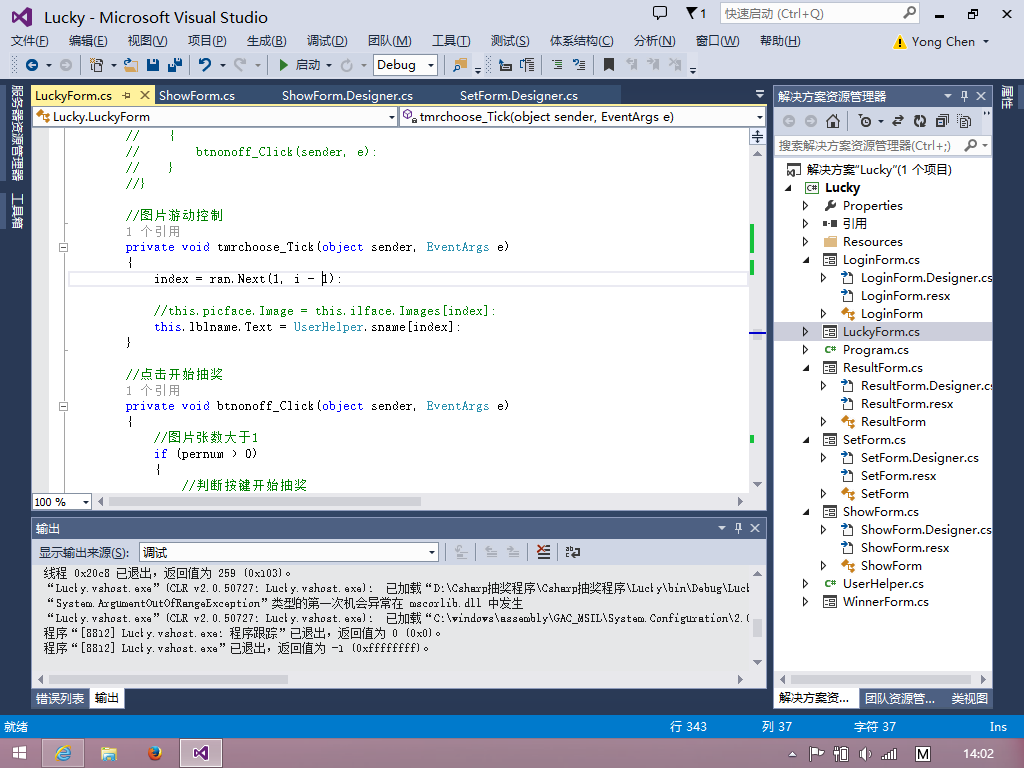asp.net C# 异步调用的处理方法
A、 用回调函数(本例中为CallBackMethod),异步结束后,自动调用此回调函数。
B、 而不在主线程中手工等待异步结束,如上两例中在主线程中调用EndInvoke。此种方法,是在回调函数中调用EndInvoke的。
异步回调的大概流程是这样的:首先启动异步,启动参数加上异步结束时执行的方法,然后这个异步线程就不用管了,最后当这个异步线程自己完成工作了,就自动执行启动参数里的那个方法,这样确实很省心,可是代码写起来,就很复杂了。
一个最简单的异步调用
| 代码如下 | 复制代码 |
|
private delegate int AsyncFuncDelegate(int m);
|
|
如上,针对要异步调用的方法建一个委托,再利用 BeginInvoke 来异步调用,BeginInvoke 的参数是在委托对应的参数后面再加两个参数,这两个参数我们后面会讲,这里先为 null
方法二
| 代码如下 | 复制代码 |
| //首先准备好,要进行异步的方法(能异步的,最好不多线程) privatestringMethodName(intNum,outintNum2) { Num2=Num; return"HelloWorld"; } //程序终点 //异步完成时,执行的方法(回调方法),此方法只能有IAsyncResult一个参数,但是该参数几乎万能,可以传递object privatevoidCallBackMethod(IAsyncResultar) { //从异步状态ar.AsyncState中,获取委托对象 DelegateNamedn=(DelegateName)ar.AsyncState; //输出参数 inti; //一定要EndInvoke,否则你的下场很惨 stringr=dn.EndInvoke(outi,ar); MessageBox.Show("异步完成喽!i的值是"i.ToString()",r的值是"r); } //定义与方法同签名的委托 privatedelegatestringDelegateName(intNum,outintNum2); //程序入口 privatevoidRun() { //实例化委托并初赋值 DelegateNamedn=newDelegateName(MethodName); //输出参数 inti; //实例化回调方法 //把AsyncCallback看成Delegate你就懂了,实际上AsyncCallback是一种特殊的Delegate,就像Event似的 AsyncCallbackacb=newAsyncCallback(CallBackMethod); //异步开始 //如果参数acb换成null则表示没有回调方法 //最后一个参数dn的地方,可以换成任意对象,该对象可以被回调方法从参数中获取出来,写成null也可以。参数dn相当于该线程的ID,如果有多个异步线程,可以都是null,但是绝对不能一样,不能是同一个object,否则异常 IAsyncResultiar=dn.BeginInvoke(1,outi,acb,dn); //去做别的事 //………… } //最后的结果应该是:i=1,r="HelloWorld" //另外,如果可以,定义委托的时候可以选择不用过多的修饰: ///<summary> ///定义委托 ///</summary> ///<returns></returns> publicdelegateboolAsyncdelegate(); ///<summary> ///Callbackmethodmusthavethesamesignatureasthe ///AsyncCallbackdelegate ///</summary> ///<paramname="ar"></param> privatevoidCallbackMethod(IAsyncResultar) { //Retrievethedelegate. Asyncdelegatedlgt=(Asyncdelegate)ar.AsyncState; //CallEndInvoketoretrievetheresults. dlgt.EndInvoke(ar); } //其他方法中调用: //异步执行 //指定委托方法 Asyncdelegateisgt=newAsyncdelegate(icpInfo.Insert); IAsyncResultar=isgt.BeginInvoke(newAsyncCallback(CallbackMethod),isgt); |
|
方法三
| 代码如下 | 复制代码 |
|
using System; namespace CW
private void Delgate_Load(object sender, EventArgs e) } /// <summary> delegate string MethodDelegate(int iCallTime, out int iExecThread); #region 示例 1: 同步调用方法#region 示例 1: 同步调用方法 // Create an instance of a delegate that wraps LongRunningMethod. // Call LongRunningMethod using the delegate. MessageBox.Show(string.Format ("The delegate call returned the string: {0}, and the thread ID {1}", s, iExecThread.ToString() ) ); } #region 示例 2: 通过 EndInvoke() 调用模式异步调用方法 // Initiate the asynchronous call. // Do some useful work here. This would be work you want to have // Retrieve the results of the asynchronous call. MessageBox.Show(string.Format ("The delegate call returned the string: {0}, and the number {1}", s, iExecThread.ToString() ) ); #region 示例 3: 异步调用方法并使用 A WaitHandle 来等待调用完成 MethodDelegate dlgt = new MethodDelegate(this.LongRunningMethod); // Initiate the asynchronous call. // Do some useful work here. This would be work you want to have // Wait for the WaitHandle to become signaled. // Get the results of the asynchronous call. MessageBox.Show(string.Format ("The delegate call returned the string: {0}, and the number {1}", s, iExecThread.ToString() ) ); #region 示例 4: 异步调用方法通过轮询调用模式 // Initiate the asynchronous call. // Poll IAsyncResult.IsCompleted MessageBox.Show(string.Format ("The delegate call returned the string: {0}, and the number {1}", s, iExecThread.ToString() ) ); #region 示例 5: 异步方法完成后执行回调 // Create the callback delegate. // Initiate the Asynchronous call passing in the callback delegate public void MyAsyncCallback(IAsyncResult ar) // Because you passed your original delegate in the asyncState parameter // Complete the call. //Console.WriteLine(string.Format ("The delegate call returned the string: "{0}", and the number {1}", s, iExecThread.ToString() ) ); private void button1_Click(object sender, EventArgs e) |
|
异步出来的新线程,必须回收,不回收是浪费资源的可耻行为,.NET也是不允许的,所以你别想钻空子,俗话说,请神容易送神难,就是这个道理。下面你可以很容易想到,回收分为2种情况:主动回收和被动回收(当然,这是我自己的理解,微软可不是这么说的),主动回收就是,你去监视那个线程,并且等待,当异步方法完成了,就把异步线程回收,焦点回归主线程,实际上就是上篇文章《C#异步初步》的那种情况,BeginInvoke之后又EndInvoke,如果在EndInvoke的时候,该异步线程没有完成操作,那么整个程序,包括主线程,又在阻塞了,又会出现界面“死”的情况。要想解决这个问题,就使用“被动回收”方式,其中一个重要的办法就是“异步回调”。
补充:asp.net教程,.Net开发