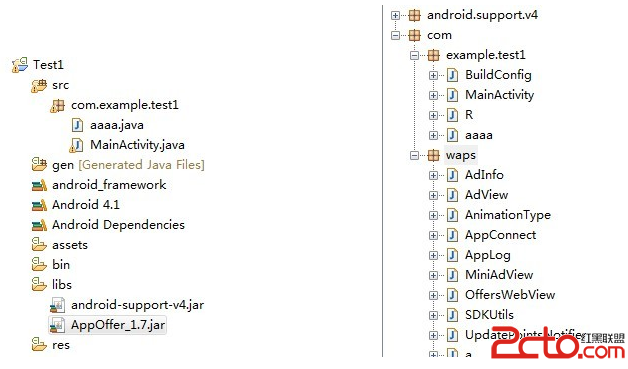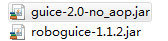android 实现分享功能
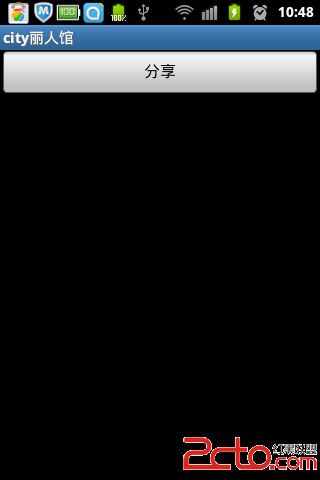

首先新建share.xml布局文件
[html]
<?xml version="1.0" encoding="utf-8"?>
<LinearLayout xmlns:android="http://schemas.android.com/apk/res/android"
android:layout_width="fill_parent"
android:layout_height="fill_parent"
android:orientation="vertical" >
<Button
android:id="@+id/share"
android:layout_width="fill_parent"
android:layout_height="wrap_content"
android:text="分享" />
</LinearLayout>
然后是新建Activity
[java]
/**
* ShareActivity.java
* 版权所有(C) 2012
* 创建:cuiran 2012-10-17 上午9:23:05
*/
package com.cayden.citygirl.activity;
import android.app.Activity;
import android.content.Intent;
import android.os.Bundle;
import android.view.View;
import android.widget.Button;
/**
* TODO
* @author cuiran
* @version TODO
*/
public class ShareActivity extends Activity {
@Override
protected void onCreate(Bundle savedInstanceState) {
// TODO Auto-generated method stub
super.onCreate(savedInstanceState);
setContentView(R.layout.share);
Button share=(Button)this.findViewById(R.id.share);
share.setOnClickListener(new View.OnClickListener() {
@Override
public void onClick(View v) {
Intent intent=new Intent(Intent.ACTION_SEND);
intent.setType("image/*");
intent.putExtra(Intent.EXTRA_SUBJECT, "Share");
intent.putExtra(Intent.EXTRA_TEXT, "I have successfully share my message through my app (分享自city丽人馆)");
intent.setFlags(Intent.FLAG_ACTIVITY_NEW_TASK);
startActivity(Intent.createChooser(intent, getTitle()));
}
});
}
}
补充:移动开发 , Android ,