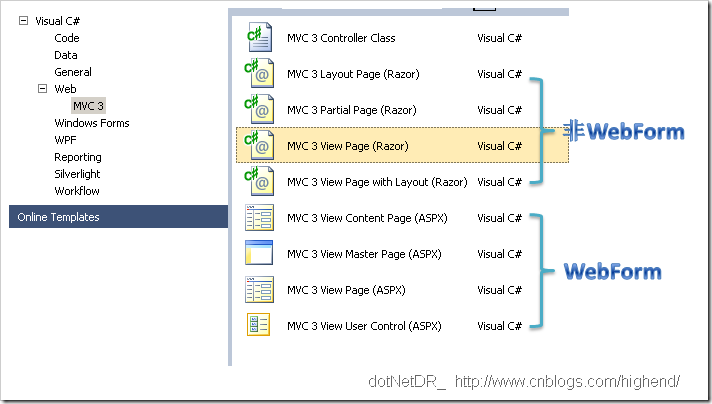当前位置:编程学习 > asp >>
答案:asp文件大致结构:
<%@ Language=VBScript %>
<!-- #include file=include/lib.asp -->
<%
cc=server.MapPath("trans.xml")
set source=server.CreateObject("msxml2.domdocument")
source.async=false
source.load(cc)
xslfile=server.MapPath("index.xsl")
set style=server.CreateObject("msxml2.domdocument")
style.async=false
style.load(xslfile)
'Response.write source.transformNode(style)
Response.write gb_html(source.transformNode(style))
Response.End
%>
------------------------------------load进来的xml数据是这样的:
<?xml version="1.0" encoding="GB2312" ?>
<root>
<function>
<PO>里面的标签在后面的xsl文件里被"<xsl:for-each>"</PO>
<PO>……………………</PO>
<PO>……………………</PO>
<PO>……………………</PO>
</function>
</root>
------------------------------------
xsl文件的内容:
<?xml version="1.0" encoding="GB2312"?>
<xsl:stylesheet version="1.0" xmlns:xsl="http://www.w3.org/1999/XSL/Transform">
<xsl:include href=><xsl:param name="yd">7</xsl:param><!-- 调用二级导航条所用参数 -->
<xsl:param name="page"> <xsl:value-of select="count(//PO)"/></xsl:param>
<!-- 定义根模板 -->
<xsl:template match="/">
<html>
<head>
<meta http-equiv="Content-Type" content="text/html; charset=gb2312"/>
<link rel="stylesheet" type="text/css" href=><title>结果列表</title>
</head>
<body leftMargin="0" topMargin="0">
<xsl:call-template name="ydtitle"/>
<div align="center">
<xsl:apply-templates select="root/function"/>
<!-- 匹配function模板 -->
</div>
<xsl:call-template name="end"/>
</body>
</html>
</xsl:template>
<!-- 定义function模板 -->
<xsl:template match="function">
<!-- ---------------翻页链接开始----------- -->
<xsl:variable name="pagesize">5</xsl:variable><!-- 是分页参数 -->
<xsl:choose>
<xsl:when test="/root/session/page[text()!='']">
<!-- 进入一级choose的一个when条件分支!!!!!
-------------进入此分支,证明用户已有翻页操作-------------- -->
<xsl:variable name="page"><xsl:value-of select="/root/session/page"/></xsl:variable>
<table border="0" cellpadding="2" cellspacing="0" width="630">
<tr>
<td align="right">
<!-- 进入二级choose!!! -->
<xsl:choose>
<!-- ①id小于等于0的情况,显示最后一页。-->
<xsl:when test="$pid<1">
<a><xsl:attribute name="href">search_jieguo.asp?id=<xsl:value-of select="count
(//PO)"/></xsl:attribute>
[ 首 ]</a>
<a title="前一页"><xsl:attribute name="href">search_jieguo.asp?id=<xsl:value-of
select="$size*2"/></xsl:attribute>[ <<< ] </a>
<a title="后一页">[ >>> ] </a>
<a>[ 尾 ]</a>
</xsl:when>
<!-- ②id位于[0~pagesize]之间的情况,前页正常,后页无。 -->
<xsl:when test="$pid<($size + 1) and $pid>0">
<a><xsl:attribute name="href">search_jieguo.asp?id=<xsl:value-of select="count
(//PO)"/></xsl:attribute>
[ 首 ]</a>
<a title="前一页"><xsl:attribute name="href">search_jieguo.asp?id=<xsl:value-of
select="$pid+$size"/></xsl:attribute>[ <<< ] </a>
<a title="后一页">[ >>> ] </a>
<a>[ 尾 ]</a>
</xsl:when>
<!-- ③id位于[pagesize~count]之间的情况,前页无,后页正常。 -->
<xsl:when test="$pid<count(//PO) and $pid>(count(//PO)-$size)">
<a><xsl:attribute name="href">search_jieguo.asp?id=<xsl:value-of select="count
(//PO)"/></xsl:attribute>
[ 首 ]</a>
<a title="前一页"><xsl:attribute name="href">search_jieguo.asp?id=<xsl:value-of select="count
(//PO)"/></xsl:attribute>[ <<< ] </a>
<a title="后一页"><xsl:attribute name="href">search_jieguo.asp?id=<xsl:value-of select="$pid -
$size"/></xsl:attribute>[ >>> ] </a>
<a><xsl:attribute name="href">search_jieguo.asp?id=<xsl:value-of select="$size"/></xsl:attribute>
[ 尾 ]</a>
</xsl:when>
<!-- ④id等于count的情况,显示首页。 -->
<xsl:when test="$pid=count(//PO)">
<a>[ 首 ]</a>
<a title="前一页">[ <<< ] </a>
<a title="后一页"><xsl:attribute name="href">search_jieguo.asp?id=<xsl:value-of select="count
(//PO)-$size"/></xsl:attribute>[ >>> ] </a>
<a><xsl:attribute name="href">search_jieguo.asp?id=<xsl:value-of select="$size"/></xsl:attribute>
[ 尾 ]</a>
</xsl:when>
&
上一个:Using SOAP from inside ASP,maybe helpful for you!
下一个:SQL Server XML 和 Web 应用体系结构 ------ 没有图 :(
- 更多asp疑问解答:
- asp正则过滤重复字符串的代码
- 用asp过滤全部html但保留br类似的符号
- 会asp,但感觉asp要过点,想学php。但我一般做的都是小公司的站,用access数
- PHP的空间可以用ASP的源代码吗?
- 以前做asp程序,现在应该怎样发展?是学.net还是php
- 以前做asp程序,现在应该怎样发展?是学.net还是php
- 想做一个市级的人才网acess,sql数据库,语言asp,jsp,php分别用哪种好
- jsp,asp,php 区别
- 我想找一个有比较多漏洞的网站的源码,比如可以asp,php注入等都可以。供学习研究用。请提供下载地址。。
- 现在候找人做个网站,用ASP,还是PHP语言去做好
- asp,php ,jsp,.net 对于做网站前台的重要吗?
- asp和php的区别是什么?
- 我是新手SEO菜鸟 请问wp dw php asp cms myspl dede 这些软件应该如何区分呀?
- 网页制作相关的三种语言:ASP JSP PHP那个好点,简单点?
- 网页制作相关的三种语言:ASP JSP PHP那个好点,简单点?