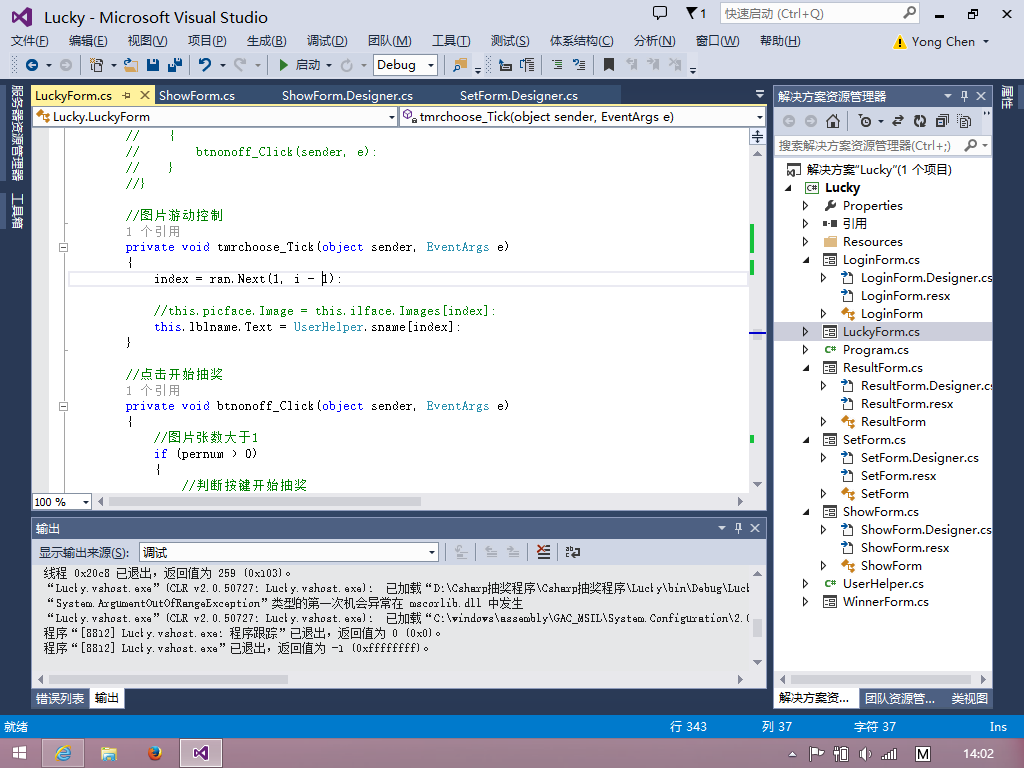asp.net 应用程序中的服务器错误
“/”应用程序中的服务器错误。--------------------------------------------------------------------------------
未将对象引用设置到对象的实例。
说明: 执行当前 Web 请求期间,出现未处理的异常。请检查堆栈跟踪信息,以了解有关该错误以及代码中导致错误的出处的详细信息。
异常详细信息: System.NullReferenceException: 未将对象引用设置到对象的实例。
源错误:
执行当前 Web 请求期间生成了未处理的异常。可以使用下面的异常堆栈跟踪信息确定有关异常原因和发生位置的信息。
堆栈跟踪:
[NullReferenceException: 未将对象引用设置到对象的实例。]
anna.Global.Session_Start(Object sender, EventArgs e) in C:\Inetpub\wwwroot\anna\Global.asax.cs:45
System.Web.SessionState.SessionStateModule.CompleteAcquireState() +525
System.Web.SessionState.SessionStateModule.BeginAcquireState(Object source, EventArgs e, AsyncCallback cb, Object extraData) +694
System.Web.AsyncEventExecutionStep.Execute() +66
System.Web.HttpApplication.ExecuteStep(IExecutionStep step, Boolean& completedSynchronously) +173
--------------------------------------------------------------------------
我用的是.NET 1.0 --------------------编程问答-------------------- 是不是你的session過期了啊。 --------------------编程问答-------------------- 有变量你没有赋值就使用了 --------------------编程问答-------------------- 使用了可能是null的变量,假如传递过来的参数是id
你直接Response.Write(Request.Params["id"].ToString())就可能出现这个问题,应该
先if(Request.Params["id"] != null)判断下是否为null 再使用,看下你有没有可能为null的对象 --------------------编程问答-------------------- 朋友们帮我看一下是不是这里有错!!!!我是一个菜鸟
-----------------------------------------------------------------
using System;
using System.Collections;
using System.ComponentModel;
using System.Web;
using System.Web.SessionState;
namespace anna
{
/// <summary>
/// Global 的摘要说明。
/// </summary>
public class Global : System.Web.HttpApplication
{
/// <summary>
/// 必需的设计器变量。
/// </summary>
private System.ComponentModel.IContainer components = null;
public Global()
{
InitializeComponent();
}
protected void Application_Start(Object sender, EventArgs e)
{
System.Data.SqlClient.SqlConnection sn=new System.Data.SqlClient.SqlConnection(Jet.ConStr);
System.Data.SqlClient.SqlCommand sm=new System.Data.SqlClient.SqlCommand("select [desc] from an_about
where name='power'",sn);
sn.Open();
Application["power"]=sm.ExecuteScalar();//anna权限大小
sm.CommandText="select [value] from an_sys where name='clickcount'";//网站点击数
Application["clickcount"]=sm.ExecuteScalar();
sn.Close();
Application["day"]=DateTime.Now.Day;
}
protected void Session_Start(Object sender, EventArgs e)
{
Session.Timeout=20;//设置会话超时时间
Session["user"]=null;//用户名
Session["id"]=null;//用户编号
Session["gcount"]=0;//用户错误登陆次数
Session["total"]=0;//定单总金额
Session["temp"]="";//用于用户临时缓存
//清除一天前的过期信息
int day=(int)Application["day"];
if (day!=DateTime.Now.Day)
{
Application.Lock();
Application["day"]=DateTime.Now.Day;
Application.UnLock();
Jet.clear();
}
//插入用户IP
System.Data.SqlClient.SqlConnection sn=new System.Data.SqlClient.SqlConnection(Jet.ConStr);
System.Data.SqlClient.SqlCommand sm=new System.Data.SqlClient.SqlCommand("select count(*) from an_ip
where ip='"+this.Request.UserHostAddress+"'",sn);
sn.Open();
if (((int)sm.ExecuteScalar())==0)
{
sm.CommandText="insert into an_ip (ip) values ('"+Request.UserHostAddress+"')";
sm.ExecuteNonQuery();
Application["clickcount"]=(int)Application["clickcount"]+1;//用户加加
sm.CommandText="update an_sys set [value]="+Application["clickcount"].ToString()+" where
name='clickcount'";
sm.ExecuteNonQuery();
}
sn.Close();
//______________________测试数据__________________________
}
protected void Application_BeginRequest(Object sender, EventArgs e)
{
}
protected void Application_EndRequest(Object sender, EventArgs e)
{
}
protected void Application_AuthenticateRequest(Object sender, EventArgs e)
{
}
protected void Application_Error(Object sender, EventArgs e)
{
}
protected void Session_End(Object sender, EventArgs e)
{
}
protected void Application_End(Object sender, EventArgs e)
{
}
#region Web 窗体设计器生成的代码
/// <summary>
/// 设计器支持所需的方法 - 不要使用代码编辑器修改
/// 此方法的内容。
/// </summary>
private void InitializeComponent()
{
this.components = new System.ComponentModel.Container();
}
#endregion
}
}
补充:.NET技术 , ASP.NET