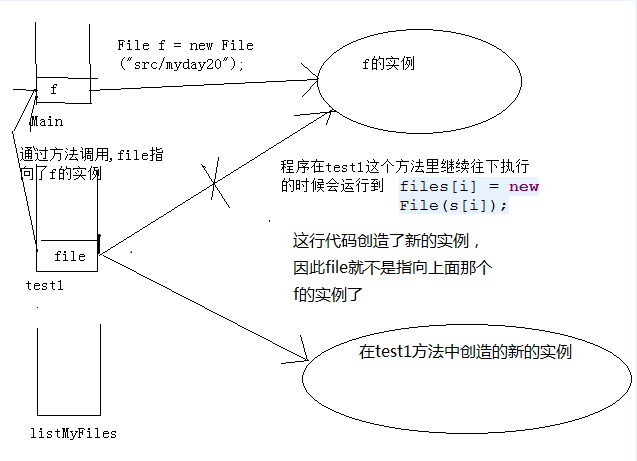使用jQuery easyUI 创建一个 RSS Feed阅读器
@author YHC
在这个教程中我们要去创建一个rss阅读器使用easyUI框架.

查看DEMO
我们将使用以下插件:
layout:创建一个应用程序界面.
datagrid: 显示rss feed列表.
tree:显示feed频道.
步骤1: 创建 Layout
[html]
<body class="easyui-layout">
<div region="north" border="false" class="rtitle">
jQuery EasyUI RSS Reader Demo
</div>
<div region="west" title="Channels Tree" split="true" border="false" style="width:200px;background:#EAFDFF;">
<ul id="t-channels" url="data/channels.json"></ul>
</div>
<div region="center" border="false">
<div class="easyui-layout" fit="true">
<div region="north" split="true" border="false" style="height:200px">
<table id="dg"
url="get_feed.php" border="false" rownumbers="true"
fit="true" fitColumns="true" singleSelect="true">
<thead>
<tr>
<th field="title" width="100">Title</th>
<th field="description" width="200">Description</th>
<th field="pubdate" width="80">Publish Date</th>
</tr>
</thead>
</table>
</div>
<div region="center" border="false" style="overflow:hidden">
<iframe id="cc" scrolling="auto" frameborder="0" style="width:100%;height:100%"></iframe>
</div>
</div>
</div>
</body>
<body class="easyui-layout">
<div region="north" border="false" class="rtitle">
jQuery EasyUI RSS Reader Demo
</div>
<div region="west" title="Channels Tree" split="true" border="false" style="width:200px;background:#EAFDFF;">
<ul id="t-channels" url="data/channels.json"></ul>
</div>
<div region="center" border="false">
<div class="easyui-layout" fit="true">
<div region="north" split="true" border="false" style="height:200px">
<table id="dg"
url="get_feed.php" border="false" rownumbers="true"
fit="true" fitColumns="true" singleSelect="true">
<thead>
<tr>
<th field="title" width="100">Title</th>
<th field="description" width="200">Description</th>
<th field="pubdate" width="80">Publish Date</th>
</tr>
</thead>
</table>
</div>
<div region="cente
补充:web前端 , JavaScript ,