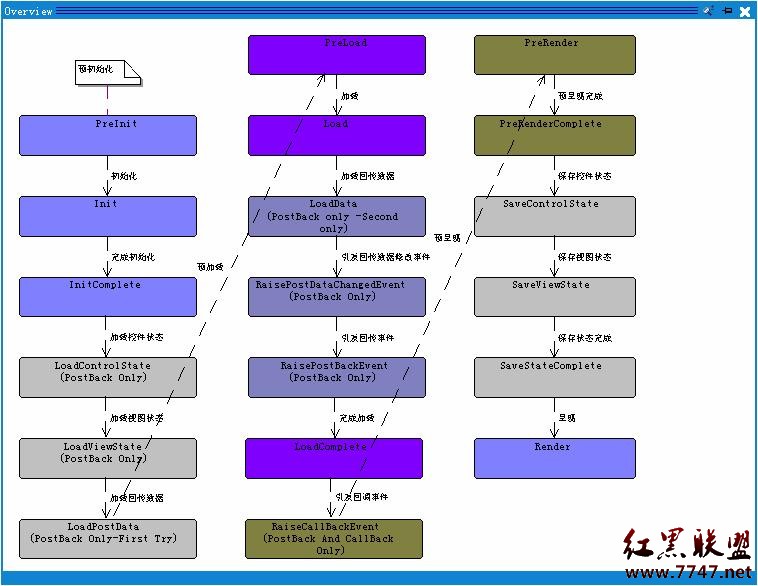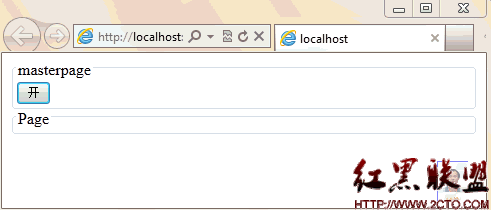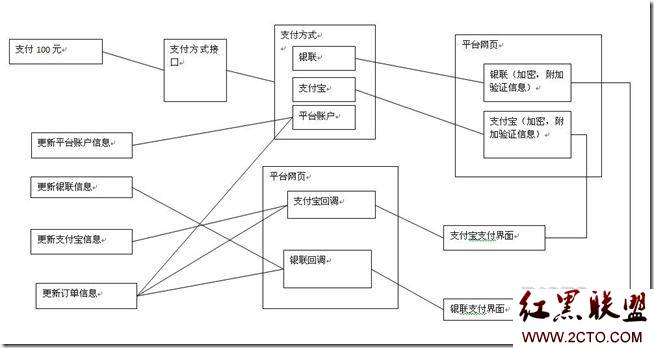网页中实现浏览器的最大,最小化和关闭按钮
<html><head>
<title>测试页面</title>
<meta http-equiv="Content-Type" content="text/html; charset=gb2312">
</head>
<body>
<OBJECT id="min" type="application/x-oleobject" classid="clsid:adb880a6-d8ff-11cf-9377-00aa003b7a11">
<PARAM name="Command" value="Minimize">
</OBJECT>
<button onclick="min.Click()"><font face="webdings">0</font></button>
<OBJECT id="max" type="application/x-oleobject" classid="clsid:adb880a6-d8ff-11cf-9377-00aa003b7a11">
<PARAM name="Command" value="Maximize">
</OBJECT>
<button onclick="max.Click()"><font face="webdings">1</font></button>
<OBJECT id="clo" type="application/x-oleobject" classid="clsid:adb880a6-d8ff-11cf-9377-00aa003b7a11">
<PARAM name="Command" value="Close">
</OBJECT>
<button onclick="clo.Click()"><font face="webdings">r</font></button>
</body>
</html>
补充:asp教程,技巧与性能优化