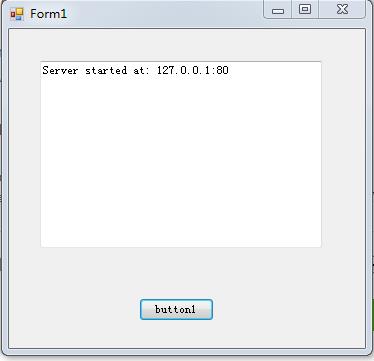顯示
頁面有﹕TextBox,DropDownList,RadioButton 三個控鍵﹐用于選擇﹐及一個Button按鈕﹐如果單擊"按鈕"則通過Response.Write 顯示查詢出來的數據﹔
顯示的樣式通同報表一樣
﹖﹖﹖﹖﹖﹖﹖﹖﹖﹖﹖
能給個代易做图看看么﹖﹖ --------------------编程问答-------------------- 不懂 --------------------编程问答-------------------- 個為幫忙看看啦﹗﹗這個問題困擾我好多天了
.net中只能通過Response.Write顯示數據成報表樣式 --------------------编程问答-------------------- 那你可以通过Response.Write循环输出HTML不就行了吗
如
StringBuilder sb = new StringBuilder();
sb.AppendLine("<table width=\"100%\" border=\"0\" cellspacing=\"0\" cellpadding=\"0\">");
for (int i=0; i<3; i++)
{
sb.AppendLine("<tr>");
sb.AppendLine("<td>");
sb.AppendLine(i.ToString());
sb.AppendLine("</td>");
sb.AppendLine("</tr>");
}
sb.AppendLine("</table>");
Response.Write(sb.ToString()); --------------------编程问答-------------------- 表頭樣式我這樣顯示出來了﹐可是相關數據列 --------------------编程问答-------------------- 样的呀,循环查询出来的DataTable呀 --------------------编程问答-------------------- 我寫到下面就寫不出來了﹐如何繼續
protected void btnSee_Click(object sender, EventArgs e)
{
DataSet ds = new DataSet();
ds = (new EXPENSE()).SelectAllEXPENSE();
Response.Write(" " +
" <table id='td' border='1' cellspacing='1' cellpanding='1' style='width:556px;height:66px;text-align:center;' > " +
" <tr> " +
" <td rowspan='2' style='width:100px'> " +
" 鋪號 " +
" </td> " +
" <td colspan=4' style='text-align:center'> " +
" 2008 年3月收入 " +
" </td> " +
" <td colspan='4' style='text-align:center'> " +
" 2008年4月收入 " +
" </td> " +
" <td rowspan='2' style='width:100px'> " +
" 合計 " +
" </td> " +
" </tr> " +
" <tr> " +
" <td style='width:100px: height:21px'> " +
" 租金 " +
" </td> " +
" <td style='width:100px;height:21px'> " +
" 清潔費 " +
" </td> " +
" <td style='width:100px;height:21px'> " +
" 管理費 " +
" </td> " +
" <td style='width:100px;height:21px'> " +
" 小計 " +
" </td> " +
" <td style='width:100px;height:21px'> " +
" 租金 " +
" </td> " +
" <td style='width:100px;height:21px'> " +
" 垃圾 " +
" </td> " +
" <td style='width:100px;height:21px'> " +
" 水費 " +
" </td> " +
" <td style='width:100px;height:21px'> " +
" 管理 " +
" </td> " +
" </tr> ");
//for (int i = 0; i <= ds.Tables["EXPENSE"].Rows.Count -1; i++)
//{
// for (int j = 0; j <=ds.Tables["EXPENSE"].Columns.Count -1 ; j++)
// {
// //int k = 1;
// TextBox1.Text=ds.Tables["EXPENSE"].Rows(i)(j);
// Response.Write(ss);
// }
//}
}
--------------------编程问答-------------------- 怎么每次提問都沒有人跟我解答啊~~~~
补充:.NET技术 , C#