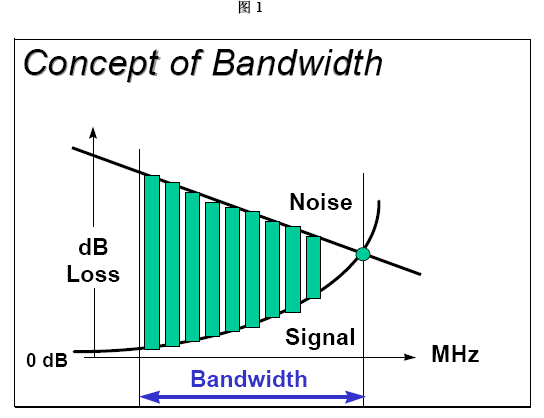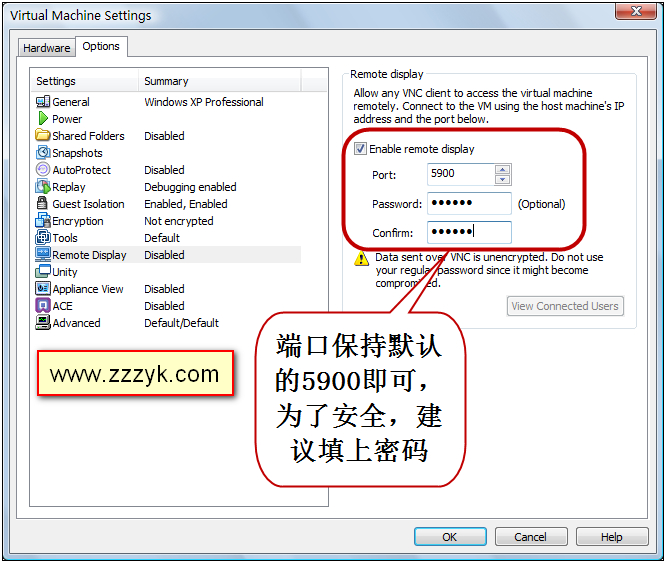答案:##!/bin/sh
#
# Resets the iptables to default values, in case you screw something up
# while setting your rc.firewall up - as I did quite a few times;)
#
# Author: Oskar Andreasson
# (c) of BoingWorld.com, use at your own risk, do whatever you please with
# it as long as you don't distribute this with due credits to
# BoingWorld.com#
# reset the default policies in the filter table.
#
/usr/local/sbin/iptables -P INPUT ACCEPT
/usr/local/sbin/iptables -P FORWARD ACCEPT
/usr/local/sbin/iptables -P OUTPUT ACCEPT#
# reset the default policies in the nat table.
#
/usr/local/sbin/iptables -t nat -P PREROUTING ACCEPT
/usr/local/sbin/iptables -t nat -P POSTROUTING ACCEPT
/usr/local/sbin/iptables -t nat -P OUTPUT ACCEPT#
# flush all the rules in the filter and nat tables.
#
/usr/local/sbin/iptables -F
/usr/local/sbin/iptables -t nat -F#
# erase all chains that's not default in filter and nat table.
#
/usr/local/sbin/iptables -X
/usr/local/sbin/iptables -t nat -X