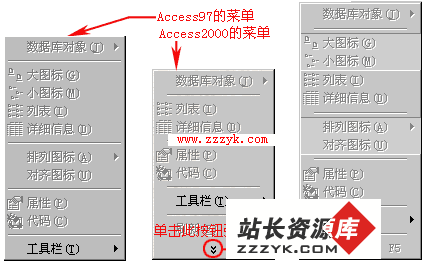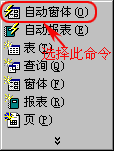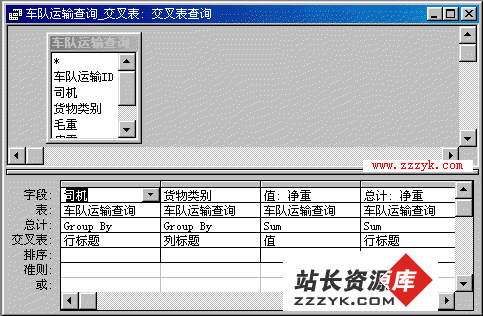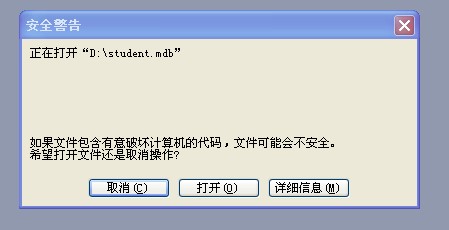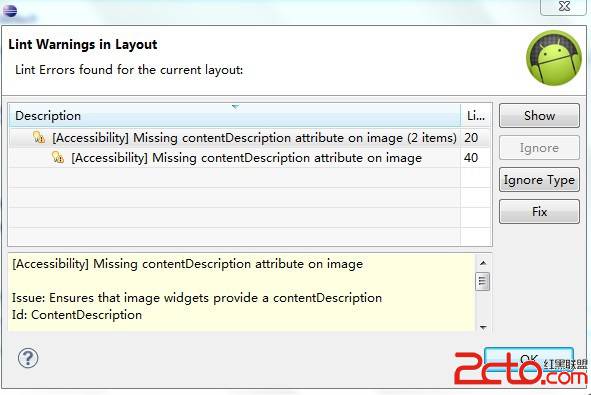C# BETA2中操作ACCESS数据库(二)
上次说了如何在ADO。NET中执行“SELECT”语句,这次我们看看,如何执行“DELETE、UPDATE、INSERT”等语句。我们这次同样通过例子来看,其中我们用到了System.Data.OleDb.OleDbCommand类,其实,我们在前面执行SELECT的时候也用到了!
下面我写出我的程序:
//修改留言本易做图定的数据
public Boolean UpdateNote(Notebook note)
{
Boolean tempvalue=false;
string sqlstr=""; //当时在这里定义,是为了在出现异常的时候看看我的SQL语句是否正确
try
{
//用到了我前面写的那个得到数据库连接的函数
OleDbConnection conn = getConn(); //getConn():得到连接对象,
conn.Open();
//确定我们需要执行的SQL语句,本处是UPDATE语句!
sqlstr = "UPDATE notes SET ";
sqlstr += "title=" + note.title + ",";
sqlstr += "content=" + DealString(note.content) +",";
sqlstr += "author=" + note.author + ",";
sqlstr += "email=" +note.email +",";
sqlstr += "http=" +note.http +"";
//sqlstr += "pic=" +note.pic +"";
sqlstr += " where id=" + note.id;
//定义command对象,并执行相应的SQL语句
OleDbCommand myCommand = new OleDbCommand(sqlstr,conn);
myCommand.ExecuteNonQuery(); //执行SELECT的时候我们是用的ExecuteReader()
conn.Close();
//假如执行成功,则,返回TRUE,否则,返回FALSE
tempvalue=true;
return(tempvalue);
}
catch(Exception e)
{
throw(new Exception("数据库更新出错:" + sqlstr + "" + e.Message)) ;
}
}
这个例子是对于特定ID好的记录进行UPDATE操作,具体解释我都写在了程序中,其中的与数据库有关的语句是try内部的那些!
其实,我们同样可以通过上面的那种模式执行INSERT、DELETE操作,下面我把我的程序列到下面!
/*删除特定记录,通过string类型的ID删除字段,在我的程序中,我把这个函数重载了,这样我们就可以通过INT类型的ID参数来删除特定的字段了*/
public Boolean DelNote(string delid)
{
Boolean tempvalue=false;
string sqlstr="";
//连接数据库
try
{
OleDbConnection conn = getConn(); //getConn():得到连接对象
conn.Open();
sqlstr = "delete * from notes where id=" + delid;
//定义command对象,并执行相应的SQL语句
OleDbCommand myCommand = new OleDbCommand(sqlstr,conn);
myCommand.ExecuteNonQuery();
conn.Close();
//假如执行成功,则,返回TRUE,否则,返回FALSE
tempvalue=true;
return(tempvalue);
}
catch(Exception e)
{
throw(new Exception("数据库更新出错:" + sqlstr + "" + e.Message)) ;
}
}
细心的朋友们应该能看到,其实这个程序和上面的相比,只是哪个SQL语句不同而已,其他的都基本一样的!同样的,我们想在数据库中插入新的记录的时候也可以用这样的方式,程序如下:
//向留言本中添加数据
public Boolean AddNote(Notebook note)
{
Boolean tempvalue=false; //定义返回值,并设置初值
//下面把note中的数据添加到数据库中!
try{
OleDbConnection conn = getConn(); //getConn():得到连接对象
conn.Open();
//设置SQL语句
string insertstr="INSERT INTO notes(title, content, author, email, http, pic ,hits,posttime) VALUES (";
insertstr += note.title +", ";
insertstr += DealString(note.content) + ",";
insertstr += note.author + ",";
insertstr += note.email + ",";
insertstr += note.http + ",";
insertstr += note.pic + ",";
insertstr += note.hits + ",";
insertstr += note.posttime +")";
OleDbCommand insertcmd = new OleDbCommand(insertstr,conn) ;
insertcmd.ExecuteNonQuery() ;
conn.Close();
tempvalue=true;
}
catch(Exception e)
{
throw(new Exception("数据库出错:" + e.Message)) ;
}
return(tempvalue);
}
//处理数据,在把数据存到数据库前,先屏蔽那些危险字符!
public string DealString(string str)
{
str=str.Replace("<","<");
str=str.Replace(">",">");
str=str.Replace("","<br>");
str=str.Replace("","’");
str=str.Replace("x0020"," ");
return(str);
}
//恢复数据:把数据库中的数据,还原成未处理前的样子
public string UnDealString(string str)
{
str=str.Replace("<","<");
str=str.Replace(">",">");
str=str.Replace("<br>","");
str=str.Replace("’","");
str=str.Replace(" ","x0020");
return(str);
}
我同时列出了两个函数UnDealString()和DealString( ),他们是对与输入内容做一些事先的处理和还原工作的!
这几个程序因为都比较简单,所以我就不多说了!
其实,我这样的对数据库操作也只是ADO。NET中的一部分,而通过DataSet来操作我现在还没有仔细研究过,所以我也不能写出什么东西来,以后的这几天我就准备好好看看那个东西了,到时候,我还会把我的感受写出来和大家分享!
在补充一下,我前面用到的程序都是我在写一个留言本的测试程序时候用到的!如果有朋友有兴趣的话,我将贴出我的全部学习代码!
好了,我要开始我的事情了!下次再见!