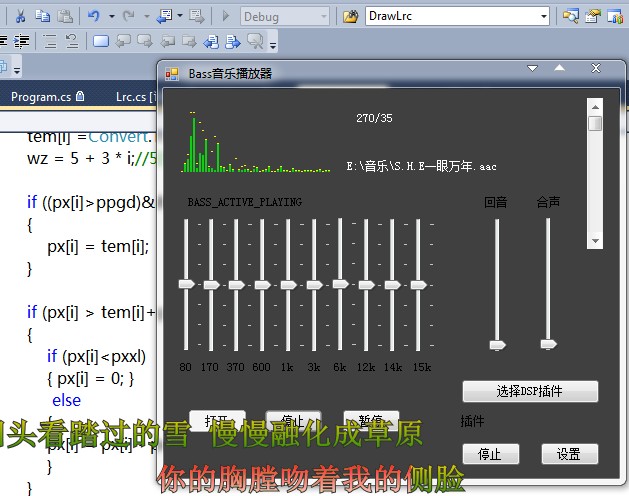待上传图片大小不一,上传后想显示同样大小的尺寸,且图片不变形,如何实现
需要上传的图片尺寸不一样,但是上传之后想显示同样大小的尺寸,而且图片不变形,该如何实现呢,很多汽车网站的图片大小都是一样的,但是上传图片的时候我想不应该都是上传的同样尺寸的图片吧,而且有的是让客户上传的图片,客户不同 他们上传的汽车图片肯定也不一样,但是显示出来确实是同样的尺寸,而且没有变形,该如何实现呢 急急急急!!!!!!!!!!!!!!!!!! 图片上传,固定尺寸不变形 --------------------编程问答-------------------- 简单的做法,当长宽比列与设置的比列不一致时,截取等比例的中间部分,再缩放处理 --------------------编程问答-------------------- 等比例缩放一下 --------------------编程问答-------------------- --------------------编程问答-------------------- 等比例缩放,但是如果你定义的大小比原图还要大,图片要失真。 --------------------编程问答--------------------
--------------------编程问答--------------------
using System;
using System.Collections.Generic;
using System.Text;
using System.IO;
using System.Web;
using System.Drawing;
using System.Drawing.Imaging;
using System.Drawing.Drawing2D;
//此处BLL可以是自己项目的命名空间名称
namespace BLL
{
public class Upload
{
/*上传图片并进行各种类型的处理,方法本身返回原图地址,如:2013408/P-14C46N25534U.jpg
HttpPostedFile upFile:页面中上传控件做为参数传递至此
NewTemp为上传根目录,如 "/upload/"
iwidth:要裁剪或缩放的宽度
iheight:要裁剪的高度
ctype:缩放或裁剪类型,见下面方法描述
smname:返回缩放或裁剪后的小图,如:2013408/P-14C46N25534U_s.jpg
*/
public string UpImg(HttpPostedFile upFile, string NewTemp, int iwidth, int iheight, int ctype, ref string smname)
{
return SaveImg(upFile, NewTemp, iwidth, iheight, ctype, ref smname);
}
//上面方法的重载,不同的地方为smname返回的是空值,表示本调用不需要得到2个图片地址,方法本身返回原图或裁剪后的图片地址,如:2013408/P-14C46N25534U.jpg
public string UpImg(HttpPostedFile upFile, string NewTemp, int iwidth, int iheight, int ctype)
{
string smname = "";
return SaveImg(upFile, NewTemp, iwidth, iheight, ctype, ref smname);
}
/*上传图片,返回值为上传的图片原图地址 by alun
* iwidth:准备裁剪缩放的宽,可为0
* iheight:准备裁剪缩放的高,可为0
* smname:有时需要将小图地址返回
* ctype参数:
* 0不裁剪不缩放,直接保存图片
* 1按iwidth缩放,不裁剪,然后覆盖原图
* 2按iwidth缩放,不裁剪,不覆盖原图,方法返回大图地址,smname参数返回缩放后的小图地址
* 3按iwidth和iheight裁剪并缩放,覆盖原图
* 4按iwidth和iheight裁剪并缩放,不覆盖原图,方法返回大图地址,smname参数返回缩放后的小图地址
*/
public string SaveImg(HttpPostedFile upFile, string NewTemp, int iwidth, int iheight, int ctype, ref string smname)
{
string extName = Path.GetExtension(upFile.FileName).ToLower();
if (extName == "") return "";
string Passtr = ".gif.jpg.bmp.png.jpeg";
if (Passtr.Contains(extName))
{
//按日期建文件夹,返回的文件路径不包含传来的"/upload/"
string DateFolder = DateTime.Now.ToString("yyyyMM") + "/";
string filename = DateFolder + CreateFileName("P") + extName;
smname = DateFolder + CreateFileName("P") + "_s" + extName;
string newFilePath = HttpContext.Current.Server.MapPath(NewTemp);
CreateForder(newFilePath);
CreateForder(newFilePath + DateFolder);
try
{
string bigpic = newFilePath + filename;
string smpic = newFilePath + smname;
Bitmap bmp = new Bitmap(upFile.InputStream);
if (IsCMYK(bmp)) bmp = ConvertCMYK(bmp);
switch (ctype)
{
case 0: bmp.Save(bigpic); break;
case 1: SmallPicHeight(bmp, bigpic, iwidth); break;
case 2: bmp.Save(bigpic); SmallPicHeight(bmp, smpic, iwidth); break;
case 3: CutForCustom(bmp, bigpic, iwidth, iheight, 50); break;
case 4: bmp.Save(bigpic); CutForCustom(bmp, smpic, iwidth, iheight, 50); break;
}
bmp.Dispose();
NewTemp = filename;
}
catch
{
NewTemp = "";
}
upFile = null;
return NewTemp;
}
else
{
//ShowMsgBLL.MsgDivBox1("不能上传" + extName + "文件,请上传:" + Passtr, "history.go(-1)");
//这里改为自己的提示方式
return "";
}
}
/// 按比例缩小图片,自动计算高度
private void SmallPicHeight(Image objPic, string strNewPic, int i_w)
{
try
{
int i_h = (int)((float)objPic.Height * ((float)i_w / (float)objPic.Width));
Bitmap bmp = new Bitmap(i_w, i_h);
Graphics g = Graphics.FromImage(bmp);
g.Clear(Color.White);
g.InterpolationMode = InterpolationMode.HighQualityBicubic;
g.SmoothingMode = SmoothingMode.HighQuality;
g.DrawImage(objPic, new Rectangle(0, 0, i_w, i_h), new Rectangle(0, 0, objPic.Width, objPic.Height), GraphicsUnit.Pixel);
g.Dispose();
objPic.Dispose();
bmp.Save(strNewPic, ImageFormat.Jpeg);
bmp.Dispose();
}
catch { }
finally
{
objPic = null;
}
}
--------------------编程问答--------------------
public static void CutForCustom(System.Drawing.Image initImage, string fileSaveUrl, int maxWidth, int maxHeight, int quality)
{
//原图宽高均小于模版,不作处理,直接保存
if (initImage.Width <= maxWidth && initImage.Height <= maxHeight)
{
initImage.Save(fileSaveUrl, System.Drawing.Imaging.ImageFormat.Jpeg);
}
else
{
//模版的宽高比例
double templateRate = (double)maxWidth / maxHeight;
//原图片的宽高比例
double initRate = (double)initImage.Width / initImage.Height;
//原图与模版比例相等,直接缩放
if (templateRate == initRate)
{
//按模版大小生成最终图片
System.Drawing.Image templateImage = new Bitmap(maxWidth, maxHeight);
Graphics templateG = Graphics.FromImage(templateImage);
templateG.InterpolationMode = System.Drawing.Drawing2D.InterpolationMode.High;
templateG.SmoothingMode = System.Drawing.Drawing2D.SmoothingMode.HighQuality;
templateG.Clear(Color.White);
templateG.DrawImage(initImage, new Rectangle(0, 0, maxWidth, maxHeight), new Rectangle(0, 0, initImage.Width, initImage.Height), GraphicsUnit.Pixel);
templateImage.Save(fileSaveUrl, System.Drawing.Imaging.ImageFormat.Jpeg);
}
//原图与模版比例不等,裁剪后缩放
else
{
//裁剪对象
System.Drawing.Image pickedImage = null;
Graphics pickedG = null;
//定位
Rectangle fromR = new Rectangle(0, 0, 0, 0);//原图裁剪定位
Rectangle toR = new Rectangle(0, 0, 0, 0);//目标定位
//宽为标准进行裁剪
if (templateRate > initRate)
{
//裁剪对象实例化
pickedImage = new Bitmap(initImage.Width, (int)System.Math.Floor(initImage.Width / templateRate));
pickedG = Graphics.FromImage(pickedImage);
//裁剪源定位
fromR.X = 0;
fromR.Y = (int)System.Math.Floor((initImage.Height - initImage.Width / templateRate) / 2);
fromR.Width = initImage.Width;
fromR.Height = (int)System.Math.Floor(initImage.Width / templateRate);
//裁剪目标定位
toR.X = 0;
toR.Y = 0;
toR.Width = initImage.Width;
toR.Height = (int)System.Math.Floor(initImage.Width / templateRate);
}
//高为标准进行裁剪
else
{
pickedImage = new Bitmap((int)System.Math.Floor(initImage.Height * templateRate), initImage.Height);
pickedG = Graphics.FromImage(pickedImage);
fromR.X = (int)System.Math.Floor((initImage.Width - initImage.Height * templateRate) / 2);
fromR.Y = 0;
fromR.Width = (int)System.Math.Floor(initImage.Height * templateRate);
fromR.Height = initImage.Height;
toR.X = 0;
toR.Y = 0;
toR.Width = (int)System.Math.Floor(initImage.Height * templateRate);
toR.Height = initImage.Height;
}
//设置质量
//pickedG.InterpolationMode = System.Drawing.Drawing2D.InterpolationMode.HighQualityBicubic;
//pickedG.SmoothingMode = System.Drawing.Drawing2D.SmoothingMode.HighQuality;
//裁剪
pickedG.DrawImage(initImage, toR, fromR, GraphicsUnit.Pixel);
//按模版大小生成最终图片
System.Drawing.Image templateImage = new Bitmap(maxWidth, maxHeight);
Graphics templateG = Graphics.FromImage(templateImage);
templateG.InterpolationMode = System.Drawing.Drawing2D.InterpolationMode.High;
templateG.SmoothingMode = System.Drawing.Drawing2D.SmoothingMode.HighQuality;
templateG.Clear(Color.White);
templateG.DrawImage(pickedImage, new Rectangle(0, 0, maxWidth, maxHeight), new Rectangle(0, 0, pickedImage.Width, pickedImage.Height), GraphicsUnit.Pixel);
//关键质量控制
//获取系统编码类型数组,包含了jpeg,bmp,png,gif,tiff
//ImageCodecInfo[] icis = ImageCodecInfo.GetImageEncoders();
//ImageCodecInfo ici = null;
//foreach (ImageCodecInfo i in icis)
//{
// if (i.MimeType == "image/jpeg" || i.MimeType == "image/bmp" || i.MimeType == "image/png" || i.MimeType == "image/gif")
// {
// ici = i;
// }
//}
//EncoderParameters ep = new EncoderParameters(1);
//ep.Param[0] = new EncoderParameter(System.Drawing.Imaging.Encoder.Quality, (long)quality);
//保存缩略图
//templateImage.Save(fileSaveUrl, ici, ep);
templateImage.Save(fileSaveUrl, System.Drawing.Imaging.ImageFormat.Jpeg);
//释放资源
templateG.Dispose();
templateImage.Dispose();
pickedG.Dispose();
pickedImage.Dispose();
}
}
//释放资源
initImage.Dispose();
}
//判断图片是否为CMYK格式图片.
private bool IsCMYK(Image img)
{
bool isCmyk;
if ((GetImageFlags(img).IndexOf("Ycck") > -1) || (GetImageFlags(img).IndexOf("Cmyk") > -1))
{ isCmyk = true; }
else
{ isCmyk = false; }
return isCmyk;
}
//图片像素数据的属性.
private string GetImageFlags(Image img)
{
ImageFlags FlagVals = (ImageFlags)Enum.Parse(typeof(ImageFlags), img.Flags.ToString());
return FlagVals.ToString();
}
//CMYK格式转化
private Bitmap ConvertCMYK(Bitmap bmp)
{
Bitmap tmpBmp = new Bitmap(bmp.Width, bmp.Height, PixelFormat.Format24bppRgb);
Graphics g = Graphics.FromImage(tmpBmp);
g.CompositingQuality = CompositingQuality.HighQuality;
g.SmoothingMode = SmoothingMode.HighQuality;
g.InterpolationMode = InterpolationMode.HighQualityBicubic;
Rectangle rect = new Rectangle(0, 0, bmp.Width, bmp.Height);
// 将CMYK图片重绘一遍,此时GDI+自动将CMYK格式转换为RGB了
g.DrawImage(bmp, rect);
Bitmap returnBmp = new Bitmap(tmpBmp);
g.Dispose();
tmpBmp.Dispose();
bmp.Dispose();
return returnBmp;
}
//构造随机文件名
private string CreateFileName(string id)
{
char[] s = new char[]{'0','1', '2','3','4','5','6','7','8','9','A' ,'B','C','D','E','F','G','H','I','J','K','L','M','N','O','P','Q' ,'R','S','T','U','V','W','X','Y','Z'};
Random r = new Random();
DateTime time = DateTime.Now;
string name = id + "-"
+ time.Hour.ToString().PadLeft(2, '0')
+ s[r.Next(0, s.Length)].ToString()
+ time.Minute.ToString().PadLeft(2, '0')
+ s[r.Next(0, s.Length)].ToString()
+ time.Day.ToString().PadLeft(2, '0')
+ s[r.Next(0, s.Length)].ToString()
+ time.Second.ToString().PadLeft(2, '0')
+ s[r.Next(0, s.Length)].ToString();
return name;
}
//删除文件,参数为相对路径
public static bool DelFile(string filename)
{
string filepath = HttpContext.Current.Server.MapPath(filename);
try
{
File.Delete(filepath);
return true;
}
catch
{
return false;
}
}
//创建目录,参数为物理路径
public static void CreateForder(string directory)
{
try
{
if (!Directory.Exists(directory))
Directory.CreateDirectory(directory);
}
catch (Exception e)
{
throw (e);
}
finally { }
}
//删除目录,参数为相对路径
public bool DeleteForder(string directory)
{
string filepath = HttpContext.Current.Server.MapPath(directory);
if (System.IO.Directory.Exists(filepath))
{
System.IO.Directory.Delete(filepath, true);
return true;
}
return false;
}
}
}
封装到BLL命名空间后,此处BLL可以是自己项目的命名空间名称。调用示例如下:
string imgurl = (new BLL.Upload()).UpImg(Imgurl.PostedFile, "/upload/", 120, 90, 3);
变量imgurl中即为返回的原图或裁剪后图片的地址如:2013408/P-14C46N25534U.jpg,在网站中使用此图片<img src="/upload/2013408/P-14C46N25534U.jpg">
如果同时需要大图和裁剪后的小图,则示例如下:
string smpic = string.Empty;//保存小图地址
string imgurl = (new BLL.Upload()).UpImg(Imgurl.PostedFile, "/upload/", 120, 90, 3,ref smpic);//保存大图地址
搞了这么多,累死了,一次还不让发太多,得分几部分发 --------------------编程问答-------------------- 太麻烦了那些企业网站的图片好像没经过裁切,是如何实现的呢 --------------------编程问答-------------------- mark
 --------------------编程问答--------------------
要么选择同样尺寸的图片上传,要么上传处理中进行裁剪缩放
--------------------编程问答--------------------
要么选择同样尺寸的图片上传,要么上传处理中进行裁剪缩放上面贴出来的代码复制下来就可以直接用了,不知道所谓的麻烦在何处? --------------------编程问答-------------------- 我找到了 更简单的方法,先按规定的比例进行最大范围裁切,然后再进行缩放到固定大小 --------------------编程问答-------------------- 显示图的时候固定大小,当然上传图片必须规范 --------------------编程问答--------------------
 --------------------编程问答--------------------
如果按照你的想法,不可能有完美的解决办法。
--------------------编程问答--------------------
如果按照你的想法,不可能有完美的解决办法。
补充:.NET技术 , C#