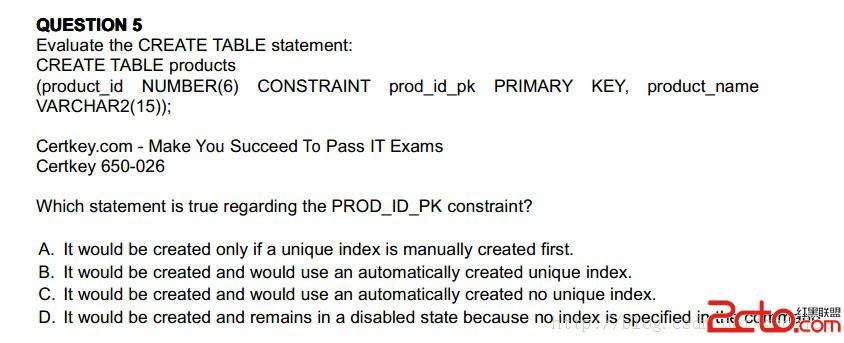11g--statspack安装
11g2中安装statspack,最好还是sys用户安装。安装过程如下:
1:首先创建表空间 用于放置statspack所产生的数据:
create tablespace perfstat datafile '/u01/app/oracle/oradata/orcl/perfstat01.dbf' size 500m;
2:执行
SQL> @?/rdbms/admin/spcreate.sql 其中@:表示执行某个sql ?:号表示ORACLE_HOME变量
在执行该sql时 oracle会自动创建用户perfstat并要求你定义一个密码
Choose the PERFSTAT user's password
-----------------------------------
Not specifying a password will result in the installation FAILING
Enter value for perfstat_password: perfstat
然后 会叫你 指定perfstat的默认表空间 那就把刚刚指定的表空间给他:
Choose the Default tablespace for the PERFSTAT user
---------------------------------------------------
Below is the list of online tablespaces in this database which can
store user data. Specifying the SYSTEM tablespace for the user's
default tablespace will result in the installation FAILING, as
using SYSTEM for performance data is not supported.
Choose the PERFSTAT users's default tablespace. This is the tablespace
in which the STATSPACK tables and indexes will be created.
TABLESPACE_NAME CONTENTS STATSPACK DEFAULT TABLESPACE
------------------------------ --------- ----------------------------
PRESTAT PERMANENT
SYSAUX PERMANENT *
USERS PERMANENT
Pressing <return> will result in STATSPACK's recommended default
tablespace (identified by *) being used.
Enter value for default_tablespace: perfstat
oracle还会指定临时表空间,一般都使用系统自带的表空间 就行:
Choose the Temporary tablespace for the PERFSTAT user
-----------------------------------------------------
Below is the list of online tablespaces in this database which can
store temporary data (e.g. for sort workareas). Specifying the SYSTEM
tablespace for the user's temporary tablespace will result in the
installation FAILING, as using SYSTEM for workareas is not supported.
Choose the PERFSTAT user's Temporary tablespace.
TABLESPACE_NAME CONTENTS DB DEFAULT TEMP TABLESPACE
------------------------------ --------- --------------------------
TEMP TEMPORARY *
Pressing <return> will result in the database's default Temporary
tablespace (identified by *) being used.
Enter value for temporary_tablespace: TEMP
安装完成后运行statspack需注意:
2次执行的间隔时间控制在20分钟内。不能跨越停机时间(就是不能再执行过程中关机)
手动执行采集:
execute statspack.snap
执行该命令后 oracle会手机系统的信息(最少要执行2次该命令 oracle才能产生报告)
产生报表:
@?/rdbms/admin/spreport
执行该命令后,oracle会叫你输入开始的快照id,和 结束的快照id(oracle后利用这2个快照产生报表):
Specify the Begin and End Snapshot Ids
~~~~~~~~~~~~~~~~~~~~~~~~~~~~~~~~~~~~~~
Enter value for begin_snap: 1
Begin Snapshot Id specified: 1
Enter value for end_snap: 2
End Snapshot Id specified: 2
然后oracle会要求你指定报表名字,该名字默认 是 sp_<start id>_<end id>.lst 即:sp_1_2.lst。该文件在默认放在:$ORACLE_HOME/rdbms/admin/下