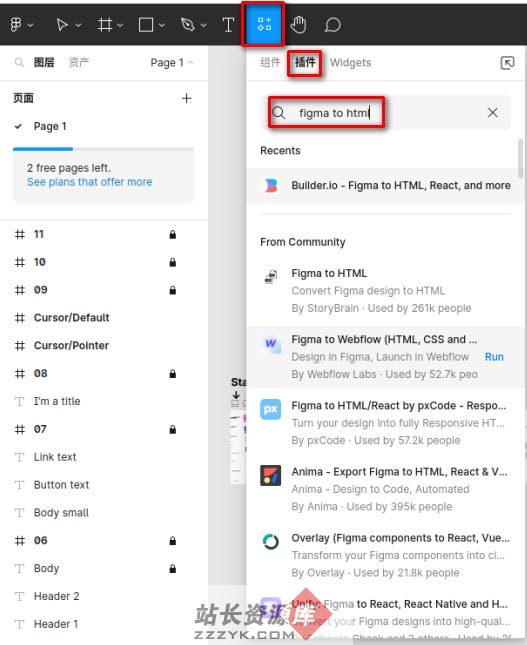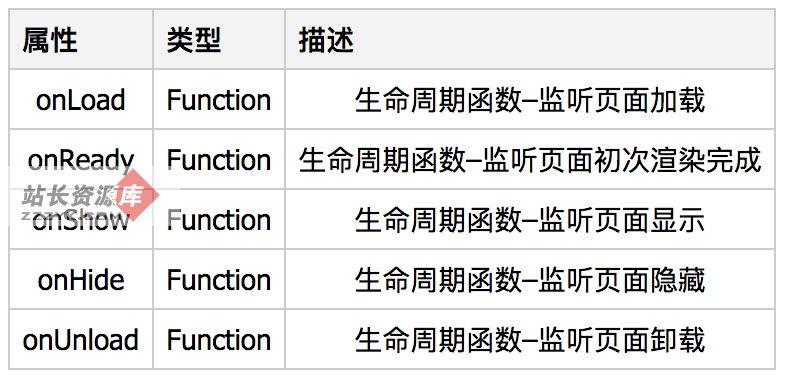微信小程序request封装(get,post,put,remove)
微信小程序中进行网络请求的封装方法,通过使用Promise和wx.request实现GET、POST、PUT和DELETE等HTTP请求方式。文章详细展示了如何设置请求头、处理响应状态码及数据,并提供了具体代码实例。http.js
const app = getApp()
const request = (url, options) => {
return new Promise((resolve, reject) => {
wx.request({
url: `${app.globalData.serviceUrl}${url}`,
method: options.method,
data: options.method === 'GET' ? options.data : JSON.stringify(options.data),
header: {
Authorization:wx.getStorageSync('token'),
villageId:wx.getStorageSync('villageId')
},
success(request) {
if (request.data.code === 200) { //请求成功
resolve(request.data)
} else {
reject(request.data)
}
},
fail(error) {
reject(error.data)
}
})
})
}
const get = (url, options = {}) => {
return request(url, { method: 'GET', data: options })
}
const post = (url, options) => {
return request(url, { method: 'POST', data: options })
}
const put = (url, options) => {
return request(url, { method: 'PUT', data: options })
}
const remove = (url, options) => {
return request(url, { method: 'DELETE', data: options })
}
module.exports = {
get,
post,
put,
remove
}
使用
import http from '../../../utils/http' //引入http.js
http.get(`api地址`, {}).then(res => {
}).catch(err => {
})