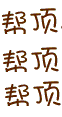android 4.1默认横屏变竖屏的问题
开发的平板,屏幕默认是横的,现在要软件改成竖屏显示的。增加了ro.sf.hwrotation= 90 ,确实竖过来了。
但是在launcher界面里面进入一个强制横屏的应用时,会先把launcher界面横着显示过来,并且显示的比例也不对,然后才能旋转一下进入应用。看了快2天了,不知道有没有高人遇到过,指点一下,不甚感激 Android 界面 --------------------编程问答-------------------- 楼主,我也遇到这个问题了,后来你是否如何解决的? --------------------编程问答-------------------- 如果想开机就竖直屏幕的话,可以这么在AndroidManifest.xml之中设置为竖的
<activity
android:name="Home"
android:label="@string/app_name"
android:theme="@style/NoTitle"
android:screenOrientation="portrait">
<intent-filter>
<action android:name="android.intent.action.MAIN"/>
<category android:name="android.intent.category.LAUNCHER"/>
</intent-filter>
</activity> --------------------编程问答-------------------- 我修改的是系统源码,不是这个配置参数,也是有缺陷的
就是在开机的时候,先2~3秒横屏,然后才竖屏,有一点点的小遗憾(下面是4.0的修改方法)
android4.0/frameworks/base/services/java/com/android/server/wm/WindowManagerService.java
int computeForcedAppOrientationLocked() {
int req = getOrientationFromWindowsLocked();
if (req == ActivityInfo.SCREEN_ORIENTATION_UNSPECIFIED) {
req = getOrientationFromAppTokensLocked();
}
// req = ActivityInfo.SCREEN_ORIENTATION_LANDSCAPE; //强制横屏0度
// req = ActivityInfo.SCREEN_ORIENTATION_PORTRAIT; //强制竖屏左转90度
return req;
} --------------------编程问答--------------------
正解
补充:移动开发 , Android