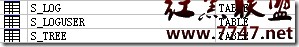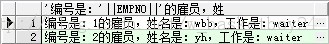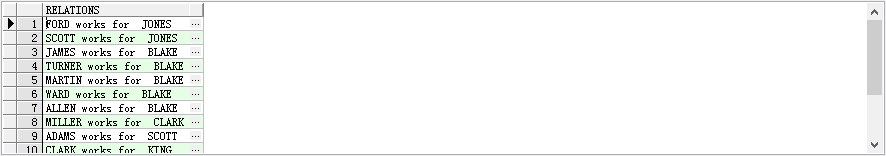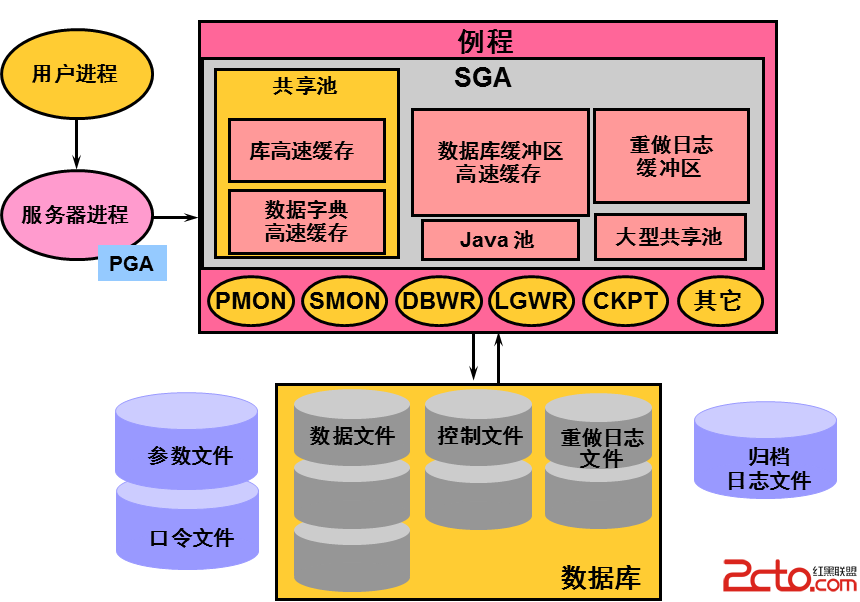用emctl启动Oracle控制台报错ERROR: NMO not setuid-root (Unix-only)
用emctl启动Oracle控制台报错ERROR: NMO not setuid-root (Unix-only)
一台服务器上运行多个数据库,EM无易做图常使用,通过emca重建EM.命令如下:
emca -config all db -repos recreate
启动EM
emctl start dbconsole
说明:
上面的命令会启动agent和dbconsole,同先运行emctl start agent再运行emctl start dbconsole的结果相同. emctl stop agent和emctl stop dbconsole都会停止agent和dbcosole.
用EM进行backup,提示如下错误:
Validation Error
Examine and correct the following errors, then retry the operation:
Error- Connection to host as user oracle failed: ERROR: NMO not setuid-root (Unix-only)
解决方法:
重新执行$ORACLE_HOME/root.sh,问题得到解决.
因数据库安装过程中已执行root.sh,怀疑是重建EM后需要重新执行root.sh,经测试不是,没有找出引起问题的原因.
ERROR: NMO not setuid-root (Unix-only)错误的解决方法
1、Was the root.sh script. ran?
1)、停止EM
2)、运行root.sh
3)、启动EM
2、Check the permission of the nmo and nmb executable found in $ORACLE_HOME/bin or $AGENT_OH/bin. Both should have the following permissions
ls -al nmo
ls -al nmb
-rwsr-s--- 1 root oinstall 19656 Jan 9 14:28 nmo
-rwsr-s--- 1 root oinstall 18462 Jan 9 14:28 nmb
If not, change the permissions to match the above.