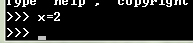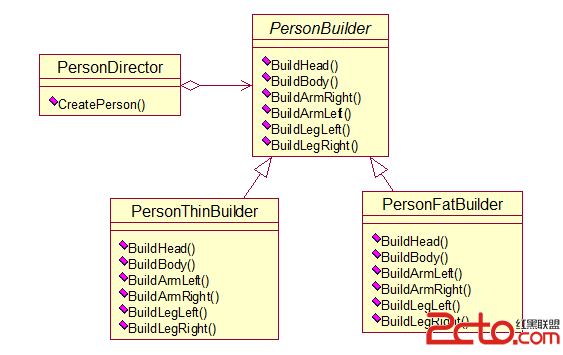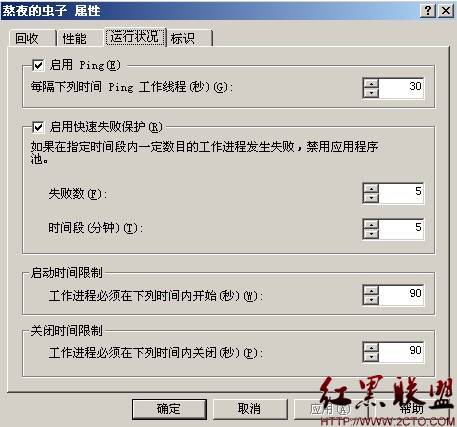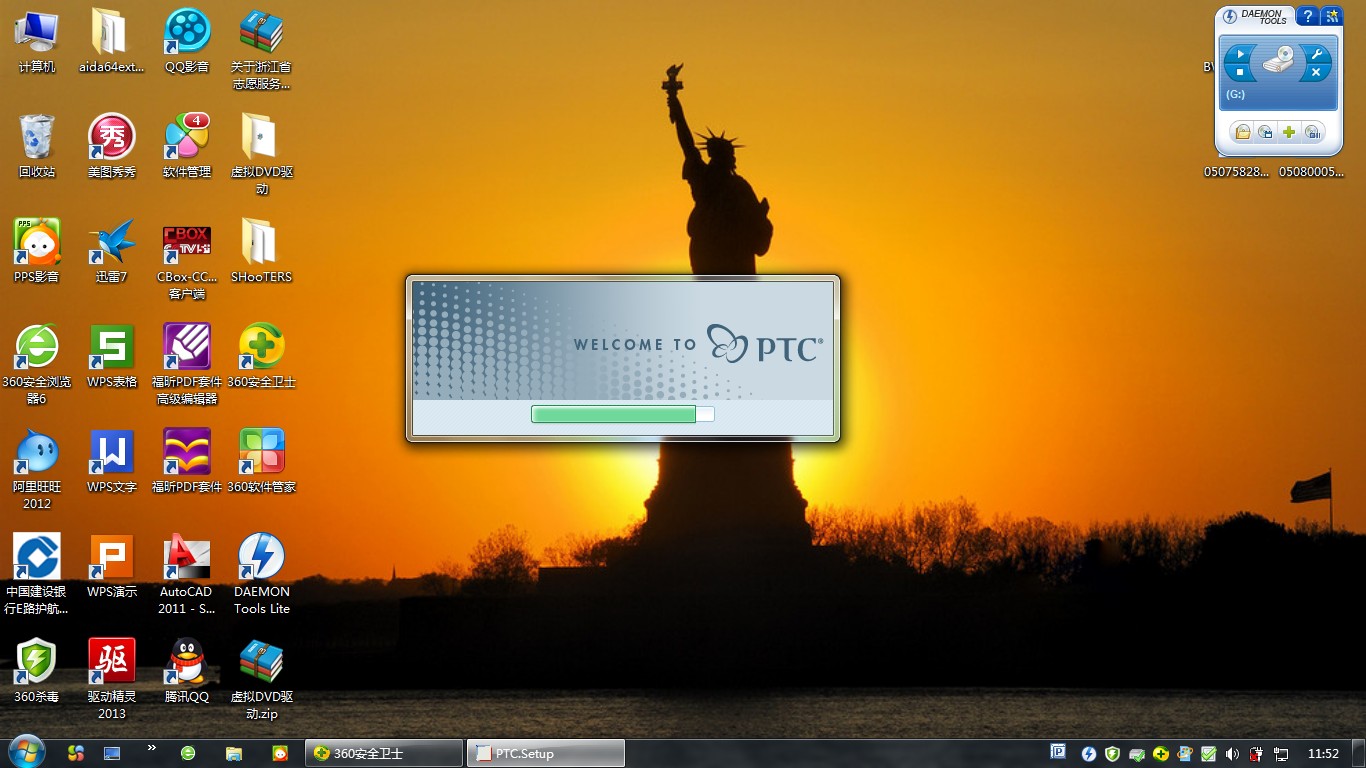批处理实现使用痕迹清除
批处理堪称一项“古老”的技术,其功能之强大在无数次的黑客攻防中为脚本爱好者所证明.
目前网络上流行着各类清除日志,上网痕迹的批处理让其兼容性以及功能都并非如我所愿.
于是我决定用批处理写一个清除上网痕迹、日志的批处理程序.以便使用肉鸡时不至留下明显的痕迹.功能实现:
1.清除Internet临时文件 删除Cookie 删除浏览网址历史记录(同时能删除下拉菜单) 删除表单历史记录
2.删除最近使用文档 删除运行中的记录
3.清空所有日志
4.选择性注销当然这些独立的实现起来还是比较容易的,但是在编写的过程中我失败了许多次.
大部分都是由于顺序问题。例如在Bat code中为使“运行”记录立即清除需要重启explorer.exe进程,
经调试多次还是觉得放在清除Internet临时文件之前.开始时候还准备额写多个批处理调用,
但是发现其逻辑性太差了,所以还是选择了一个Bat解决.为做到最小化代码我也将注释省略.批处理代码如下:
注:部分程序思路来源网络
title 痕迹清除工具-By:4dmin3x
mode con: cols=35 lines=9
color 27echo Set WshShell = WScript.CreateObject("WScript.Shell") >tmp.vbs
echo WScript.Sleep 550>>tmp.vbs
echo WshShell.AppActivate "internet 属性" >>tmp.vbs
echo WScript.Sleep 50>>tmp.vbs
echo WshShell.AppActivate "internet 属性" >>tmp.vbs
echo WshShell.SendKeys "%%h" >>tmp.vbs
echo WScript.Sleep 50>>tmp.vbs
echo WshShell.AppActivate "internet 属性" >>tmp.vbs
echo WshShell.SendKeys "y">>tmp.vbs
echo WScript.Sleep 1500>>tmp.vbs
echo WshShell.AppActivate "internet 属性" >>tmp.vbs
echo WshShell.SendKeys "{esc}">>tmp.vbs
start /min /b rundll32 shell32.dll,Control_RunDLL inetcpl.cpl
tmp.vbs
del tmp.bat
del tmp.vbs
DEL "HKCUSoftwareMicrosoftWindowsCurrentVersionExplorerRunMRU" /va /f >nul 2>nul
taskkill /f /im explorer.exe
cls
start explorer.exe
DEL/F/Q/S "%userprofile%Cookies*.*"
DEL/F/Q/S "%userprofile%Recent*.*"
cls
del /f /s /q "%userprofile%locals~1 emp*.*" >nul 2>nul
for /f "tokens=1 delims= " %%1 in (dir /b /a "%userprofile%locals~1 emp") do erase /s /q /a "%userprofile%locals~1 emp\%%1" >nul 2>nul
for /f "tokens=1 delims= " %%1 in (dir /b /a "%userprofile%locals~1 emp") do rd /s /q "%userprofile%locals~1 emp\%%1" >nul 2>nul
for /f "tokens=1 delims= " %%1 in (dir /b /a "%userprofile%locals~1 empor~1") do erase /s /q /a "%userprofile%locals~1 empor~1\%%1" >nul 2>nul
for /f "tokens=1 delims= " %%1 in (dir /b /a "%userprofile%locals~1 empor~1") do rd /s /q "%userprofile%locals~1 empor~1\%%1" >nul 2>nul
cls
echo.
echo ┏──────────────┓
echo │ Histroy Has been cleared..│
echo │HtTp://hi.Baidu.Com/4dmin3x │
echo ┗──────────────┛
echo.
start /min /b clearlogs.exe
set /p lo= Plz,Enter any key to logoff...
logoff
exit
补充:综合编程 , 其他综合 ,