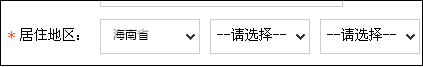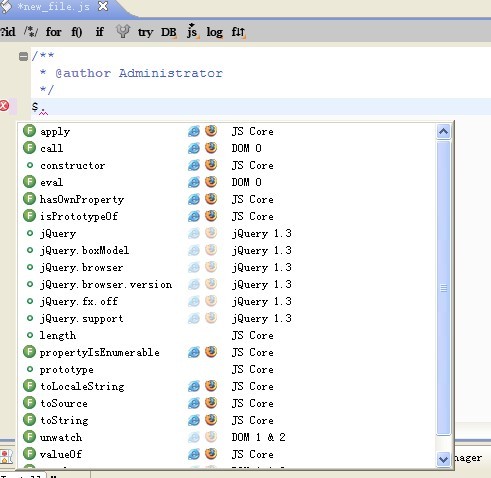用line_as_stream 简化流的读取
在将数据持久化到文件时,你可能会发现很难强制要求系统将特定的部分数据写到一行中。将特定的数据写到同一行有时是很有用的,比如在你从流(如一个文件)中读取一个数组的时候。
假设你要读取一个数组的元素,其中有一行被破坏了(比如丢失了一些数据)。一般情况下,这会导致后面所有的元素都受损。
作为一个例子,假设我们有一个数据结构,是一个窗口数组,你希望把它持久化到一个文件中,象下面这样:
第一行:窗口的数量
后面的每一行都包含两个值:窗口的宽度和窗口的高度
写成代码似乎很简单:
#include
#include
#include
struct Window
{
Window( int nLength = 0, int nHeight = 0)
: m_nWindowLength( nLength), m_nWindowHeight( nHeight)
{}
int m_nWindowLength;
int m_nWindowHeight;
};
std::ostream & operator << ( std::ostream & streamOut, const Window & value)
{
streamOut << value.m_nWindowLength << " " << value.m_nWindowHeight;
return streamOut;
}
std::istream & operator >> ( std::istream & streamIn, Window & value)
{
streamIn >> value.m_nWindowLength >> value.m_nWindowHeight;
return streamIn;
}
void write_windows( std::vector< Window> &aWindows, const char * strFileName)
{
std::ofstream streamOut( strFileName);
// 第一行
streamOut << aWindows.size() << std::endl;
// 其余行
std::vector< Window>::iterator itFirst = aWindows.begin(), itLast = aWindows.end();
while ( itFirst != itLast)
{
// 每个窗口的数据都在它自己那一行
streamOut << *itFirst << std::endl;
++itFirst;
}
}
但是,要正确地读出这些数据,可能会有一些问题:
//可能出错!!!
void read_windows( std::vector< Window> &aWindows, const char * strFileName)
{
aWindows.clear();
std::ifstream streamIn( strFileName);
int nSize;
streamIn >> nSize;
for ( int idx = 0; idx < nSize; ++idx)
{
Window w;
streamIn >> w;
aWindows.push_back( w);
}
}
上面的代码并没有强制任何东西。所有数据都被放到一行中,这看起来没有什么问题。但如果用户不小心,修改了你的文件,插入了一个多余的值或删掉了一个值,那么后面所有的元素都会得到错误的值,而你的程序并不会意识到这一点。尝试运行一下下面的代码并仔细看看其中的注释:
#include
#include
int main(int argc, char* argv[])
{
std::vector< Window> aWindows;
aWindows.push_back( Window( 100, 400));
aWindows.push_back( Window( 200, 400));
aWindows.push_back( Window( 400, 400));
aWindows.push_back( Window( 500, 500));
aWindows.push_back( Window( 600, 200));
aWindows.push_back( Window( 600, 400));
aWindows.push_back( Window( 600, 690));
write_windows( aWindows, "persist.txt");
std::vector< Window> aReadWindows;
/* 在这里加一个调试断点;
修改persist.txt,删除第4行的第一个值*/
read_windows( aReadWindows, "persist.txt");
std::copy( aReadWindows.begin(), aReadWindows.end(),
std::ostream_iterator< Window>( std::cout, "
"));
/*在这里加一个调试断点:看看你读了多少个错误的值! */
return 0;
}
还好,你可以用来line_as_stream读取一行,然后将它看作一个流。用这种方法,你可以确定每个元素是从一行中读取的。于是,read_windows函数变成这样:
void read_windows( std::vector< Window> &aWindows, const char * strFileName)
{
aWindows.clear();
std::ifstream streamIn( strFileName);
int nSize;
// 第一行
line_as_stream( streamIn) >> nSize;
for ( int idx = 0; idx < nSize; ++idx)
{
Window w;
//每个窗口的数据都在它自己那一行
line_as_stream( streamIn) >> w;
aWindows.push_back( w);
}
}
现在,重新运行前面的例子,你可以看到只有一个元素受损,如你所料。
这就是line_as_stream的源码:
#include
#include
#include
namespace Private
{
template< class char_type, class char_traits>
struct line_stream_holder
{
typedef line_stream_holder< char_type, char_traits> this_class;
typedef std::basic_istringstream< char_type, char_traits> stream_type;
typedef std::basic_string< char_type, char_traits> string_type;
line_stream_holder( const string_type & value)
: m_stream( value)
{}
line_stream_holder( const this_class & source)
: m_stream( source.m_stream.str() )
{}
// allow passing this stream in functions that
// accept streams
operator stream_type & () const
{ return m_stream; }
private:
mutable stream_type m_stream;
};
template< class char_type, class char_traits, class value_type>
inline typename line_stream_holder< char_type, char_traits>::stream_type & operator >> (const line_stream_holder< char_type, char_traits> & streamIn, value_type & value)
{
typedef typename line_stream_holder< char_type, char_traits>::stream_type stream_type;
stream_type & underlyingStream = streamIn;
underlyingStream >> value;
return underlyingStream;
}
} // namespace Private
template< class char_type, class char_traits>
Private::line_stream_holder< char_type, char_traits> line_as_stream(
std::basic_istream< char_type, char_traits> & streamIn, char_type chDelim =
)
{
std::basic_string< char_type, char_traits> strLine;
std::getline( streamIn, strLine, chDelim);
return strLine;
}