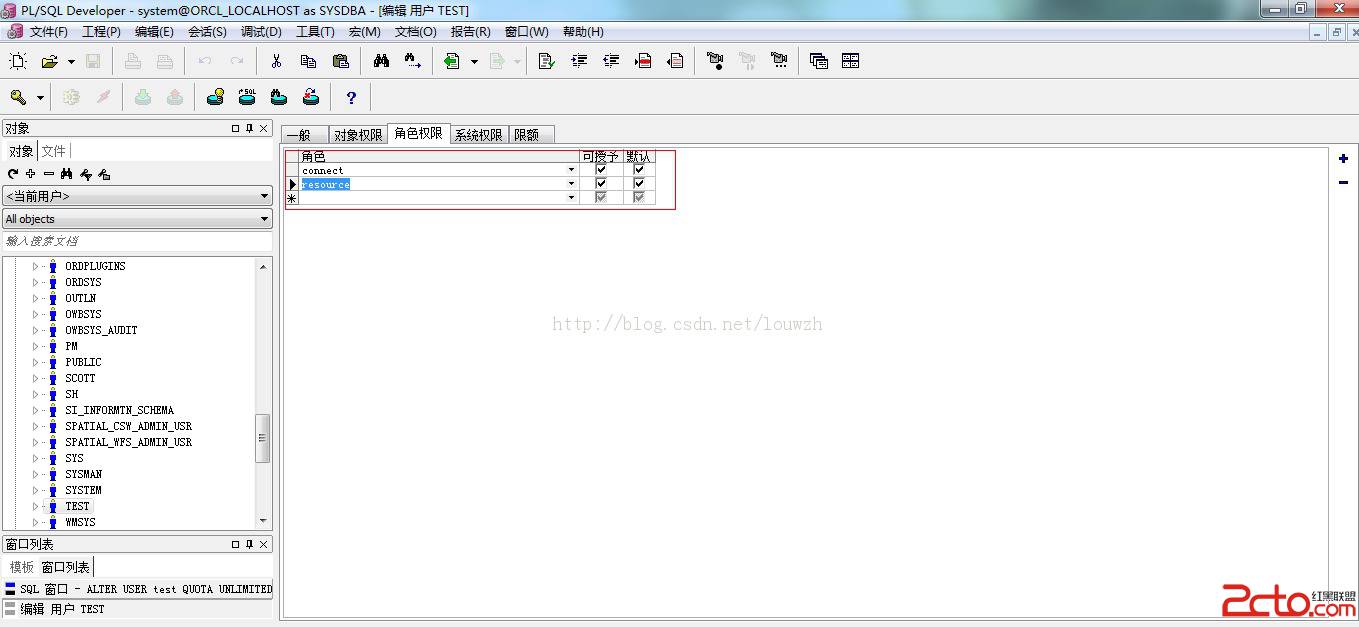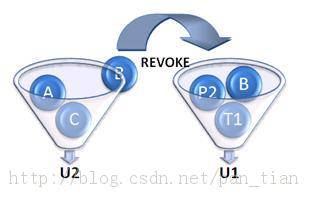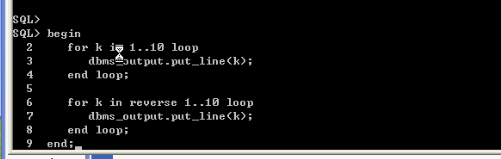Add a Node to Oracle 12cR1 RAC on RHEL 6
Add a Node to Oracle 12cR1 RAC on RHEL 6
OracleOracle RACOracle ASMOracle Database 12c
The generic steps to follow when adding the new node to the cluster are:
Install Operating System
Install required software
Add/modify users and groups required for the installation
Configure network
Configure kernel parameters
Configure services required such as NTP
Configure storage (multipathing, zoning, storage discovery,UDEV, ASMLib)
zhongwc3 node
[root@zhongwc3 ~]# cat /home/oracle/.bash_profile
# .bash_profile
# Get the aliases and functions
if [ -f ~/.bashrc ]; then
. ~/.bashrc
fi
# User specific environment and startup programs
PATH=$PATH:$HOME/bin
export PATH
alias ls="ls -FA"
ORACLE_SID=zwc3; export ORACLE_SID
JAVA_HOME=/usr/local/java; export JAVA_HOME
ORACLE_BASE=/u01/app/oracle; export ORACLE_BASE
ORACLE_HOME=$ORACLE_BASE/product/12.1.0/db_1; export ORACLE_HOME
ORACLE_PATH=/u01/app/common/oracle/sql; export ORACLE_PATH
ORACLE_TERM=xterm; export ORACLE_TERM
TNS_ADMIN=$ORACLE_HOME/network/admin; export TNS_ADMIN
ORA_NLS11=$ORACLE_HOME/nls/data; export ORA_NLS11
NLS_LANG=AMERICAN_AMERICA.ZHS16GBK; export NLS_LANG
PATH=.:${JAVA_HOME}/bin:${PATH}:$HOME/bin:$ORACLE_HOME/bin:$ORACLE_HOME/OPatch
PATH=${PATH}:/usr/bin:/bin:/usr/bin/X11:/usr/local/bin
PATH=${PATH}:/u01/app/common/oracle/bin
export PATH
LD_LIBRARY_PATH=$ORACLE_HOME/lib
LD_LIBRARY_PATH=${LD_LIBRARY_PATH}:$ORACLE_HOME/oracm/lib
LD_LIBRARY_PATH=${LD_LIBRARY_PATH}:/lib:/usr/lib:/usr/local/lib
export LD_LIBRARY_PATH
CLASSPATH=$ORACLE_HOME/JRE
CLASSPATH=${CLASSPATH}:$ORACLE_HOME/jlib
CLASSPATH=${CLASSPATH}:$ORACLE_HOME/rdbms/jlib
CLASSPATH=${CLASSPATH}:$ORACLE_HOME/network/jlib
export CLASSPATH
THREADS_FLAG=native; export THREADS_FLAG
export TEMP=/tmp
export TMPDIR=/tmp
umask 022
[root@zhongwc3 ~]# cat /home/grid/.bash_profile
# .bash_profile
# Get the aliases and functions
if [ -f ~/.bashrc ]; then
. ~/.bashrc
fi
# User specific environment and startup programs
PATH=$PATH:$HOME/bin
export PATH
alias ls="ls -FA"
ORACLE_SID=+ASM3; export ORACLE_SID
JAVA_HOME=/usr/local/java; export JAVA_HOME
ORACLE_BASE=/u01/app/grid; export ORACLE_BASE
ORACLE_HOME=/u01/app/12.1.0/grid; export ORACLE_HOME
ORACLE_PATH=/u01/app/oracle/common/oracle/sql; export ORACLE_PATH
ORACLE_TERM=xterm; export ORACLE_TERM
TNS_ADMIN=$ORACLE_HOME/network/admin; export TNS_ADMIN
ORA_NLS11=$ORACLE_HOME/nls/data; export ORA_NLS11
NLS_LANG=AMERICAN_AMERICA.ZHS16GBK; export NLS_LANG
PATH=.:${JAVA_HOME}/bin:${PATH}:$HOME/bin:$ORACLE_HOME/bin:$ORACLE_HOME/OPatch
PATH=${PATH}:/usr/bin:/bin:/usr/bin/X11:/usr/local/bin
PATH=${PATH}:/u01/app/common/oracle/bin
export PATH
LD_LIBRARY_PATH=$ORACLE_HOME/lib
LD_LIBRARY_PATH=${LD_LIBRARY_PATH}:$ORACLE_HOME/oracm/lib
LD_LIBRARY_PATH=${LD_LIBRARY_PATH}:/lib:/usr/lib:/usr/local/lib
export LD_LIBRARY_PATH
CLASSPATH=$ORACLE_HOME/JRE
CLASSPATH=${CLASSPATH}:$ORACLE_HOME/jlib
CLASSPATH=${CLASSPATH}:$ORACLE_HOME/rdbms/jlib
CLASSPATH=${CLASSPATH}:$ORACLE_HOME/network/jlib
export CLASSPATH
THREADS_FLAG=native; export THREADS_FLAG
export TEMP=/tmp
export TMPDIR=/tmp
umask 022
[root@zhongwc3 ~]# cat .bash_profile
# .bash_profile
# Get the aliases and functions
if [ -f ~/.bashrc ]; then
. ~/.bashrc
fi
# User specific environment and startup programs
PATH=$PATH:$HOME/bin
export PATH
export ORACLE_HOME=/u01/app/12.1.0/grid
export PATH=$ORACLE_HOME/bin:$ORACLE_HOME/OPatch:$PATH
[root@zhongwc3 ~]#
[root@zhongwc3 ~]# cat /etc/hosts
127.0.0.1 localhost localhost.localdomain localhost4 localhost4.localdomain4
::1 localhost localhost.localdomain localhost6 localhost6.localdomain6
#public IP
192.168.1.31 zhongwc1
192.168.1.32 zhongwc2
192.168.1.33 zhongwc3
#private IP
172.168.1.31 zhongwc1-priv
172.168.1.32 zhongwc2-priv
172.168.1.33 zhongwc3-priv
#VIP
192.168.1.131 zhongwc1-vip
192.168.1.132 zhongwc2-vip
192.168.1.133 zhongwc3-vip
#scanip
192.168.1.179 zhongwc-cluster zhongwc-cluster-scan
on zhongwc1
cluvfy stage -pre nodeadd -n zhongwc3 -fixup -fixupnoexec
[grid@zhongwc1 ~]$ cluvfy stage -pre nodeadd -n zhongwc3 -fixup -fixupnoexec
Performing pre-checks for node addition
Checking node reachability...
Node reachability check passed from node "zhongwc1"
Checking user equivalence...
User equivalence check passed for user "grid"
Package existence check passed for "cvuqdisk"
Checking CRS integrity...
CRS integrity check passed
Clusterware version consistency passed.
Checking shared resources...
Checking CRS home location...
"/u01/app/12.1.0/grid" is not shared
Shared resources check for node addition passed
Checking node connectivity...
Checking hosts config file...
Verification of the hosts config file successful
Check: Node connectivity using inte易做图ces on subnet "172.168.1.0"
Node connectivity passed for subnet "172.168.1.0" with node(s) zhongwc1,zhongwc2,zhongwc3
TCP connectivity check passed for subnet "172.168.1.0"
Check: Node connectivity using inte易做图ces on subnet "192.168.1.0"
Node connectivity passed for subnet "192.168.1.0" with node(s) zhongwc3,zhongwc2,zhongwc1
TCP connectivity check passed for subnet "192.168.1.0"
Checking subnet mask consistency...
Subnet mask consistency check passed for subnet "192.168.1.0".
Subnet mask consistency check passed for subnet "172.168.1.0".
Subnet mask consistency check passed.
Node connectivity check passed
Checking multicast communication...
Checking subnet "172.168.1.0" for multicast communication with multicast group "224.0.0.251"...
Check of subnet "172.168.1.0" for multicast communication with multicast group "224.0.0.251" passed.
Check of multicast communication passed.
Total memory check failed
Check failed on nodes:
zhongwc1
Available memory check passed
Swap space check passed
Free disk space check passed for "zhongwc3:/usr,zhongwc3:/var,zhongwc3:/etc,zhongwc3:/u01/app/12.1.0/grid,zhongwc3:/sbin,zhongwc3:/tmp"
Free disk space check passed for "zhongwc1:/usr,zhongwc1:/var,zhongwc1:/etc,zhongwc1:/u01/app/12.1.0/grid,zhongwc1:/sbin,zhongwc1:/tmp"
Check for multiple users with UID value 1100 passed
User existence check passed for "grid"
Run level check passed
Hard limits check passed for "maximum open file descriptors"
Soft limits check passed for "maximum open file descriptors"
Hard limits check passed for "maximum user processes"
Soft limits check passed for "maximum user processes"
System architecture check passed
Kernel version check passed
Kernel parameter check passed for "semmsl"
Kernel parameter check passed for "semmns"
Kernel parameter check passed for "semopm"
Kernel parameter check passed for "semmni"
Kernel parameter check passed for "shmmax"
Kernel parameter check passed for "shmmni"
Kernel parameter check passed for "shmall"
Kernel parameter check passed for "file-max"
Kernel parameter check passed for "ip_local_port_range"
Kernel parameter check passed for "rmem_default"
Kernel parameter check passed for "rmem_max"
Kernel parameter check passed for "wmem_default"
Kernel parameter check passed for "wmem_max"
Kernel parameter check passed for- 更多Oracle疑问解答:
- 运行exp备份oracle数据库提示oracle-12154错误
- 有没有,生产Oracle Rman 备份脚本的工具啊!
- 初学orcle,希望有大大帮忙解说一下详细步骤,从登录oracle到创建表的过程
- oracle语句问题:一张user表,三个字段,id,name,time,插入记录比如:张三2007,李四2008,张三2011
- 如何写一个ORACLE触发器同步两个表中的数据?
- oracle 如何查看一个服务器上有多少个数据库.
- oracle 创建包的时候错误 求解
- oracle 重复列的问题
- oracle 中如何查处2星期前的数据
- 请教oracle数据库安装中的问题
- 请问谁能提供给我标准的oracle ERP的数据库表结构并详细说明各表主要的作用?
- 安装oracle遇到的问题 invalid entry CRC (expected 0x3e12e795 but got 0x9db0e9fd)
- 我的是ORACLE 10G,在RMAN中如何按指定的时间恢复数据文件啊?
- oracle为什么没有自动增长列
- oracle快捷键都有哪些啊?