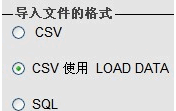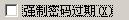mssql sqlserver2005安装失败解决办法与原因分析
安装到上述错误的时候,SQL Server2005很多文件已经安装到硬盘上了,所有你重新安装的时候,可能会遇到
1、提示磁盘空间不够
目标磁盘中的空间不足,无法执行当前的 SQL Server 安装。若要继续,请释放磁盘空间以安装所选功能、为此次安装选择较少的功能或将所选功能安装到另一个驱动器中。
2、安装仍然失败
所以建议你重新安装之前,到添加删除程序里把SQL Server2005卸载掉!
上述问题是8月份我在一个客户那里搞了一个晚上都没有搞定,最后第二天早上在宾馆里上网到微软的网站上找到了答案,真是让人哭笑不得。
第一招:
1、清空曾经的安装(包括以前其他所有版本的相关组件),包括windows/temp文件夹下的内容。
2、打开vs的光盘,在vs/wcu/msi31文件夹下有一个windows installs的文件,安装之。
3、重启电脑,关闭杀毒软件和防火墙。
4、修改programe file和temp文件夹让安装程序有足够的权限,其实就是用administrator登陆安装2005。
5、现在就可以直接安装了。
(如果此找不行,请看下招)
第二招:
<!--[if !supportLists]-->1、 <!--[endif]-->打开VS2005安装盘,进入目录VS /wcu/DExplore
<!--[if !supportLists]-->2、 <!--[endif]-->手动运行DExplorer.exe
<!--[if !supportLists]-->3、 <!--[endif]-->再次运行VS2005安装程序。
第三招:
<!--[if !supportLists]-->1、 <!--[endif]-->修复.Net framework 2.0
<!--[if !supportLists]-->2、 <!--[endif]-->移除一个名为Rgstrtn.lck的文件,该文件可能在
"%APPDATA%/Microsoft Help" or %temp% or directory under %temp% or
"/Documents and Settings/All Users{.Windows}/Application Data/Microsoft Help"。
<!--[if !supportLists]-->3、 <!--[endif]-->Then, see if ANY directories exist under "%APPDATA%/Microsoft Help" or
"/Documents and Settings/All Users{Windows}/Application Data/Microsoft Help", they need to be moved to another directory for this error to go away, a rename to another name will not work, the code is checking the existance of ANY directory regardless of name and the directories "%APPDATA%/Microsoft Help" or "/Documents and Settings/All Users/Application Data/Microsoft Help" having any directory under it will not resolve this error.
(英文很简单,我就不翻译了,基本意思就是要将Microsoft Help下的所有文件夹移除或重命名,大家注意看好路径就好了)。
<!--[if !supportLists]-->4、 <!--[endif]-->确保以Administrator登陆,有足够的权限操作安装。
<!--[if !supportLists]-->5、 <!--[endif]-->再次安装VS2005
(以上三招基本上够用了,能够解决大部分的这样问题,如果你还不行,那你遇到的情况可能跟我一样,那就试试下面这招吧,呵呵)
第四招:
<!--[if !supportLists]-->1、 <!--[endif]-->打开你的安装程序的temp目录,我的是在/Documents and Settings/luocl(你登陆的用户名)/Local Settings/Temp。
<!--[if !supportLists]-->2、 <!--[endif]-->去掉Temp文件夹的加密属性:点击Temp文件的属性——>常规——>高级,将“加密内容以便保护数据”一项的勾选去掉,点击确定。
<!--[if !supportLists]-->3、 <!--[endif]-->重新安装VS2005.
网络上搜索的其它办法
当我检查C:/Program Files/Microsoft SQL Server/90/Setup Bootstrap/LOG/Summary.txt
Microsoft SQL Server 2005 9.00.1399.06
==============================
OS Version : Microsoft Windows Server 2003 family, Enterprise Edition Service Pack 2 (Build 3790)
Time : Wed Oct 10 08:34:17 2007
CSZ : 执行安装向导期间出错。有关详细信息,您可以查看安装日志和/或单击“帮助”按钮。
SQL Server 安装程序失败。有关详细信息,请查看 %ProgramFiles%/Microsoft SQL Server/90/Setup Bootstrap/LOG/Summary.txt 中的安装日志文件。
Time : Wed Oct 10 08:42:32 2007
List of log files:
C:/Program Files/Microsoft SQL Server/90/Setup Bootstrap/LOG/Files/SQLSetup0001_CSZ_Core(Local).log
C:/Program Files/Microsoft SQL Server/90/Setup Bootstrap/LOG/Files/SQLSetup0001_CSZ_Datastore.xml
C:/Program Files/Microsoft SQL Server/90/Setup Bootstrap/LOG/Files/SQLSetup0001_CSZ_.NET Framework 2.0.log
C:/Program Files/Microsoft SQL Server/90/Setup Bootstrap/LOG/Files/SQLSetup0001_CSZ_Core.log
C:/Program Files/Microsoft SQL Server/90/Setup Bootstrap/LOG/Summary.txt
C:/Program Files/Microsoft SQL Server/90/Setup Bootstrap/LOG/Files/SQLSetup0001_CSZ_.NET Framework 2.0 LangPack.log
C:/Program Files/Microsoft SQL Server/90/Setup Bootstrap/LOG/Files/SQLSetup0001_CSZ_.NET Framework Upgrade Advisor.log
C:/Program Files/Microsoft SQL Server/90/Setup Bootstrap/LOG/Files/SQLSetup0001_CSZ_.NET Framework Upgrade Advisor LangPack.log
C:/Program Files/Microsoft SQL Server/90/Setup Bootstrap/LOG/Files/SQLSetup0001_CSZ_.NET Framework Windows Installer.log
C:/Program Files/Microsoft SQL Server/90/Setup Bootstrap/LOG/Files/SQLSetup0001_CSZ_.NET Framework Windows Installer LangPack.log
C:/Program Files/Microsoft SQL Server/90/Setup Bootstrap/LOG/Files/SQLSetup0001_CSZ_Support.log
C:/Program Files/Microsoft SQL Server/90/Setup Bootstrap/LOG/Files/SQLSetup0001_CSZ_SCC.log
C:/Program Files/Microsoft SQL Server/90/Setup Bootstrap/LOG/Files/SQLSetup0001_CSZ_WI.log
3、当我检查到日志文件SQLSetup0001_CSZ_Core.log,发现在日志文件末尾有如下的错误提示:
{英文原意如下:
When you examine the SQLSetupNumber_ServerName_Core(local).log file at this point, you notice the following error message at the end of the log file: }
Running: InstallToolsAction.10 at: 2007/9/10 8:35:36
Error: Action "InstallToolsAction.10" threw an exception during execution. Error information reported during run:
Target collection includes the local machine.
Fatal Exception caught while installing package: "10"
Error Code: 0x80070002 (2)
Windows Error Text: 系统找不到指定的文件。
Source File Name: sqlchaining/sqlprereqpackagemutator.cpp
Compiler Timestamp: Tue Aug 9 01:14:20 2005
Function Name: sqls::SqlPreReqPackageMutator::modifyRequest
Source Line Number: 196
---- Context -----------------------------------------------
sqls::InstallPackageAction::perform
WinException caught while installing package. : 1603
Error Code: 0x80070643 (1603)
Windows Error Text: 安装时发生严重错误
Source File Name: packageengine/installpackageaction.cpp
Compiler Timestamp: Fri Jul 1 01:28:25 2005
Function Name: sqls::InstallPackageAction::perform
Source Line Number: 167
---- Context -----------------------------------------------
sqls::InstallPackageAction::perform
Error: Failed to add file :"C:/Program Files/Microsoft SQL Server/90/Setup Bootstrap/LOG/Files/SQLSetup0001_CSZ_.NET Framework 2.0.log" to cab file : "C:/Program Files/Microsoft SQL Server/90/Setup Bootstrap/LOG/SqlSetup0001.cab" Error Code : 2
Error: Failed to add file :"C:/Program Files/Microsoft SQL Server/90/Setup Bootstrap/LOG/Files/SQLSetup0001_CSZ_.NET Framework 2.0 LangPack.log" to cab file : "C:/Program Files/Microsoft SQL Server/90/Setup Bootstrap/LOG/SqlSetup0001.cab" Error Code : 2
Error: Failed to add file :"C:/Program Files/Microsoft SQL Server/90/Setup Bootstrap/LOG/Files/SQLSetup0001_CSZ_.NET Framework Upgrade Advisor.log" to cab file : "C:/Program Files/Microsoft SQL Server/90/Setup Bootstrap/LOG/SqlSetup0001.cab" Error Code : 2
Error: Failed to add file :"C:/Program Files/Microsoft SQL Server/90/Setup Bootstrap/LOG/Files/SQLSetup0001_CSZ_.NET Framework Upgrade Advisor LangPack.log" to cab file : "C:/Program Files/Microsoft SQL Server/90/Setup Bootstrap/LOG/SqlSetup0001.cab" Error Code : 2
Error: Failed to add file :"C:/Program Files/Microsoft SQL Server/90/Setup Bootstrap/LOG/Files/SQLSetup0001_CSZ_.NET Framework Windows Installer.log" to cab file : "C:/Program Files/Microsoft SQL Server/90/Setup Bootstrap/LOG/SqlSetup0001.cab" Error Code : 2
Error: Failed to add file :"C:/Program Files/Microsoft SQL Server/90/Setup Bootstrap/LOG/Files/SQLSetup0001_CSZ_.NET Framework Windows Installer LangPack.log" to cab file : "C:/Program Files/Microsoft SQL Server/90/Setup Bootstrap/LOG/SqlSetup0001.cab" Error Code : 2
Running: UploadDrWatsonLogAction at: 2007/9/10 8:42:36
Message pump returning: 1603
4、问题解决
在d:盘根目录下建立sqlserver2005Setup目录,再在d:/sqlserver2005Setup/下创建2个目录
/Servers
/Tools
如果是2个cd的安装程序,将cd1上的所有文件拷贝到Servers目录下,将cd2目录下的所有文件拷贝到Tools下;如果是一个dvd的安装程序,则分别把dvd上的Servers和Tools目录下的所有文件分别拷贝到d:/sqlserver2005Setup/Servers和d: /sqlserver2005Setup/Tools
再进行安装应该就没有问题。
补充:数据库,Mssql