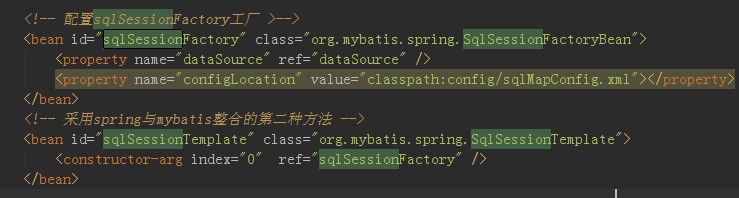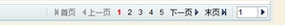弹出层并随滚动而动
弹出层
view plain
<!DOCTYPE html PUBLIC "-//W3C//DTD XHTML 1.0 Transitional//EN" "http://www.w3.org/TR/xhtml1/DTD/xhtml1-transitional.dtd">
<html xmlns="http://www.w3.org/1999/xhtml" xml:lang="en">
<head>
<title></title>
<meta http-equiv="Content-Type" content="text/html;charset=UTF-8" />
<style type="text/css">
*{margin:0;padding:0;}
body{background:#fff;font-size:12px;}
.drag_wrap{width:500px;height:300px;position:absolute;border:1px solid #ccc;display:none;z-index:3;background:#fff;}
.drag_wrap h1{position:relative;height:35px;line-height:35px;text-indent:1em;font-size:14px;cursor:move;font-weight:normal;background:#efefef;border-bottom:1px solid #ccc;}
.drag_wrap h1 span{position:absolute;font-size:12px;bottom:1px;right:10px;cursor:pointer;}
.drag_cont{padding:10px;line-height:23px;text-indent:2em;}
.mask{position:absolute;left:0;top:0;z-index:2;background:#000;filter:alpha(opacity=50);opacity: 0.5;}
.in{margin:50px auto;width:80px;}
</style>
</head>
<body>
<div class="in"><input type="button" value="猛击我" onclick="drag.init().move('drag')" /></div>
<div class="in"><a href="###" onclick="drag.init('drag2').move('drag2')">铁道部回应京沪高铁频出故障:设备处于磨合期</a></div>
<div id="drag2" class="drag_wrap">
<h1>铁道部回应京沪高铁频出故障<span>关闭</span></h1>
<div class="drag_cont">
<p>各位网友好!首先我要感谢人民网强国论坛为我提供与广大网友再聚的机会。在我来之前,看了许多网友的留言,其中就有一位网友提醒我要做好挨骂和挨拍的准备。是的,今天来到这里,就是代表铁路系统向大家真诚道歉、说明情况。京沪高铁开通半个月以来,总体客流和服务情况是好的。但近几天连续发生故障,影响列车正常运行</p>
<p>6月30日,京沪高铁开通运营。请您介绍一下总体运营情况,比如开行列车数量、运送旅客人数、正点率、安全情况等。</p>
</div>
</div>
<script type="text/javascript">
var drag = {
$: function(){ return document.getElementById(arguments[0]);},
/**
* 得到视口的大小
*/
getWindowsSize: function(){
var de = document.documentElement,
pageWidth = window.innerWidth,
pageHeight = window.innerHeight;
if(typeof pageWidth != 'number'){ //如果pageWidth不是数字,则ie,非ie支持innerWidth
if(document.compatMode == 'CSS1Compat'){ //Standars mode 标准模式,完整dtd
pageWidth = de.clientWidth;
pageHeight = de.clientHeight;
} else { //如果是 Quirks mode
pageWidth = document.body.clientWidth;
pageHeight = document.body.clientHeight;
}
}
return {
width: pageWidth,
height: pageHeight
}
},
/**
* 创建标签
* @param {String} target 标签名称,为空则创建一个空的div
* @param {Object} config 属性列表
*/
createElement: function(target, config){
target = target || 'div';
config = config || {};
var tag = document.createElement(target);
for(var p
补充:web前端 , JavaScript ,