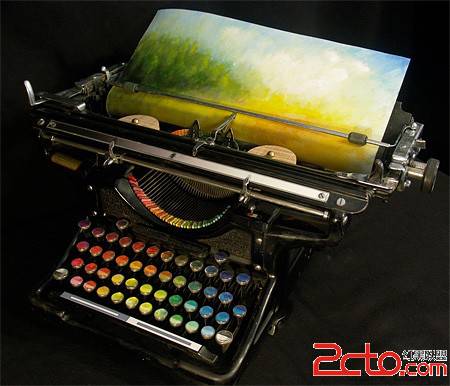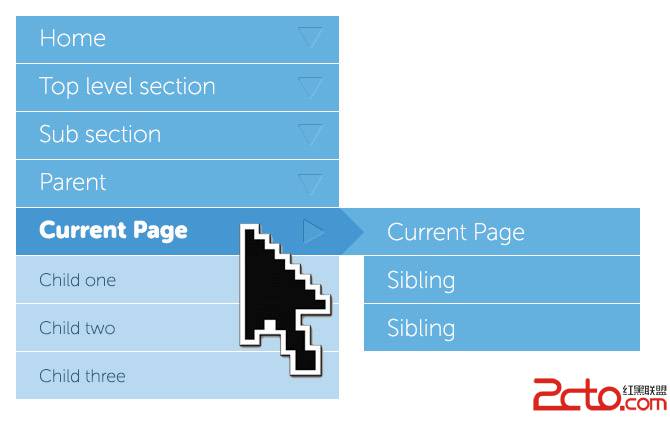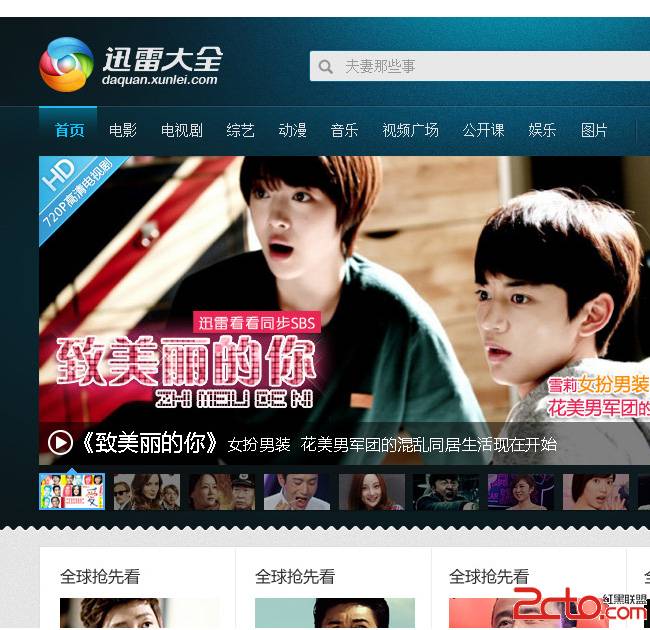jqGrid 属性、事件全集
以下是jqGrid 最常用的属性和事件,经过一段时间的整理,终于弄的差不多了。版权所有,转载请注明出处,向您的厚道致敬![html]
<html>
...
<table id="list1"></table>
<div id="pager1"></div>
...
<table id="list5"></table>
<div id="pager5"></div> <br />
<a href="#" id="a1">Get data from selected row</a>
<br />
<a href="#" id="a2">Delete row 2</a>
<br />
<a href="#" id="a3">Update amounts in row 1</a>
<br />
<a href="#" id="a4">Add row with id 99</a>
...
<table id="list6"></table>
<div id="pager6"></div> <br />
<a href="javascript:void(0)" id="g1" onclick="alert(jQuery('#list6').jqGrid('getGridParam','url'));">Get url</a>
<br />
<a href="javascript:void(0)" id="g2" onclick="alert(jQuery('#list6').jqGrid('getGridParam','sortname'));">Get Sort Name</a> www.zzzyk.com
<br />
<a href="javascript:void(0)" id="g3" onclick="alert(jQuery('#list6')jqGrid('getGridParam','sortorder'));">Get Sort Order</a>
<br />
<a href="javascript:void(0)" id="g4" onclick="alert(jQuery('#list6')jqGrid('getGridParam','selrow'));">Get Selected Row</a>
<br />
<a href="javascript:void(0)" id="g5" onclick="alert(jQuery('#list6')jqGrid('getGridParam','page'));">Get Current Page</a>
<br />
<a href="javascript:void(0)" id="g6" onclick="alert(jQuery('#list6').jqGrid('getGridParam','rowNum'));">Get Number of Rows requested</a>
<br />
<a href="javascript:void(0)" id="g7" onclick="alert('See Multi select rows example');">Get Selected Rows</a>
<br />
<a href="javascript:void(0)" id="g8" onclick="alert(jQuery('#list6').jqGrid('getGridParam','datatype'));">Get Data Type requested</a>
<br />
<a href="javascript:void(0)" id="g9" onclick="alert(jQuery('#list6').jqGrid('getGridParam','records'));">Get number of records in Grid</a>
...
<table id="list7"></table>
<div id="pager7"></div>
<br />
<a href="javascript:void(0)" id="s1">Set new url</a>
<br />
<a href="javascript:void(0)" id="s2">Set Sort to amount column</a>
<br />
<a href="javascript:void(0)" id="s3" >Set Sort new Order</a>
<br />
<a href="javascript:void(0)" id="s4">Set to view second Page</a>
<br />
<a href="javascript:void(0)" id="s5">Set new Number of Rows(15)</a>
<br />
<a href="javascript:void(0)" id="s6" >Set Data Type from json to xml</a>
...
<table id="list9"></table>
<div id="pager9"></div>
<br />
<a href="javascript:void(0)" id="m1">Get Selected id's</a>
<a href="javascript:void(0)" id="m1s">Select(Unselect) row 13</a>
...
Invoice Header
<table id="list10"></table>
<div id="pager10"></div>
<br />
Invoice Detail
<table id="list10_d"></table>
<div id="pager10_d"></div>
<a href="javascript:void(0)" id="ms1">Get Selected id's</a>
...
<table id="list11">
</table> <div id="pager11"></div>
<script src="subgrid.js" type="text/javascript"> </script>
...
<div class="h">Search By:</div>
<div>
<input type="checkbox" id="autosearch" onclick="enableAutosubmit(this.checked)"> Enable Autosearch
<br/>
Code
<br />
<input type="text" id="search_cd" onkeydown="doSearch(arguments[0]||event)" />
</div>
<div> Name<br>
<input type="text" id="item" onkeydown="doSearch(arguments[0]||event)" />
<button onclick="gridReload()" id="submitButton" style="margin-left:30px;">Search</button>
</div>
<br />
<table id="bigset"></table>
<div id="pagerb"></div>
<script src="bigset.js" type="text/javascript"> </script>
...
<table id="list13"></table>
<div id="pager13"></div> <br />
<a href="javascript:void(0)" id="c
补充:web前端 , HTML 5 ,- 更多html/css疑问解答:
- div+css中关于ie浏览器中非啊元素的:hover的实现问题,哪位大神指点下啊
- css jquery代码中为什么宽度这样设定.menu li ul 150px;.menu li ul a 110px;.menu li a中padding的20px
- css 属性选择器 ie6 不支持吗?
- 用css、jquery做的选项卡效果,有一个小疑问,请高手指点,代码如下:
- 介绍本学习css的书
- wordpress多个CSS样式怎么调用?
- 这个div 的css是如何编写的
- div+css中,div的右边框小于div的高度且居中,除了用背景图片,如何实现?
- 表格立体感用CSS怎么写 我要 具体代码 写仔细 分段的 谢谢 了 兄弟 还有 下拉列表框 立体感用CSS 怎么写
- CSS 在一个大的DIV里面,另一个DIV怎么居中并置底。
- dw中html文档为什么无法链接css文档
- 设计一个小例子说明DIV+CSS的优势(例子要解释并注释)。
- 我会html css目前正在学js,打算在大三的寒假找个实习,请问应该找哪方面的实习?
- css问题,跪求大大帮忙
- 请教网页设计高手,如下图的这种css代码怎么写?