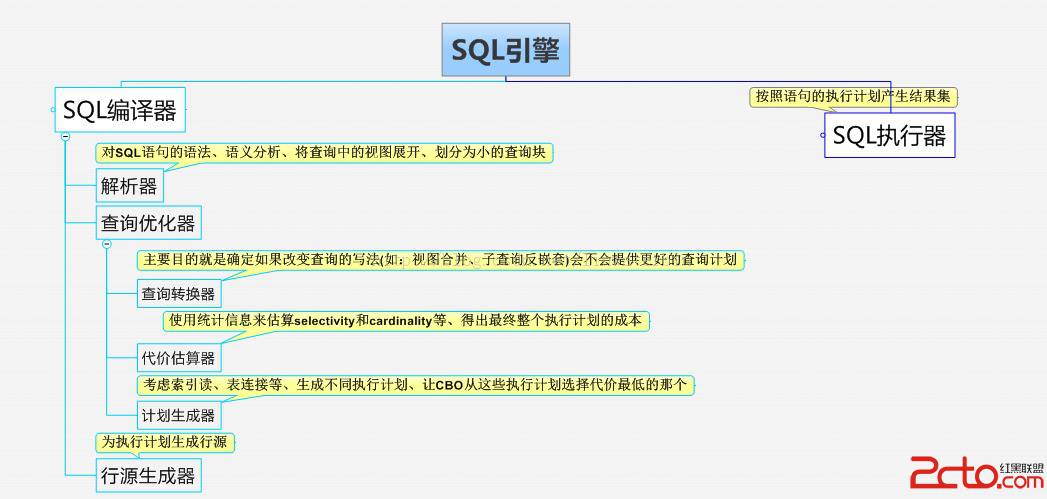Oracle ORION:存储系统性能测试工具
Oracle ORION:存储系统性能测试工具
㈠ 定义
ORION(Oracle I/O Calibration Tool)是Oracle提供的、用于测试存储系统性能瓶颈
由于 ORION 是一个独立工具,用户不需要创建和运行 Oracle 数据库
ORION的使用非常简单,从官网上down下来的包直接解压就可以使用
下载地址
http://www.oracle.com/technetwork/cn/topics/index-088165-zhs.html
解压:
# gunzip orion_linux_x86.gz
㈡ 优点
● 不需要运行Load Runner以及配置大量的虚拟用户
● 不需要运行Oracle数据库,以及准备大量的测试数据
● 测试结果更具有代表性,如随机IO测试中,该软件可以让存储的命中率接近为0,更仿真出了磁盘的真实的IOPS
而load runner很难做到这些,最终的磁盘IOPS需要换算得到
● 可以根据需要定制一定比例的写操作(默认没有写操作),但是需要注意,如果磁盘上有数据,需要小心数据被覆盖掉
㈢ 输出文件
ORION 执行结束会输出5个文件:
● <testname>_summary.txt - Summary of the input parameters along with min. small latency, max large MBPS and/or max.small IOPS.
● <testname>_mbps.csv - Performanceresults of large IOs in MBPS(吞吐量)
● <testname>_iops.csv - Performanceresults of small IOs in IOPS(每秒IO次数)
● <testname>_lat.csv - Latency of smallIOs(响应时间)
● <testname>_tradeoff.csv - Shows largeMBPS / small IOPS combinations that can be achieved at certain small latencies
● <testname>_trace.txt - Extended,unprocessed output(跟踪信息,最详细的数据)
㈣ 三个强制参数
运行ORAION必须包含run,testname,num_disks 三个参数
● run
Type of workload to run(易做图, normal, advanced)
易做图 - tests random 8K small IOs at various loads,then random 1M largeIOs at various loads.
normal - tests combinations of random8K small IOs and random 1M large IOs
advanced - run theworkload specified by the user using optional parameters
● testname Name of the test run
● num_disks Number of disks (physicalspindles)
㈤ 一次简单的测试
ORION的执行需要一个参数文件,用于指定测试的磁盘
# cat /dev/sda1 > rocky
# cat /dev/sda2 > rocky
# ./orion_linux_x86 -run 易做图 -testname rocky -num_disks 1
测试的结果会生成以上所说的5个文件