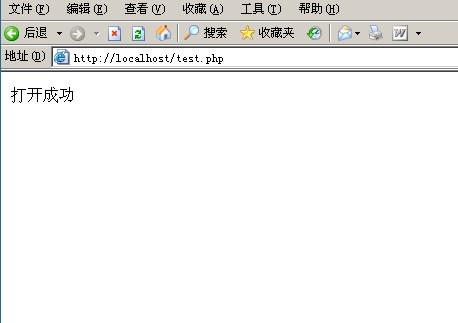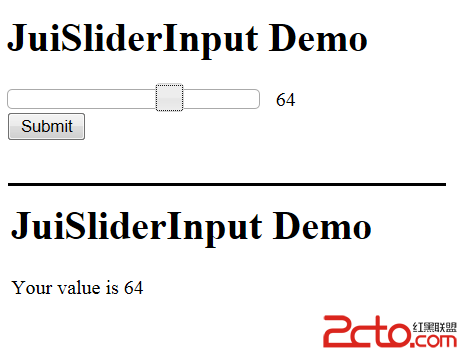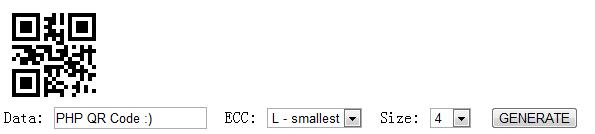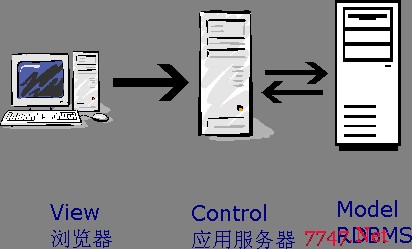php初学篇-php文件上传教程
html表单上传代码
<form enctype="multipart/form-data" action="upload.php教程" method="post">
<input type="hidden" name="max_file_size" value="100000">
<input name="userfile" type="file">
<input type="submit" value="上传文件">
</form>
下面 是php文件上传功能代码
function uploadfile($type,$name,$ext,$size,$error,$tmp_name,$targetname,$upload_dir)
{
$max_size = 2000000;
$file_mimes = array('image/pjpeg','image/jpeg','image/jpg','image/gif','image/png');
$file_exts = array('.jpg','.gif','.png','.jpg','.gif','.png');
$file_path = $upload_dir.$targetname;
if(!is_dir($upload_dir))
{
if(!mkdir($upload_dir))
die("文件上传目录不存在并且无法创建文件上传目录");
if(!chmod($upload_dir,0755))
die("文件上传目录的权限无法设定为可读可写");
}
if($size>$max_size)
die("上传的文件大小超过了规定大小");
if($size == 0)
die("请选择上传的文件");
if(!in_array($type,$file_mimes) || !in_array($ext,$file_exts))
die("请上传符合要求的文件类型");
if(!move_uploaded_file($tmp_name, $file_path))
die("复制文件失败,请重新上传");
switch($error)
{
case 0:
return ;
case 1:
die("上传的文件超过了 php.ini 中 upload_max_filesize 选项限制的值");
case 2:
die("上传文件的大小超过了 html 表单中 max_file_size 选项指定的值");
case 3:
die("文件只有部分被上传");
case 4:
die("没有文件被上传");
}
}
补充:Php教程,Php高级应用