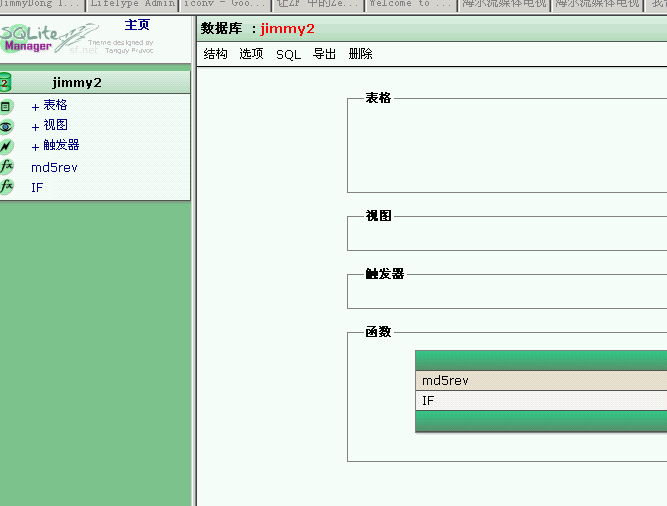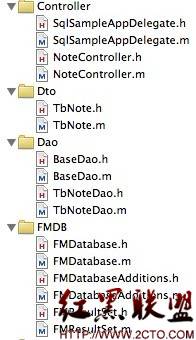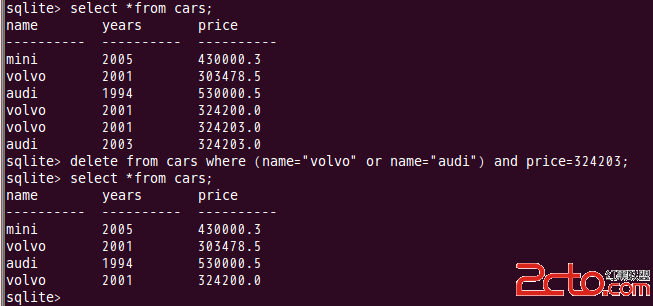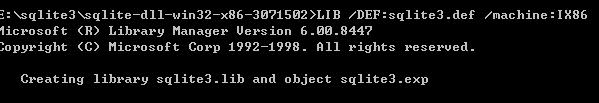Android SQLite数据操作
main.xml文件:
01 <?xml version="1.0" encoding="utf-8"?>
02 <LinearLayout xmlns:android="http://schemas.android.com/apk/res/android"
03 android:orientation="vertical"
04 android:layout_width="fill_parent"
05 android:layout_height="fill_parent"
06 >
07 <Button
08 android:layout_width="fill_parent"
09 android:layout_height="wrap_content"
10 android:id="@+id/create"
11 android:text="创建数据库"
12 />
13 <Button
14 android:layout_width="fill_parent"
15 android:layout_height="wrap_content"
16 android:id="@+id/upgrade"
17 android:text="更新数据库"
18 />
19 <Button
20 android:layout_width="fill_parent"
21 android:layout_height="wrap_content"
22 android:id="@+id/insert"
23 android:text="插入数据"
24 />
25 <Button
26 android:layout_width="fill_parent"
27 android:layout_height="wrap_content"
28 android:id="@+id/update"
29 android:text="修改数据"
30 />
31 <Button
32 android:layout_width="fill_parent"
33 android:layout_height="wrap_content"
34 android:id="@+id/select"
35 android:text="查询数据"
36 />
37 </LinearLayout>
继承自SQLiteOpenHelper的MyOpenHleper类:
01 package com.android.danny.hleper;
02
03 import android.content.Context;
04 import android.database.sqlite.SQLiteDatabase;
05 import android.database.sqlite.SQLiteOpenHelper;
06
07 public class MyOpenHleper extends SQLiteOpenHelper {
08
09 public static final int VERSION =1;
10
11 public MyOpenHleper(Context context, String name) {
12 super(context, name, null, VERSION);
13 // TODO Auto-generated constructor stub
14 }
15
16 public MyOpenHleper(Context context, String name,int ver) {
17 super(context, name, null, ver);
18 // TODO Auto-generated constructor stub
19 }
20 @Override
21 public void onCreate(SQLiteDatabase db) {
22 System.out.println("------Create Database----");
23 db.execSQL("CREATE TABLE person (id int ,name varchar(20))");
24 }
25
26 @Override
27 public void onUpgrade(SQLiteDatabase arg0, int arg1, int arg2) {
28 // TODO Auto-generated method stub
29 System.out.println("------Upgrade Database----");
30 }
31
32 }
SQLite数据操作类:
01 package com.android.danny.db;
02
03 import com.android.danny.hleper.MyOpenHleper;
04
05 import android.app.Activity;
06 import android.content.ContentValues;
07 import android.database.Cursor;
08 import android.database.sqlite.SQLiteDatabase;
09 import android.os.Bundle;
10 import android.view.View;
11 import android.view.View.OnClickListener;
12 import android.widget.Button;
13
14 public class Sqlite3 extends Activity implements OnClickListener{
15
16 Button create;
17 Button upgrade;
18 Button insert;
19 Button update;
20 Button select;
21
22 @Override
23 public void onCreate(Bundle savedInstanceState) {
24 super.onCreate(savedInstanceState);
25 setContentView(R.layout.main);
26
27 create = (Button)findViewById(R.id.create);
28 upgrade = (Button)findViewById(R.id.upgrade);
29 insert = (Button)findViewById(R.id.insert);
30 update = (Button)findViewById(R.id.update);
31 select = (Button)findViewById(R.id.select);
32
33 create.setOnClickListener(this);
34 upgrade.setOnClickListener(this);
35 insert.setOnClickListener(this);
36 update.setOnClickListener(this);
37 select.setOnClickListener(this);
38 }
39
40 @Override
41 public void onClick(View v) {
42 MyOpenHleper dbDatabase;
43 if (v == create) {
44 dbDatabase = new MyOpenHleper(this, "test_db.db");
45 //创建数据库
46 dbDatabase.getWritableDatabase();
47
48 }else if (v == upgrade) {
49 //更新数据库
50 dbDatabase = new MyOpenHleper(this, "test_db.db",2);
51 dbDatabase.getReadableDatabase();
52 &
补充:移动开发 , Android ,