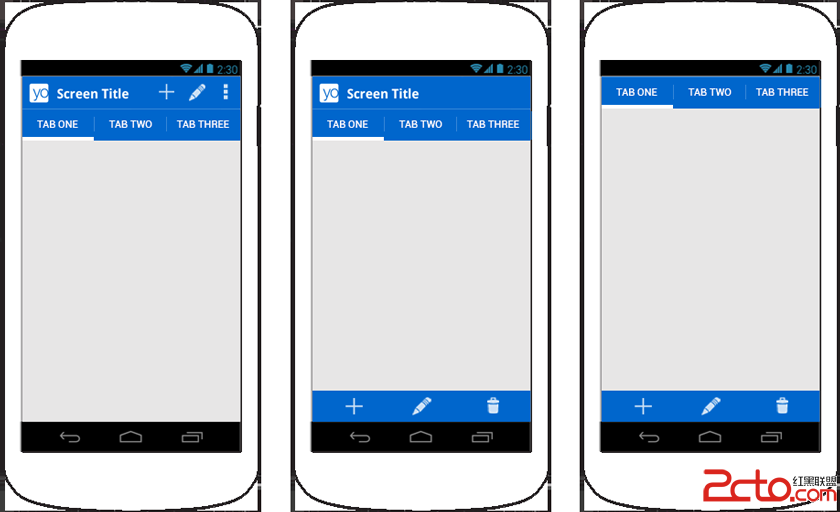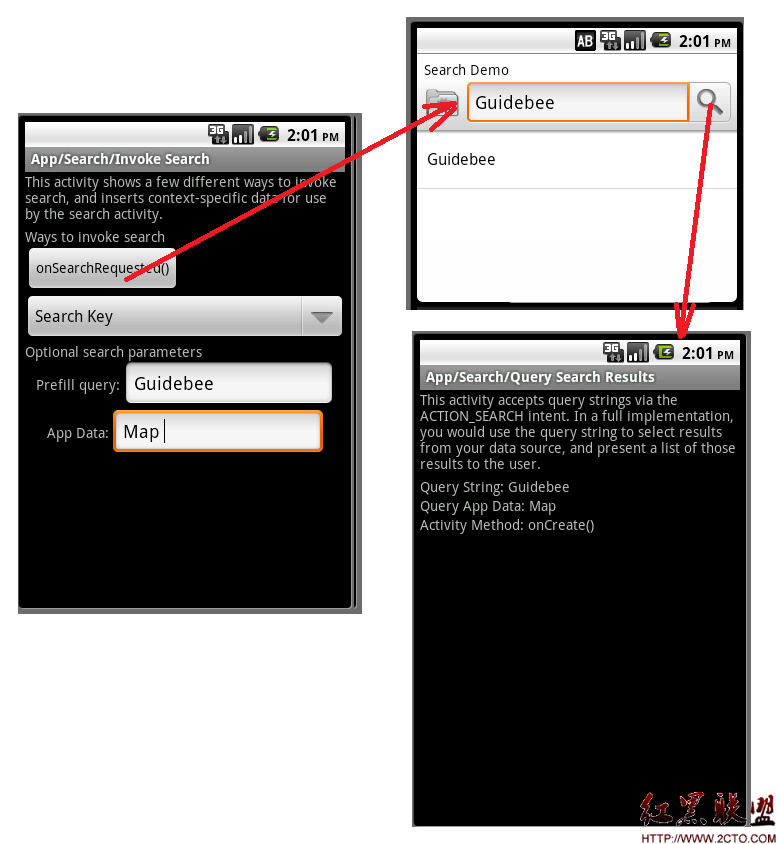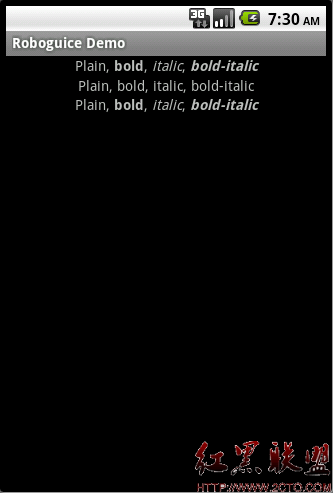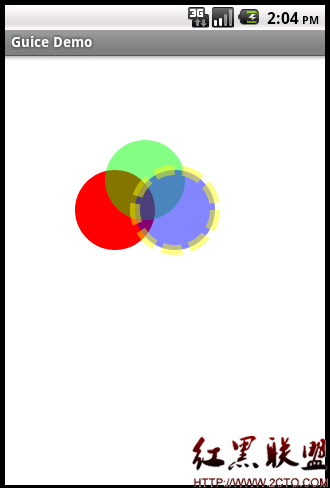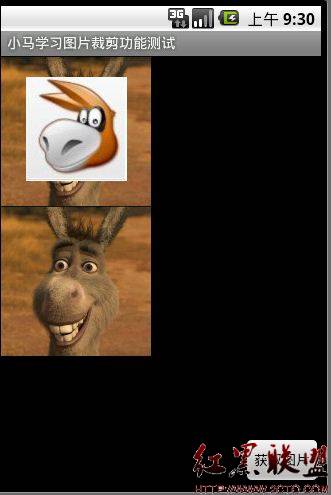Android ApiDemos示例解析(193):Views->Tabs->Content By Id
本例介绍TabActivity ,在Android新版本不建议使用TabActivity,而是使用Fragment。 TabActivity 提供了分页控件(Tab Control),关键的一个类为TabHost,TabHost 为TabActivity的View,可以通过getTabHost()取得TabActivity 对应的TabHost.
TabHost 可以通过TabHost.TabSpec 来为Tab 窗口添加一个页面,TabSpec 用来描述一个页面(Tab) ,每个Tab 可以有个tag 用来区分Tab窗口的某个页面,indicator (页标题,可以使用文字,图标等来显示) 和Content(页面内容)。
其中Content 使用View资源Id或是TabHost.TabContentFactory构造或是某个Intent实例(该Intent可以启动某个Activity)。这也是为什么TabActivity 为一ActivityGroup 的原因。
本例对应的代码为Tab1.java 采用View资源ID的方法来设置Tab的Content:
[java]
TabHost tabHost = getTabHost();
LayoutInflater.from(this).inflate(R.layout.tabs1,
tabHost.getTabContentView(), true);
tabHost.addTab(tabHost.newTabSpec("tab1")
.setIndicator("tab1")
.setContent(R.id.view1));
tabHost.addTab(tabHost.newTabSpec("tab3")
.setIndicator("tab2")
.setContent(R.id.view2));
tabHost.addTab(tabHost.newTabSpec("tab3")
.setIndicator("tab3")
.setContent(R.id.view3));
TabHost tabHost = getTabHost();
LayoutInflater.from(this).inflate(R.layout.tabs1,
tabHost.getTabContentView(), true);
tabHost.addTab(tabHost.newTabSpec("tab1")
.setIndicator("tab1")
.setContent(R.id.view1));
tabHost.addTab(tabHost.newTabSpec("tab3")
.setIndicator("tab2")
.setContent(R.id.view2));
tabHost.addTab(tabHost.newTabSpec("tab3")
.setIndicator("tab3")
.setContent(R.id.view3));
要注意的是使用setContent中指定的View,之前需要将它们展开到tabHost.getTabContentView()中。
R.layout.tabs1.xml 定义如下:
[html]
<FrameLayout xmlns:android=”http://schemas.android.com/apk/res/android”
android:layout_width=”match_parent”
android:layout_height=”match_parent”>
<TextView android:id=”@+id/view1″
android:background=”@drawable/blue”
android:layout_width=”match_parent”
android:layout_height=”match_parent”
android:text=”@string/tabs_1_tab_1″/>
<TextView android:id=”@+id/view2″
android:background=”@drawable/red”
android:layout_width=”match_parent”
android:layout_height=”match_parent”
android:text=”@string/tabs_1_tab_2″/>
<TextView android:id=”@+id/view3″
android:background=”@drawable/green”
android:layout_width=”match_parent”
android:layout_height=”match_parent”
android:text=”@string/tabs_1_tab_3″/>
</FrameLayout>
<FrameLayout xmlns:android=”http://schemas.android.com/apk/res/android”
android:layout_width=”match_parent”
android:layout_height=”match_parent”>
<TextView android:id=”@+id/view1″
android:background=”@drawable/blue”
android:layout_width=”match_parent”
android:layout_height=”match_parent”
android:text=”@string/tabs_1_tab_1″/>
<TextView android:id=”@+id/view2″
android:background=”@drawable/red”
android:layout_width=”match_parent”
android:layout_height=”match_parent”
android:text=”@string/tabs_1_tab_2″/>
<TextView android:id=”@+id/view3″
android:background=”@drawable/green”
android:layout_width=”match_parent”
android:layout_height=”match_parent”
android:text=”@string/tabs_1_tab_3″/>
</FrameLayout>
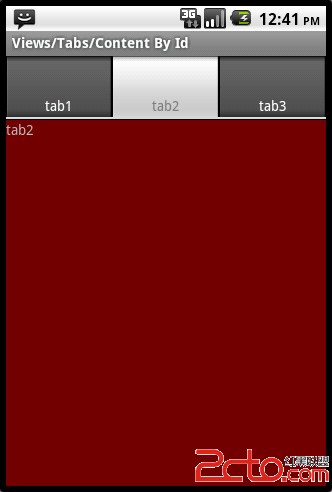
补充:移动开发 , Android ,