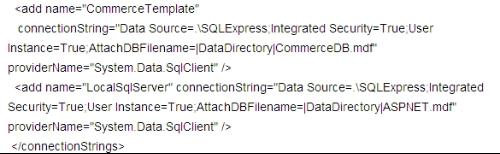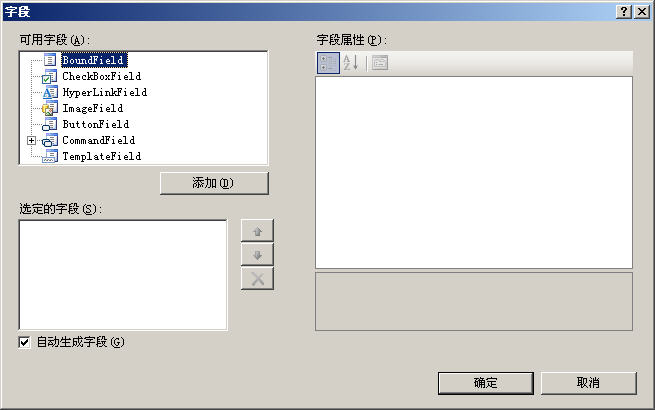asp.net web.config请问下面哪段代码是连接数据库的字符串
<?xml version="1.0" encoding="gb2312" ?><!--
Note: As an alternative to hand editing this file you can use the
web admin tool to configure settings for your application. Use
the Website->Asp.Net Configuration option in Visual Studio.
A full list of settings and comments can be found in
machine.config.comments usually located in
\Windows\Microsoft.Net\Framework\v2.x\Config
-->
<configuration xmlns="http://schemas.microsoft.com/.NetConfiguration/v2.0">
<configSections>
<section name="CommerceDataProvider" type="Commerce.Providers.DataProviderConfigurationHandler, Commerce.DataProvider"/>
<section name="CommerceOrdersProvider" type="Commerce.Providers.OrdersProviderConfigurationHandler, Commerce.OrdersProvider"/>
<section name="CommerceShoppingCartProvider" type="Commerce.Providers.ShoppingCartConfigurationHandler, Commerce.ShoppingCartProvider"/>
<section name="CommerceCatalogProvider" type="Commerce.Providers.CatalogProviderConfigurationHandler, Commerce.CatalogProvider"/>
<section name="CommerceTaxProvider" type="Commerce.Providers.TaxProviderConfigurationHandler, Commerce.TaxProvider"/>
<section name="CommerceShippingProvider" type="Commerce.Providers.ShippingProviderConfigurationHandler, Commerce.ShippingProvider"/>
<section name="CommercePaymentProvider" type="Commerce.Providers.PaymentProviderConfigurationHandler, Commerce.PaymentProvider"/>
</configSections>
<appSettings>
<!--PayPal Settings-->
<add key="SimpleTaxRate" value="0.0825"/>
<add key="BusinessEmail" value="business@csk.com"/>
<add key="RequireShipping" value="True"/>
<add key="RequireLogin" value="checkout"/>
<add key="SecureURL" value="http://localhost/pp2/"/>
<add key="SiteURL" value="http://localhost/pp2/"/>
<add key="ShipFromZip" value="96960"/>
<add key="ShowZeroInventoryItems" value="True"/>
<!--the sandbox is PayPal's development server-->
<add key="UseSandbox" value="True"/>
<add key="UseDirectPay" value="True"/>
<!--setting this to true will override DirectPay-->
<add key="UsePayPalPaymentsStandard" value="False"/>
<!--this is the currency code that will be sent to process the transaction
valid codes are "USD" (us dollar), "EUR" (euro), "GBP" (Brit pound), JPY (Japanese yen) etc.
-->
<add key="CurrencyCode" value="USD"/>
<!--PayPal Payments Pro Settings -->
<!--make sure you also set the PaymentProvider settings below
The below if for the ExpressCheckout
-->
<add key="PayPalAPIAccountName" value="business_api1.csk.com"/>
<add key="PayPalAPIAccountPassword" value="commerce"/>
<add key="PayPalAPICertificate" value="csk.pfx"/>
<add key="PayPalAPICertificationPassword" value="commerce"/>
<!--PayPal Payments Standard Settings-->
<add key="PayPalPDTID" value="4wscjERBD3ik_E7hmrqVaXHilJTCegrJ5FJogluERPo8H9ixPskOmFXuQK8"/>
</appSettings>
<!--this is for the DirectPay-->
<CommercePaymentProvider defaultProvider="PayPalPaymentProvider">
<providers>
<clear/>
<add name="PayPalPaymentProvider"
type="Commerce.Providers.PayPalPaymentProvider, Commerce.PaymentProvider"
serviceUserName="business_api1.csk.com"
servicePassword="commerce"
sslCertFile="csk.pfx"
sslCertPassword="commerce"
merchantID="csk@wekeroad.com"
/>
</providers>
</CommercePaymentProvider>
<CommerceShippingProvider defaultProvider="SqlShippingProvider">
<providers>
<clear/>
<add name="SqlShippingProvider"
type="Commerce.Providers.SqlShippingProvider, Commerce.ShippingProvider"
connectionStringName="CommerceTemplate"/>
</providers>
</CommerceShippingProvider>
<CommerceTaxProvider defaultProvider="SqlTaxProvider">
<providers>
<clear/>
<add name="SqlTaxProvider"
type="Commerce.Providers.SqlTaxProvider, Commerce.TaxProvider"
connectionStringName="CommerceTemplate"/>
</providers>
</CommerceTaxProvider>
<CommerceOrdersProvider defaultProvider="SqlOrdersProvider">
<providers>
<clear/>
<add name="SqlOrdersProvider"
type="Commerce.Providers.SqlOrdersProvider, Commerce.OrdersProvider"
connectionStringName="CommerceTemplate"/>
</providers>
</CommerceOrdersProvider>
<CommerceShoppingCartProvider defaultProvider="SqlShoppingCartProvider">
<providers>
<clear/>
<add name="SqlShoppingCartProvider"
type="Commerce.Providers.SqlShoppingCartProvider, Commerce.ShoppingCartProvider"
connectionStringName="CommerceTemplate"/>
</providers>
</CommerceShoppingCartProvider>
<CommerceCatalogProvider defaultProvider="SqlCatalogProvider">
<providers>
<clear/>
<add name="SqlCatalogProvider"
type="Commerce.Providers.SqlCatalogProvider, Commerce.CatalogProvider"
connectionStringName="CommerceTemplate"/>
</providers>
</CommerceCatalogProvider>
<connectionStrings>
<clear/>
<add name="CommerceTemplate"
connectionString="Data Source=.\SQLExpress;Integrated Security=True;User Instance=True;AttachDBFilename=|DataDirectory|CommerceDB.mdf" providerName="System.Data.SqlClient" />
<add name="LocalSqlServer" connectionString="Data Source=.\SQLExpress;Integrated Security=True;User Instance=True;AttachDBFilename=|DataDirectory|ASPNET.mdf" providerName="System.Data.SqlClient" />
</connectionStrings>
<system.web>
<!--
<globalization
requestEncoding="utf-8"
responseEncoding="utf-8"
fileEncoding="utf-8"
culture="en-US"
uiCulture="en" />
<trust level="Medium" originUrl="http://localhost/pp2" />
-->
<roleManager enabled="true"/>
<membership defaultProvider="AspNetSqlMembershipProvider" userIsOnlineTimeWindow="15" hashAlgorithmType=""
>
<providers>
<clear/>
<add connectionStringName="LocalSqlServer"
enablePasswordRetrieval="false"
enablePasswordReset="true"
requiresQuestionAndAnswer="true"
applicationName="/"
requiresUniqueEmail="false"
passwordFormat="Hashed"
maxInvalidPasswordAttempts="5"
passwordAttemptWindow="10"
passwordStrengthRegularExpression=""
minRequiredPasswordLength="1"
minRequiredNonalphanumericCharacters="0"
name="AspNetSqlMembershipProvider"
type="System.Web.Security.SqlMembershipProvider, System.Web, Version=2.0.0.0, Culture=neutral, PublicKeyToken=b03f5f7f11d50a3a"/>
</providers>
</membership>
<anonymousIdentification enabled="true"/>
<authentication mode="Forms">
<forms name=".ASPNET" loginUrl="login.aspx" protection="All" timeout="30" path="/"/>
</authentication>
<authorization>
<allow users="?" />
</authorization>
<profile automaticSaveEnabled="true">
<!--
<providers>
<clear/>
<add name="SqlProvider" type="System.Web.Profile.SqlProfileProvider" connectionStringName="CommerceTemplateSQL"/>
</providers>
-->
<properties >
<group name="Commerce">
<!--shipping prefs-->
<add name="ShipFirst" type="System.String" allowAnonymous="true"/>
<add name="ShipLast" type="System.String" allowAnonymous="true"/>
<add name="ShipCity" type="System.String" allowAnonymous="true"/>
<add name="ShipAddress1" type="System.String" allowAnonymous="true"/>
<add name="ShipAddress2" type="System.String" allowAnonymous="true"/>
<add name="ShipState" type="System.String" allowAnonymous="true"/>
<add name="ShipZip" type="System.String" allowAnonymous="true"/>
<add name="ShipCountry" type="System.String" allowAnonymous="true"/>
<add name="ShipPhone" type="System.String" allowAnonymous="true"/>
<!--encrypted info-->
<add name="CCNumber" type="System.String" allowAnonymous="true"/>
<add name="CCType" type="System.String" allowAnonymous="true"/>
<add name="CCExpMonth" type="System.String" allowAnonymous="true"/>
<add name="CCExpYear" type="System.String" allowAnonymous="true"/>
<add name="CCAuthNumber" type="System.String" allowAnonymous="true"/>
</group>
<add name="First" type="System.String" allowAnonymous="true"/>
<add name="Last" type="System.String" allowAnonymous="true"/>
<add name="City" type="System.String" allowAnonymous="true"/>
<add name="Address1" type="System.String" allowAnonymous="true"/>
<add name="Address2" type="System.String" allowAnonymous="true"/>
<add name="State" type="System.String" allowAnonymous="true"/>
<add name="Zip" type="System.String" allowAnonymous="true"/>
<add name="Country" type="System.String" allowAnonymous="true"/>
<add name="Phone" type="System.String" allowAnonymous="true"/>
</properties>
</profile>
<!--
Set compilation debug="true" to insert debugging
symbols into the compiled page. Because this
affects performance, set this value to true only
during development.
-->
<compilation debug="true">
<assemblies>
<add assembly="System.Security, Version=2.0.0.0, Culture=neutral, PublicKeyToken=B03F5F7F11D50A3A"/></assemblies></compilation>
<!--
The <authentication> section enables configuration
of the security authentication mode used by
ASP.NET to identify an incoming user.
-->
<!--
The <customErrors> section enables configuration
of what to do if/when an unhandled error occurs
during the execution of a request. Specifically,
it enables developers to configure html error pages
to be displayed in place of a error stack trace.
-->
<customErrors mode="Off">
</customErrors>
<pages styleSheetTheme="White" />
</system.web>
<system.net>
<mailSettings>
<smtp from="me@email.com">
<network host="my.email.com" password="password" userName="username" />
</smtp>
</mailSettings>
</system.net>
</configuration>
追问:为什么没有密码字符。如果有密码请问怎么改?