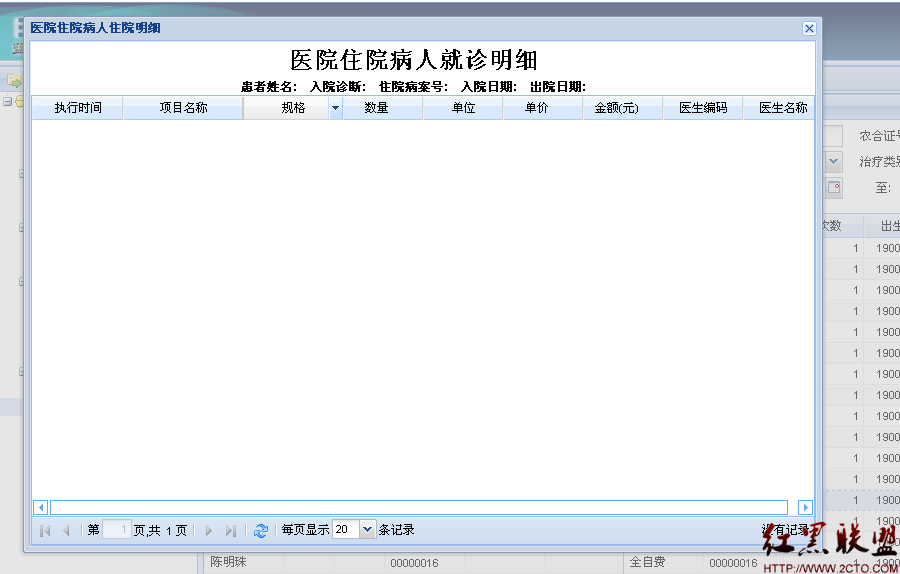js文件合并,压缩,缓存,延迟加载
做web前段也有一段时间了,对于web中js文件的加载有些体会想跟大家一起分享一下。
1.首先说说js文件的合并和压缩吧
为了便于集中式管理js的合并和压缩我们创建一个Js.ashx文件来专门处理合并压缩
代码如下:
[csharp]
public class Js : IHttpHandler
{
public void ProcessRequest(HttpContext context)
{
context.Response.ContentType = "text/javascript";
HttpRequest request = context.Request;
HttpResponse response = context.Response;
if (!request.QueryString.AllKeys.Contains("href"))
{
response.Write("No Content");
}
else
{
string href = context.Request.QueryString["href"].Trim();
string[] files = href.Split(new string[]{",",","},StringSplitOptions.RemoveEmptyEntries);
foreach (string fileName in files)
{
string filePath = context.Server.MapPath(fileName);
if (File.Exists(filePath))
{
string content = File.ReadAllText(filePath, Encoding.UTF8);
content = JavaScriptCompressor.Compress(content);
response.Write(content);
}
else
{
response.Write("\r\n未找到源文件"+filePath+"\r\n");
}
}
}
}
public bool IsReusable
{
get
{
return false;
}
}
}
当我们在浏览器访问js时如:
http://localhost:58798/js.ashx?href=scripts/jquery.lazyload.js,scripts/jquery.validate.js
返回结果如图:
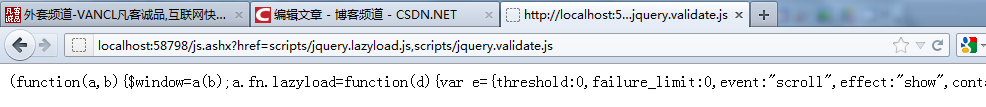
但是在实际开发中很多项目为了最求js的合并和压缩,开发很不友好把js的引用放在一个地方,写了很长的一串啊,如上面js引用。
下面说说如何改善吧:
[csharp]
public static class Extensions
{
const string jsFileKey = "JSFileKey";
static string jshandlerUrl = string.Empty;
public static string JsHandlerUrl
{
get
{
if (string.IsNullOrEmpty(jshandlerUrl))
{
jshandlerUrl = ConfigurationManager.AppSettings["jsHandlerUrl"] ?? string.Empty;
}
return jshandlerUrl;
}
}
public static void AppendJsFile(this HtmlHelper htmlHelper, string jsFile, int group = 1)
{
NameValueCollection jsFiles = null;
if (htmlHelper.ViewContext.HttpContext.Items.Contains(jsFileKey))
{
jsFiles = htmlHelper.ViewContext.HttpContext.Items[jsFileKey] as NameValueCollection;
}
else
{
jsFiles = new NameValueCollection();
htmlHelper.ViewContext.HttpContext.Items.Add(jsFileKey, jsFiles);
}
if (jsFiles.AllKeys.Contains(group.ToString()))
{
string fileUrl = jsFiles[group.ToString()];
if
补充:web前端 , JavaScript ,