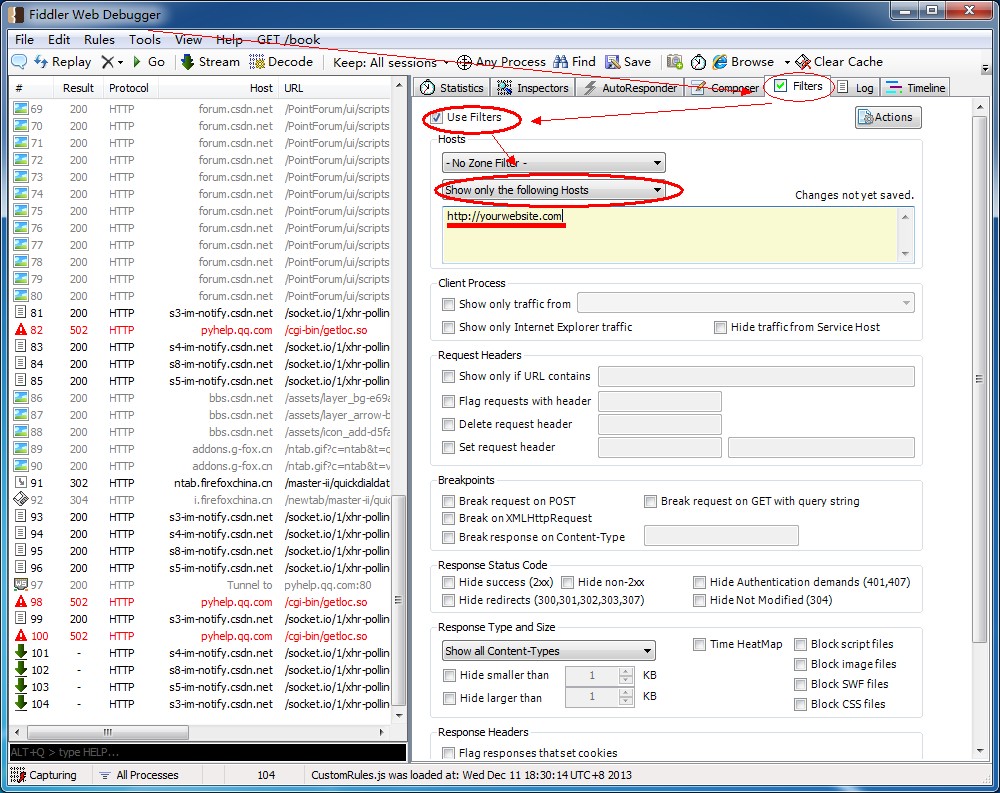.net C#中如何获取显示器当前分辨率
.net C#中如何获取显示器当前分辨率B/S架构的 --------------------编程问答--------------------
--------------------编程问答-------------------- MessageBox.Show("Monitor Size:" +SystemInformation.PrimaryMonitorSize); --------------------编程问答--------------------
using System ;
using System.Drawing ;
using System.Collections ;
using System.ComponentModel ;
using System.Windows.Forms ;
using System.Data ;
public class Form1 : Form
{
private Button button1 ;
private System.ComponentModel.Container components = null ;
public Form1 ( )
{
InitializeComponent ( ) ;
}
protected override void Dispose( bool disposing )
{
if( disposing )
{
if ( components != null )
{
components.Dispose ( ) ;
}
}
base.Dispose ( disposing ) ;
}
private void InitializeComponent ( )
{
this.button1 = new Button ( ) ;
this.SuspendLayout ( ) ;
this.button1.Location = new System.Drawing.Point ( 144 , 96 ) ;
this.button1.Name = "button1" ;
this.button1.TabIndex = 0 ;
this.button1.Text = "得到机器的分辨率" ;
this.button1.Size = new System.Drawing.Size ( 140 , 50 ) ;
this.button1.Location = new System.Drawing.Point ( 75 , 90 ) ;
this.button1.Click += new System.EventHandler ( this.button1_Click ) ;
this.ClientSize = new System.Drawing.Size ( 292 , 273 ) ;
this.Controls.Add ( button1 ) ;
this.Name = "Form1" ;
this.Text = "用Visual C#获得机器的分辨率!" ;
this.ResumeLayout ( false ) ;
}
static void Main ( )
{
Application.Run ( new Form1 ( ) ) ;
}
private void button1_Click ( object sender , System.EventArgs e )
{
file://创建一个矩形对象
Rectangle rect = new Rectangle ( ) ;
file://通过一个函数对这个矩形对象赋值,这些值就是屏幕的工作区域
rect = Screen.GetWorkingArea ( this ) ;
MessageBox.Show ( "本机器的分辨率是" + rect.Width.ToString ( ) + "*" + rect.Height.ToString ( ) ) ;
}
}
window.screen.height--------------------编程问答-------------------- up
window.screen.width
补充:.NET技术 , .NET Framework