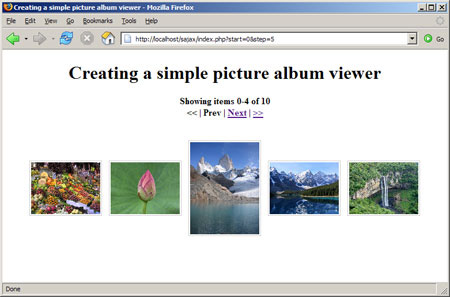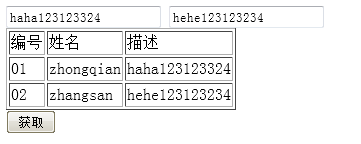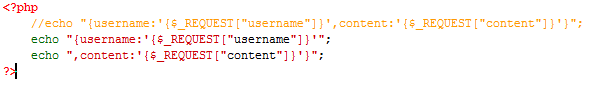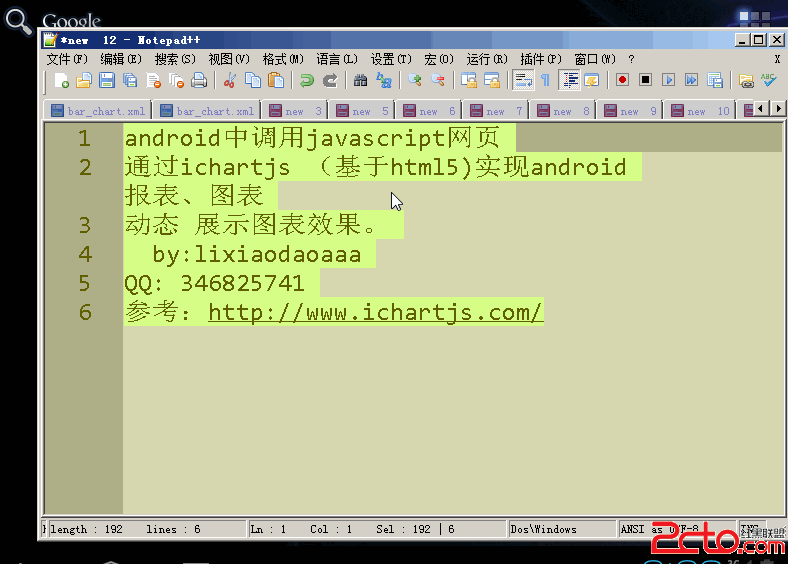前台JS和css两种方法易做图上传图片显示尺寸大小
方法一:前台JS易做图上传图片显示大小和尺寸!
<html>
<head><meta http-equiv="Content-Type" content="text/html; charset=??????">
<script language="javascript">
<!--
function imgSel()
{
var img = new Image();
img.src = document.imageForm.file.value;
document.imageForm.width.value = img.width;
document.imageForm.height.value = img.height;
document.imageForm.size.value = img.fileSize;
document.images['image'].src = img.src;
}
-->
</script>
</head>
<body>
<form name="imageForm">
宽: <input name="width" type="text" size="6"> 高: <input name="height" type="text" size="6"> 大小: <input name="size" type="text" size="6"><br>
<input name="file" type="file" onChange="imgSel()"><br>
<img src="" name="image">
</form>
</body>
</html>
方法二:用CSS实现的方法:
把一副大图片按比例缩小或者放大到某个尺寸,对于标准浏览器(如Firefox),或者最新都IE7浏览器,直接使用max-width,max-height;或者min-width,min-height的CSS属性即可。如:
img{max-width:100px;max-height:100px;}
img{min-width:100px;min-height:100px;}
对于IE6及其以下版本的浏览器,则可以利用其支持的expression属性,在css code中嵌入javascript code来实现图片的缩放
.thumbImage {max-width: 100px;max-height: 100px;} /* for Firefox & IE7 */
* html .thumbImage { /* for IE6 */
width: expression(this.width > 100 && this.width > this.height ? 100 : auto);
height: expression(this.height > 100 ? 100 : auto);
}
由于把图片放大,可能存在图片锯齿化的问题,一般用在图片缩小的情况是较多的。
-----------------------------------------------------------------------
有时候图片太大,会破环网页整齐的布局。这时可以用css来强制按比例压缩图片的高度或宽度
css代码如下:
img,a img{
border:0;
margin:0;
padding:0;
max-width:590px;
width:expression(this.width>590?"590px":this.width);
max-height:590px;
height:expression(this.height>590?"590px":this.height);
}
这样当图片的高度或宽度若超过590px,将会按比例压缩成590px,如果不超过则按原大小显示。
用JavaScript实现的方法:
用JavaScript实现网页图片等比例缩放
如何让网页中的图片等比例缩放呢,我参考了一些代码并自己写了个图片缩放的脚本,可以点击放大,同时用鼠标滑轮自由缩放,希望提出不同意见。
首先看看resizeimg函数的源代码:
var image=new Image();
image.src=ImgD.src;
if(image.width>0 && image.height>0){
if(image.width/image.height>= iwidth/iheight){
if(image.width>iwidth){
ImgD.width=iwidth;
ImgD.height=(image.height*iwidth)/image.width;
}else{
ImgD.width=image.width;
ImgD.height=image.height;
}
ImgD.alt=image.width+"×"+image.height;
}
else{
if(image.height>iheight){
ImgD.height=iheight;
ImgD.width=(image.width*iheight)/image.height;
}else{
ImgD.width=image.width;
ImgD.height=image.height;
}
ImgD.alt=image.width+"×"+image.height;
}
ImgD.style.cursor= "pointer"; //改变鼠标指针
ImgD.onclick = function() { window.open(this.src);} //点击打开大图片
if (navigator.userAgent.toLowerCase().indexOf("ie") > -1) { //判断浏览器,如果是IE
ImgD.title = "请使用鼠标滚轮缩放图片,点击图片可在新窗口打开";
ImgD.onmousewheel = function img_zoom() //滚轮缩放
{
var zoom = parseInt(this.style.zoom, 10) || 100;
zoom += event.wheelDelta / 12;
if (zoom> 0) this.style.zoom = zoom + "%";
return false;
}
} else { //如果不是IE
ImgD.title = "点击图片可在新窗口打开";
}
}
}
在需要实现等比缩放的图片上加上onload语句,图片装载时初始化大小。
具体实现代码如下:
<img name="" src="" onload="javascript:resizeimg(this,100,200)">
赶快行动,把这个特效加入到你的网页图片中去。
----------------------------------------------------------------------------
<script language="JavaScript">
{
var flag=false;
function DrawImage(ImgD){
var image=new Image();
image.src=ImgD.src;
if(image.width>0 && image.height>0){
flag=true;
if(image.width/image.height>=0){
if(image.width>520){
ImgD.width=520;
ImgD.height=(image.height*520)/image.width;
}else{
ImgD.width=image.width;
ImgD.height=image.height;
}
//ImgD.alt=image.width+"×"+image.height;
ImgD.alt="点击此处在新窗口中打开!"
}
else{
if(image.height>235){
ImgD.height=235;
ImgD.width=(image.width*235)/image.height;
}else{
ImgD.width=image.width;
ImgD.height=image.height;
}
//ImgD.alt=image.width+"×"+image.height;
ImgD.alt="点击此处在新窗口中打开!"
}
}
}
}
</script>
例:<img src="yizuotu.net.gif" border="0" class="borderpic" onload="javascript:DrawImage(this);"></a>