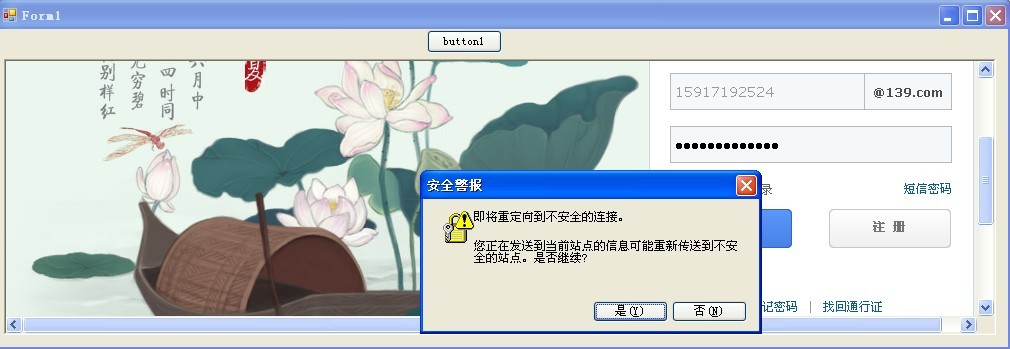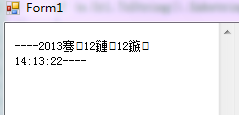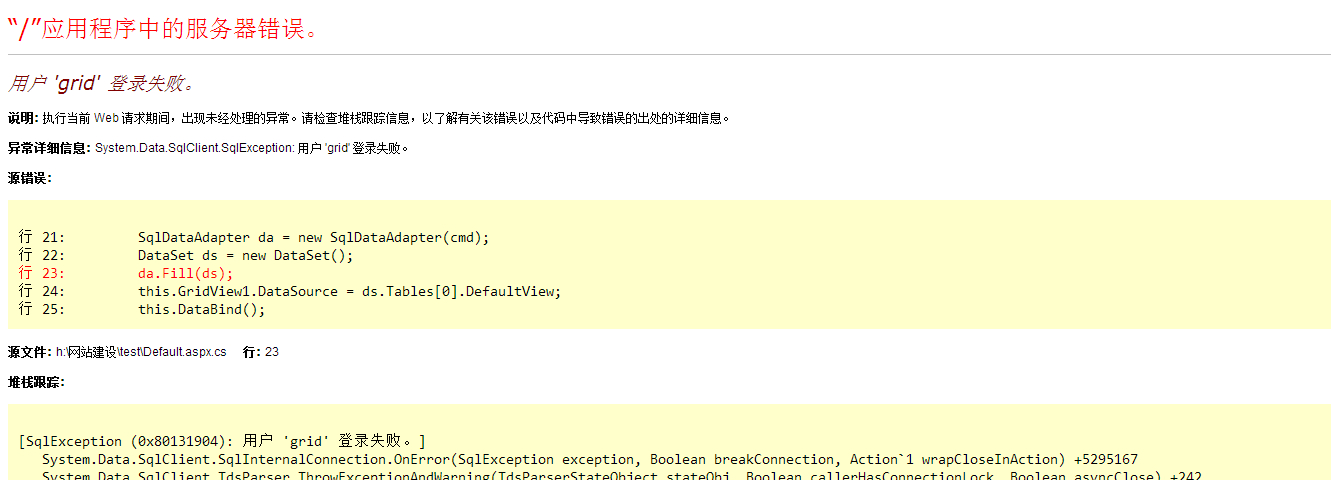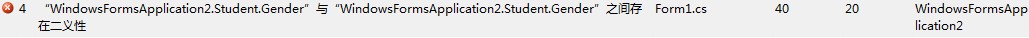C# 文件和文件夹的操作
本文收集了目前最为常用的C#经典操作文件的方法,具体内容如下:C#追加、拷贝、删除、移动文件、创建目录、递归删除文件夹及文件、指定文件夹下 面的所有内容copy到目标文件夹下面、指定文件夹下面的所有内容Detele、读取文本文件、获取文件列表、读取日志文件、写入日志文件、创建HTML 文件、CreateDirectory方法的使用
C#追加文件
StreamWriter sw = File.AppendText(Server.MapPath(".")+"\\myText.txt");
sw.WriteLine("追逐理想");
sw.WriteLine("kzlll");
sw.WriteLine(".NET笔记");
sw.Flush();
sw.Close();
C#拷贝文件
string OrignFile,NewFile;
OrignFile = Server.MapPath(".")+"\\myText.txt";
NewFile = Server.MapPath(".")+"\\myTextCopy.txt";
File.Copy(OrignFile,NewFile,true);
C#删除文件
string delFile = Server.MapPath(".")+"\\myTextCopy.txt";
File.Delete(delFile);
C#移动文件
string OrignFile,NewFile;
OrignFile = Server.MapPath(".")+"\\myText.txt";
NewFile = Server.MapPath(".")+"\\myTextCopy.txt";
File.Move(OrignFile,NewFile);
C#创建目录
// 创建目录c:\sixAge
DirectoryInfo d=Directory.CreateDirectory("c:\\sixAge");
// d1指向c:\sixAge\sixAge1
DirectoryInfo d1=d.CreateSubdirectory("sixAge1");
// d2指向c:\sixAge\sixAge1\sixAge1_1
DirectoryInfo d2=d1.CreateSubdirectory("sixAge1_1");
// 将当前目录设为c:\sixAge
Directory.SetCurrentDirectory("c:\\sixAge");
// 创建目录c:\sixAge\sixAge2
Directory.CreateDirectory("sixAge2");
// 创建目录c:\sixAge\sixAge2\sixAge2_1
Directory.CreateDirectory("sixAge2\\sixAge2_1");
递归删除文件夹及文件
<%@ Page Language=C#%>
<%@ Import namespace="System.IO"%>
<script_ runat=server>
public void DeleteFolder(string dir)
{
if (Directory.Exists(dir)) //如果存在这个文件夹删除之
{
foreach(string d in Directory.GetFileSystemEntries(dir))
{
if(File.Exists(d))
File.Delete(d); //直接删除其中的文件
else
DeleteFolder(d); //递归删除子文件夹
}
Directory.Delete(dir); //删除已空文件夹
Response.Write(dir+" 文件夹删除成功");
}
else
Response.Write(dir+" 该文件夹不存在"); //如果文件夹不存在则提示
}
protected void Page_Load (Object sender ,EventArgs e)
{
string Dir="D:\\gbook\\11";
DeleteFolder(Dir); //调用函数删除文件夹
}
// ======================================================
// 实现一个静态方法将指定文件夹下面的所有内容copy到目标文件夹下面
// 如果目标文件夹为只读属性就会报错。
// April 18April2005 In STU
// ======================================================
public static void CopyDir(string srcPath,string aimPath)
{
try
{
// 检查目标目录是否以目录分割字符结束如果不是则添加之
if(aimPath[aimPath.Length-1] != Path.DirectorySeparatorChar)
aimPath += Path.DirectorySeparatorChar;
// 判断目标目录是否存在如果不存在则新建之
if(!Directory.Exists(aimPath)) Directory.CreateDirectory(aimPath);
// 得到源目录的文件列表,该里面是包含文件以及目录路径的一个数组
// 如果你指向copy目标文件下面的文件而不包含目录请使用下面的方法
// string[] fileList = Directory.GetFiles(srcPath);
string[] fileList = Directory.GetFileSystemEntries(srcPath);
// 遍历所有的文件和目录
foreach(string file in fileList)
{
// 先当作目录处理如果存在这个目录就递归Copy该目录下面的文件
if(Directory.Exists(file))
CopyDir(file,aimPath+Path.GetFileName(file));
// 否则直接Copy文件
else
File.Copy(file,aimPath+Path.GetFileName(file),true);
}
}
catch (Exception e)
{
MessageBox.Show (e.ToString());
}
}
// ======================================================
// 实现一个静态方法将指定文件夹下面的所有内容Detele
// 测试的时候要小心操作,删除之后无法恢复。
// ======================================================
public static void DeleteDir(string aimPath)
{
try
{
// 检查目标目录是否以目录分割字符结束如果不是则添加之
if(aimPath[aimPath.Length-1] != Path.DirectorySeparatorChar)
aimPath += Path.DirectorySeparatorChar;
// 得到源目录的文件列表,该里面是包含文件以及目录路径的一个数组
// 如果你指向Delete目标文件下面的文件而不包含目录请使用下面的方法
// string[] fileList = Directory.GetFiles(aimPath);
string[] fileList = Directory.GetFileSystemEntries(aimPath);
// 遍历所有的文件和目录
foreach(string file in fileList)
{
// 先当作目录处理如果存在这个目录就递归Delete该目录下面的文件
if(Directory.Exists(file))
{
DeleteDir(aimPath+Path.GetFileName(file));
}
// 否则直接Delete文件
else
{
File.Delete (aimPath+Path.GetFileName(file));
}
}
//删除文件夹
System.IO .Directory .Delete (aimPath,true);
}
catch (Exception e)
{
MessageBox.Show (e.ToString());
}
}
需要引用命名空间:
using System.IO;
/**//// <summary>
/// </summary>
/// <param ></param>
/// <param ></param>
//--------------------------------------------------
//---------------------------------------------------
public static void CopyFolder(string strFromPath,string strToPath)
{
//如果源文件夹不存在,则创建
if (!Directory.Exists(strFromPath))
{
Directory.CreateDirectory(strFromPath);
}
//取得要拷贝的文件夹名
string strFolderName = strFromPath.Substring(strFromPath.LastIndexOf("\\") + 1,strFromPath.Length - strFromPath.LastIndexOf("\\") - 1);
//如果目标文件夹中没有源文件夹则在目标文件夹中创建源文件夹
if (!Directory.Exists(strToPath + "\\" + strFolderName))
{
Directory.CreateDirectory(strToPath + "\\" + strFolderName);
}
//创建数组保存源文件夹下的文件名
string[] strFiles = Directory.GetFiles(strFromPath);
//循环拷贝文件
for(int i = 0;i < strFiles.Length;i++)
{
//取得拷贝的文件名,只取文件名,地址截掉。
string strFileName = strFiles[i].Substring(strFiles[i].LastIndexOf("\\") + 1,strFiles[i].Length - strFiles[i].LastIndexOf("\\") - 1);
//开始拷贝文件,true表示覆盖同名文件
File.Copy(strFiles[i],strToPath + "\\" + strFolderName + "\\" + strFileName,true);
}
补充:软件开发 , C# ,