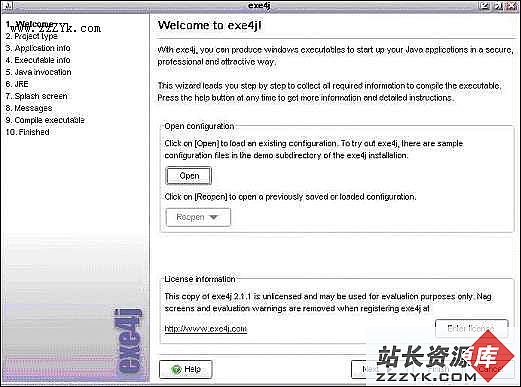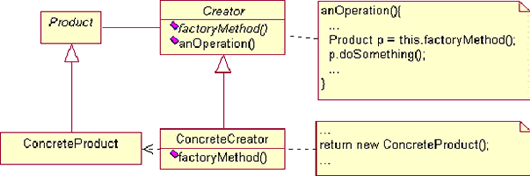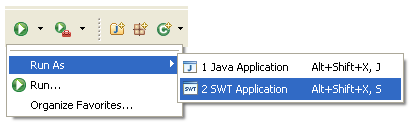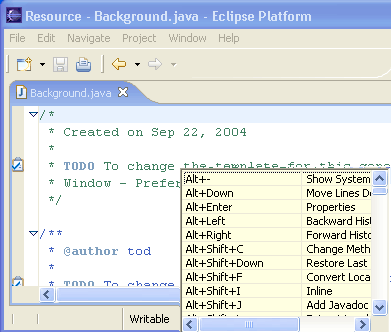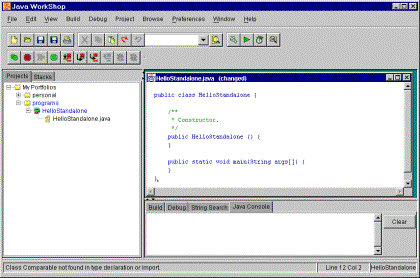当前位置:编程学习 > JSP >>
答案:/**
* 图片缩小算法,方形区域抽样
*/
import java.awt.image.BufferedImage;
import java.io.File;
import java.io.IOException;
import javax.imageio.ImageIO;
import org.apache.commons.io.FileUtils;
public class ImageUtil {
private int width;
private int height;
private int zoomWidth;
private int zoomHeight;
private File destFile;
private BufferedImage srcBufferImage;
public static void resizeFix(File srcFile, File destFile, int width,
int height) throws IOException {
new ImageUtil(srcFile, destFile, width, height);
}
public static void resizeFix(BufferedImage bufImg, File destFile,
int width, int height) throws IOException {
new ImageUtil(bufImg, destFile, width, height);
}
protected ImageUtil(File srcFile, File destFile, int zoomWidth,
int zoomHeight) throws IOException {
this.destFile = destFile;
this.zoomWidth = zoomWidth;
this.zoomHeight = zoomHeight;
this.srcBufferImage = javax.imageio.ImageIO.read(srcFile);
this.width = this.srcBufferImage.getWidth();
this.height = this.srcBufferImage.getHeight();
if (width <= zoomWidth && height <= zoomHeight) {
FileUtils.copyFile(srcFile, destFile);
} else {
resizeFix();
}
}
protected ImageUtil(BufferedImage srcBufferImage, File destFile,
int zoomWidth, int zoomHeight) throws IOException {
this.destFile = destFile;
this.zoomWidth = zoomWidth;
this.zoomHeight = zoomHeight;
this.srcBufferImage = srcBufferImage;
this.width = this.srcBufferImage.getWidth();
this.height = this.srcBufferImage.getHeight();
resizeFix();
}
/**
* 压缩图片
*
* @throws IOException
*/
protected void resizeFix() throws IOException {
if (width <= zoomWidth && height <= zoomHeight) {
resize(width, height);
} else if ((float) width / height > (float) zoomWidth / zoomHeight) {
resize(zoomWidth, Math.round((float) zoomWidth * height / width));
} else {
resize(Math.round((float) zoomHeight * width / height), zoomHeight);
}
}
private void resize(int w, int h) throws IOException {
BufferedImage imgBuf = scaleImage(w, h);
File parent = destFile.getParentFile();
if (!parent.exists()) {
parent.mkdirs();
}
ImageIO.write(imgBuf, "jpeg", destFile);
}
private BufferedImage scaleImage(int outWidth, int outHeight) {
int[] rgbArray = srcBufferImage.getRGB(0, 0, width, height, null, 0,
width);
BufferedImage pbFinalOut = new BufferedImage(outWidth, outHeight,
BufferedImage.TYPE_INT_RGB);
double hScale = ((double) width) / ((double) outWidth);// 宽缩小的倍数
double vScale = ((double) height) / ((double) outHeight);// 高缩小的倍数
int winX0, winY0, winX1, winY1;
int valueRGB = 0;
long R, G, B;
int x, y, i, j;
int n;
for (y = 0; y < outHeight; y++) {
winY0 = (int) (y * vScale + 0.5);// 得到原图高的Y坐标
if (winY0 < 0) {
winY0 = 0;
}
winY1 = (int) (winY0 + vScale + 0.5);
if (winY1 > height) {
winY1 = height;
}
for (x = 0; x < outWidth; x++) {
winX0 = (int) (x * hScale + 0.5);
if (winX0 < 0) {
winX0 = 0;
}
winX1 = (int) (winX0 + hScale + 0.5);
if (winX1 > width) {
winX1 = width;
}
R = 0;
G = 0;
B = 0;
for (i = winX0; i < winX1; i++) {
for (j = winY0; j < winY1; j++) {
valueRGB = rgbArray[width * j + i];
R += getRedValue(valueRGB);
G += getGreenValue(valueRGB);
B += getBlueValue(valueRGB);
}
}
n = (winX1 - winX0) * (winY1 - winY0);
R = (int) (((double) R) / n + 0.5);
G = (int) (((double) G) / n + 0.5);
B = (int) (((double) B) / n + 0.5);
valueRGB = comRGB(clip((int) R), clip((int) G), clip((int) B));
pbFinalOut.setRGB(x, y, valueRGB);
}
}
return pbFinalOut;
}
private int clip(int x) {
if (x < 0)
return 0;
if (x > 255)
return 255;
return x;
}
private int getRedValue(int rgbValue) {
int temp = rgbValue & 0x00ff0000;
return temp >> 16;
}
private int getGreenValue(int rgbValue) {
int temp = rgbValue & 0x0000ff00;
return temp >> 8;
}
private int getBlueValue(int rgbValue) {
return rgbValue & 0x000000ff;
}
private int comRGB(int redValue, int greenValue, int blueValue) {
return (redValue << 16) + (greenValue << 8) + blueValue;
}
public static void main(String[] args) throws IOException {
long start = System.currentTimeMillis();
ImageUtil.resizeFix(new File("d:/04.jpg"), new File("d:/big-n.jpg"),
400, 400);
long end = System.currentTimeMillis();
System.out.println("success:" + (end - start));
}
}
依赖commons-io.jar其他:我用的是uploadify上一个:“上页 下页 选择的页数:第 页 GO“这段JSP代码如何写:选择的页数:第 页 GO
下一个:编写jsp代码,使得点出“提交”按钮后,对录入“用户名”“密码”进行验证,不符合条件的弹出对话框提示
- 更多JSP疑问解答:
- jsp新手求指导,不要笑!
- 如何让一个form提取的值传递给多个jsp?
- DW中,新建的html页面能否有jsp或php代码?
- jsp 如何限制表单,实现只能填写特定的数据。
- jsp 和javabean结合的程序有问题
- 从数据库里取出的数据如何传递到另外的jsp页面中
- 你好,ext嵌入那个jsp页面,是不是还需要加上一些插件啊,不太懂,麻烦你了。
- JSP不能处理所有问题吗?还要来一大堆的TLD,TAG,XML。为JSP 非要 Servlet 不可吗?
- 光标离开时全角转半角在jsp中怎么实现
- jsp 页面 打开 pdf 文件 控制大小 和 工具栏 能发份源码么 谢啦
- jsp页面点保存按钮,运行缓慢,弹出对话框提示
- jsp刷新页面如何不闪屏
- jsp 与html 的交互问题?
- jsp小数显示问题 例如 我在oracle 数据库中查询出来的是 0.01 但是在jsp页面上就显示成 .01 没有前面的0
- jsp中日历控件