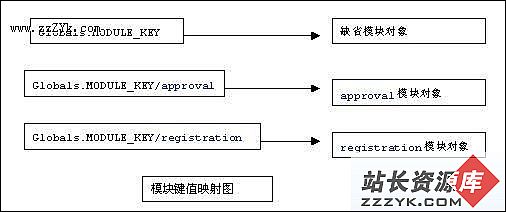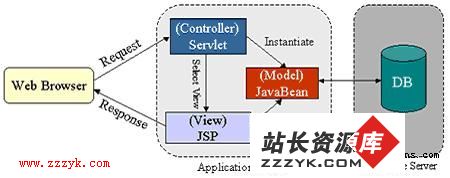当前位置:编程学习 > JSP >>
答案:这是一个简单的评论系统,使用了JDOM(这边使用Jdom-b9),实例使用JSP作为视图,结合使用AJAX(用到prototype-1.4),Servlet和JavaBean作为后台处理,使用xml文件存储数据。
1.应用目录结构如下:
data
|--comment.xml
js
|--prototype.js
|--ufo.js(UTF-8格式)
css
|--ufo.css
images
|--loading.gif
ufo.jsp(UTF-8格式)
WEB-INF
|-lib
|-jdom.jar
|-classes
...
|-web.xml
/*********************************************
*Author:Java619
*Time:2007-02-14
**********************************************/
2.后台JavaBean CommentBean.java
/** *//**
* <P>外星人是否存在评论系统</p>
* @author ceun
* 联系作者:<br>
* <a href=> * @version 1.0 2007-01-30 实现基本功能<br>
* CommentBean.java
* Created on Jan 30, 2007 9:39:19 AM
*/
package com.ceun.bean;
import java.io.FileWriter;
import java.io.IOException;
import java.text.SimpleDateFormat;
import java.util.ArrayList;
import java.util.Date;
import java.util.List;
import java.util.Random;
import org.jdom.CDATA;
import org.jdom.Document;
import org.jdom.Element;
import org.jdom.JDOMException;
import org.jdom.Text;
import org.jdom.input.SAXBuilder;
import org.jdom.output.XMLOutputter;
/** *//**
*<p> 封装对XML的操作</p>
* @author ceun
* 联系作者:<br>
* <a href=> * @version 1.0 2007-01-30 实现基本功能<br>
*/
public class CommentBean ...{
private String filepath;
private SAXBuilder builder = null;
private Document doc = null;
public CommentBean() ...{
}
/** *//**
* 初始化XML文件路径,加载文件
* */
public CommentBean(String path) ...{
this.filepath = path;
builder = new SAXBuilder();
try ...{
doc = builder.build(filepath);
} catch (JDOMException e) ...{
System.out.print("找不到指定的XML文件");
e.printStackTrace();
} catch (IOException e) ...{
System.out.print("找不到指定的文件");
e.printStackTrace();
}
}
/** *//**
* 添加评论
* @param nikename 评论者昵称
* @param comment 评论内容
* @param attitude 评论者的结论(yes-存在,no-不存在)
* */
public String addComment(String nikename, String comment, String attitude) ...{
Element root = doc.getRootElement();
Element el = new Element("comment");
Random rand = new Random();
int id = rand.nextInt(10000);
el.setAttribute("id", "comment_" + id);
el.setAttribute("attitude", attitude);
Element name = new Element("nikename");
CDATA cname = new CDATA(nikename);
name.addContent(cname);
Element data = new Element("data");
CDATA ctext = new CDATA(comment);
data.addContent(ctext);
SimpleDateFormat format = new SimpleDateFormat("yyyy-MM-dd HH:mm:ss");
Date date = new Date();
Text tdate = new Text(format.format(date));
Element pubdate = new Element("pubdate");
pubdate.addContent(tdate);
el.addContent(name);
el.addContent(data);
el.addContent(pubdate);
root.addContent(el);
XMLOutputter outputter = new XMLOutputter(" ", true, "GB2312");
// 清除comment元素间的空格
outputter.setTrimAllWhite(true);
try ...{
outputter.output(doc, new FileWriter(filepath));
} catch (IOException e) ...{
System.out.println("指定路径有错");
e.printStackTrace();
}
return tdate.getText();
}
/** *//**
* 删除指定ID的评论
* @param commentId 评论ID
* @return 返回操作结果字符串(成功或失败)
* */
public String removeComment(String commentId) ...{
Element root = doc.getRootElement();
List comments = root.getChildren();
int size = comments.size();
Element dist = null;
for (int i = 0; i < size; i++) ...{
Element comment = (Element) comments.get(i);
String id = comment.getAttributeValue("id");
if (id.equals(commentId)) ...{
dist = comment;
break;
}
}
if (dist != null) ...{
root.removeContent(dist);
XMLOutputter outputter = new XMLOutputter(" ", true, "GB2312");
// 清除comment元素间的空格
outputter.setTrimAllWhite(true);
try ...{
outputter.output(doc, new FileWriter(filepath));
} catch (IOException e) ...{
System.out.println("重写文件有出错");
e.printStackTrace();
}
return "成功删除指定元素!";
} else
return "指定元素不存在!";
}
/** *//**
* 批量删除评论
* @param commentIdArgs 评论ID数组
* @return 返回操作结果字符串(成功或失败)
* */
public String removeComments(String[] commentIdArgs) ...{
Element root = doc.getRootElement();
List comments = root.getChildren();
int size = comments.size();
int len = commentIdArgs.length;
List<Element> dist = new ArrayList<Element>();
outer:for (int i = 0; i < size; i++) ...{
Element comment = (Element) comments.get(i);
String id = comment.getAttributeValue("id");
for (int j = 0; j < len; j++)
if (id.equals(commentIdArgs[j])) ...{
dist.add(comment);
continue outer;
}
}
int dist_size=dist.size();
if (dist_size != 0) ...{
for (int i = 0; i < dist_size; i++)
root.removeContent(dist.get(i));
XMLOutputter outputter = new XMLOutputter(" ", true, "GB2312");
// 清除comment元素间的空格
outputter.setTrimAllWhite(true);
try ...{
outputter.output(doc, new FileWriter(filepath));
} catch (IOException e) ...{
System.out.println("重写文件有出错");
e.printStackTrace();
}
return "成功删除指定的元素集合!";
} else
return "指定元素集合的不存在!";
}
/** *//**
* @return the filepath
*/
public String getFilepath() ...{
return filepath;
}
/** *//**
* @param filepath
* the filepath to set
*/
public void setFilepath(String filepath) ...{
this.filepath = filepath;
}
/** *//**
* @return the builder
*/
public SAXBuilder getBuilder() ...{
return builder;
}
/** *//**
* @param builder
* the builder to set
*/
public void setBuilder(SAXBuilder builder) ...{
this.builder = builder;
}
}
3.处理AJAX请求的Servlet AddCommentServlet.java
package com.ceun.servlet;
import java.io.IOException;
import java.io.PrintWriter;
import javax.servlet.ServletException;
import javax.servlet.http.HttpServlet;
import javax.s
- 更多JSP疑问解答:
- jsp新手求指导,不要笑!
- 如何让一个form提取的值传递给多个jsp?
- DW中,新建的html页面能否有jsp或php代码?
- jsp 如何限制表单,实现只能填写特定的数据。
- jsp 和javabean结合的程序有问题
- 从数据库里取出的数据如何传递到另外的jsp页面中
- 你好,ext嵌入那个jsp页面,是不是还需要加上一些插件啊,不太懂,麻烦你了。
- JSP不能处理所有问题吗?还要来一大堆的TLD,TAG,XML。为JSP 非要 Servlet 不可吗?
- 光标离开时全角转半角在jsp中怎么实现
- jsp 页面 打开 pdf 文件 控制大小 和 工具栏 能发份源码么 谢啦
- jsp页面点保存按钮,运行缓慢,弹出对话框提示
- jsp刷新页面如何不闪屏
- jsp 与html 的交互问题?
- jsp小数显示问题 例如 我在oracle 数据库中查询出来的是 0.01 但是在jsp页面上就显示成 .01 没有前面的0
- jsp中日历控件