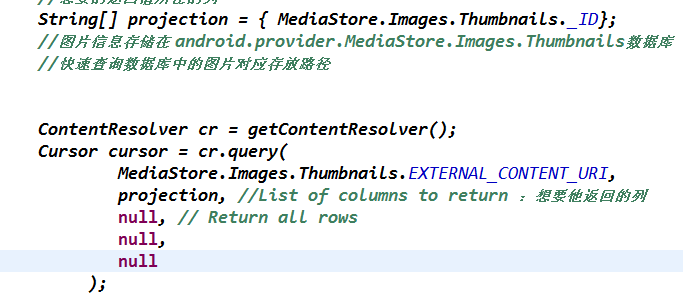[html]
/////////第一次打开时判断网络状态
- (int) connectedToNetwork
{
NSString *kindStr;
int kind;
//创建零地址,0.0.0.0的地址表示查询本机的网络连接状态
struct sockaddr_in zeroAddress;
bzero(&zeroAddress, sizeof(zeroAddress));
zeroAddress.sin_len = sizeof(zeroAddress);
zeroAddress.sin_family = AF_INET;
// Recover reachability flags
SCNetworkReachabilityRef defaultRouteReachability = SCNetworkReachabilityCreateWithAddress(NULL, (struct sockaddr *)&zeroAddress);
SCNetworkReachabilityFlags flags;
//获得连接的标志
BOOL didRetrieveFlags = SCNetworkReachabilityGetFlags(defaultRouteReachability, &flags);
CFRelease(defaultRouteReachability);
//如果不能获取连接标志,则不能连接网络,直接返回
if (!didRetrieveFlags)
{
kindStr = @"获取信息失败";
kind = -1;
}
else{
//根据获得的连接标志进行判断
BOOL isReachable = flags & kSCNetworkFlagsReachable;
BOOL needsConnection = flags & kSCNetworkFlagsConnectionRequired;
if((isReachable && !needsConnection)==YES)
{
///能够连接网络
if((flags& kSCNetworkReachabilityFlagsIsWWAN)==kSCNetworkReachabilityFlagsIsWWAN)
{
kindStr = @"手机网络";
kind = 0;
}
else
{
kindStr =@"wifi连接网络";
kind = 1;
}
}
else{
kindStr =@"不能连接网络";
kind = -1;
}
}
return kind;
}
////////////////设置网络监听
-(void)SetJianCeNetwork
{
//开启网络状况的监听
[[NSNotificationCenter defaultCenter] addObserver:self
selector:@selector(reachabilityChanged:)
name: kReachabilityChangedNotification
object: nil];
hostReach = [[Reachability reachabilityWithHostname:@"www.xtox.net"] retain];//可以以多种形式初始化
[hostReach startNotifier]; //开始监听,会启动一个run loop
}
// 连接改变
- (void) reachabilityChanged: (NSNotification* )note
{
Reachability* curReach = [note object];
NSParameterAssert([curReach isKindOfClass: [Reachability class]]);
[self updateInte易做图ceWithReachability: curReach];
}
//处理网络连接改变后的情况
- (void) updateInte易做图ceWithReachability: (Reachability*) curReach
{
//对连接改变做出响应的处理动作。
NetworkStatus status = [curReach currentReachabilityStatus];
if (status == NotReachable)
{ //没有连接到网络就弹出提实况
isNetType = -1;
UIAlertView *alert =[[UIAlertView alloc]initWithTitle:nil message:@"网络连接失败,请检查网络" delegate:self cancelButtonTitle:@"确定" otherButtonTitles: nil];
[alert show];
[alert release];
}
else if(status == ReachableViaWiFi ||status == ReachableViaWWAN)
{
if(status == ReachableViaWWAN)
{
isNetType = 0;
}
else if(status == ReachableViaWiFi)
{
isNetType = 1;
}
//
NSThread *initThread = [[NSThread alloc]initWithTarget:self selector:@selector(InitThreadFunc:) object:self];
[initThread start];
return;
}
}
-(void)InitThreadFunc:(id)sender
{
//isNetType = [self connectedToNetwork];
if(isNetType!=-1)
{
if([g_json Test]==YES)
{
[g_json UserLogin:0 pass:nil];
[self GetUpdate];
return;
}
else
{
isNetType = -1;
}
}
}